If you were looking to create AI art using text, then you would like to know you can easily do that using BlueWillow. As of March 30, 2022, BlueWillow is free and is available via Discord for use for everyone looking to give Text to AI art a try. Here is how you can use BlueWillow on Discord.
What is BlueWillow AI and how does it work
BlueWillow makes generating beautiful artwork, graphics, and logos based on the user’s input effortless. BlueWillow uses a variety of AI image generation models, including stable diffusion and Dall-E. It is free to use for the first 25 runs, but after that, you must pay. Individuals can use this tool to create highly realistic AI digital art with little or no experience or expertise in the field of digital art.
Requirements
You must have an active Discord account to use BlueWillow.
How to use BlueWillow AI on Discord to create text to AI art
Here are the steps to use BlueWillow AI on Discord to create text to AI art:
Step 1: Open a browser app like Google Chrome or Microsoft Edge on your PC and then visit discord.com. Click Login located on the right side of the page. If you don’t have an account, sign up.
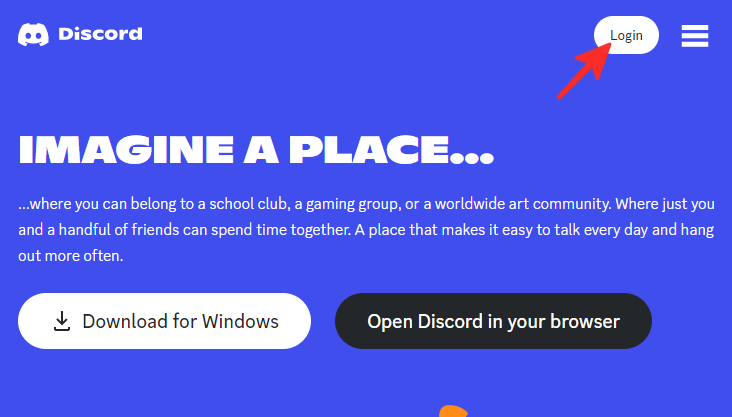
Step 2: You can log in with your email or phone number and password or with QR Code.
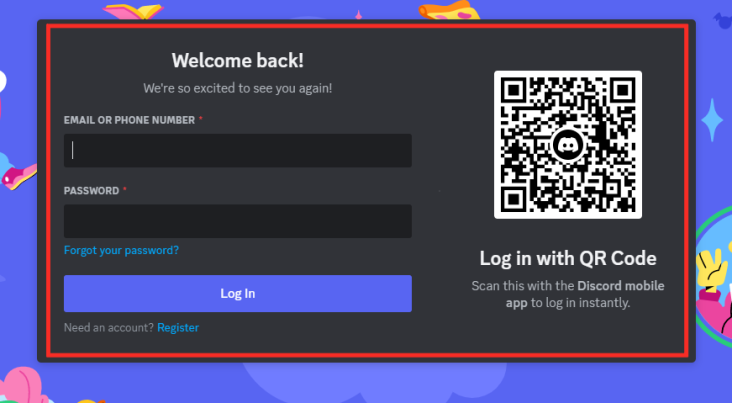
Step 3: After signing in to Discord, visit BlueWillow’s homepage at bluewillow.ai.
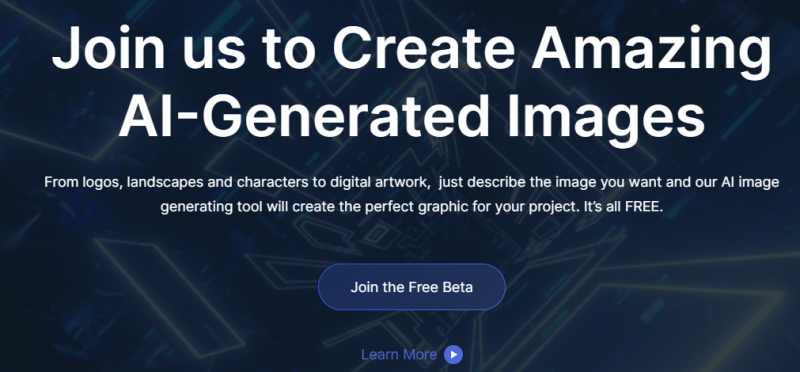
Step 4: Click Join the Free Beta.
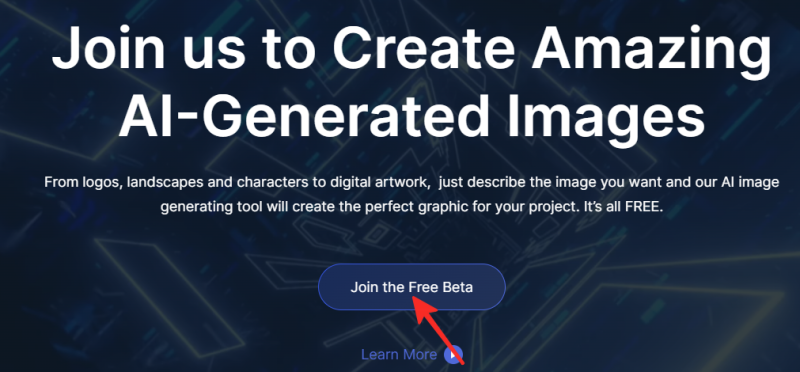
Step 5: Let BlueWillow’s server page open on Discord. Click Accept Invite to join the server.
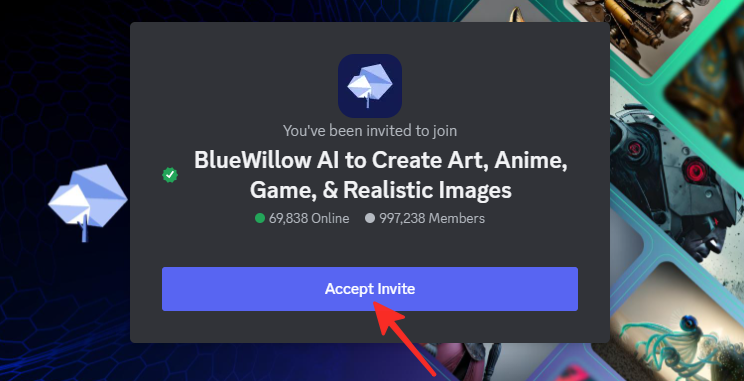
Step 6: Once you have accepted the invite, the BlueWillow server will appear on your screen. Click on a channel called “rookie” on the left side of the page. The rookie channel number may change for you. We selected rookie-43 in the image given below.
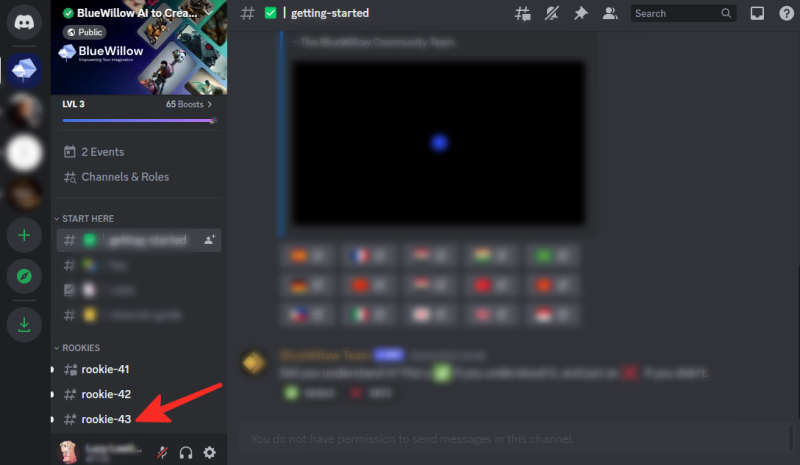
Step 7: In the message box at the bottom (as shown in the pic below), type /imagine first and then hit Spacebar. This action will automatically redirect you to the blank prompt field where you will write your text for image (in the next step).
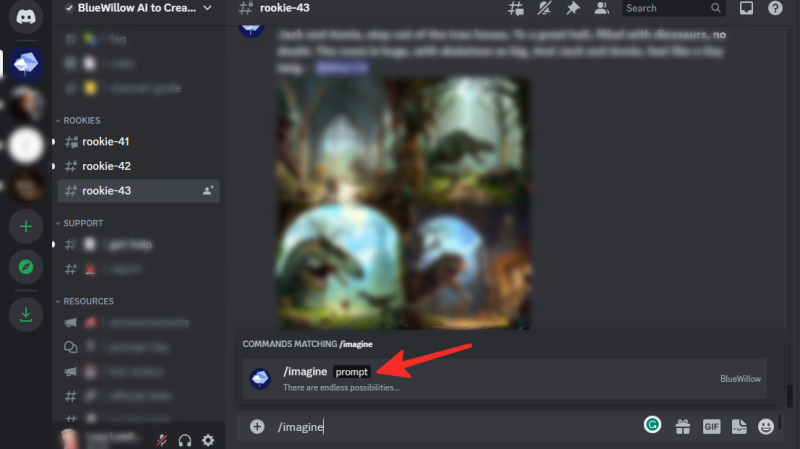
Step 8: In the prompt field, enter your desired prompts for AI art. (In our example image below, we are using this: a pastel white wolf howling at the moon near a lake filled with blue water and mist.)
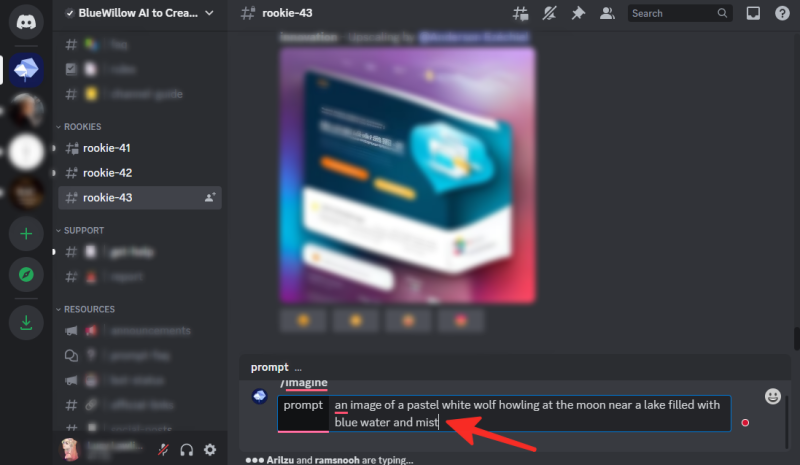
Done. BlueWillow will share your image in the message box of the server itself. However, you may miss it because, obviously, it throws multiple messages every second at you! But worry not; there is an easy way to find your AI art that BlueWillow shares on the server. Please check out the next section for that.
If you were wondering, here’s how our AI art looks like:
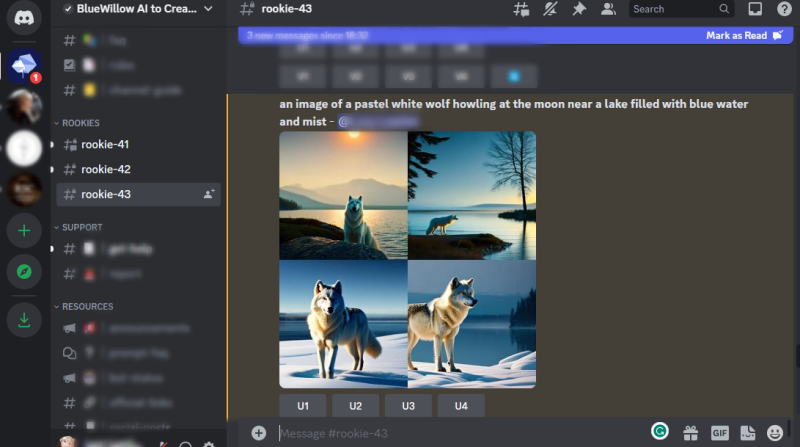
How to find your AI art when it’s ready
With the high volume of messages in the chat, it can be difficult to find your generated AI art among the many messages. To make it easier to find your artwork, use the search box and enter either your username or the prompt you provided. This will allow you to more easily access messages that mention you and find your generated image. Here’s how:
Click the search box in the top right and type your username.
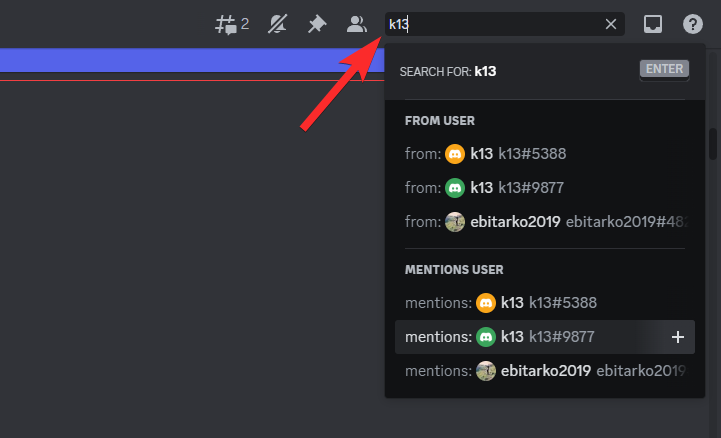
Now, click the “mentions” option for your username.
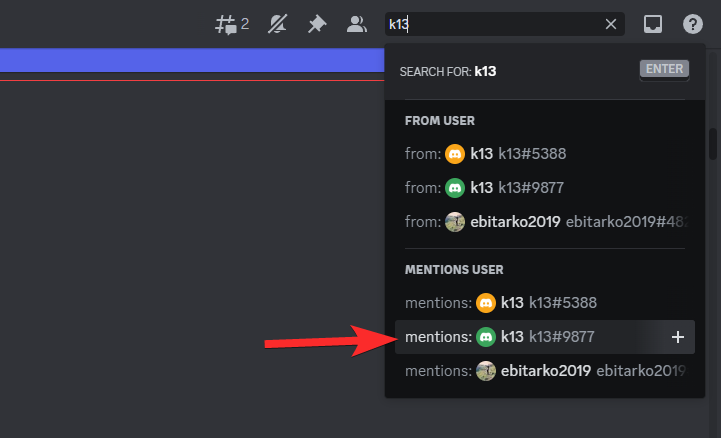
All the messages that mention you will show up in the search result, including the AI art images BlueWillow created for your prompt.
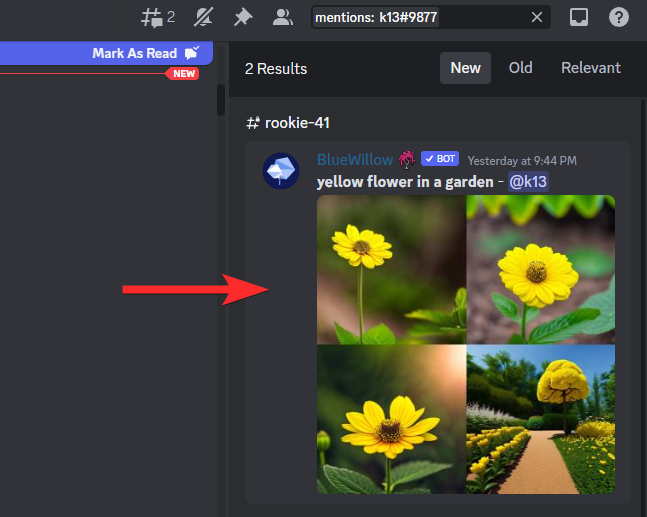
Click the result’s time to open the message in the server.
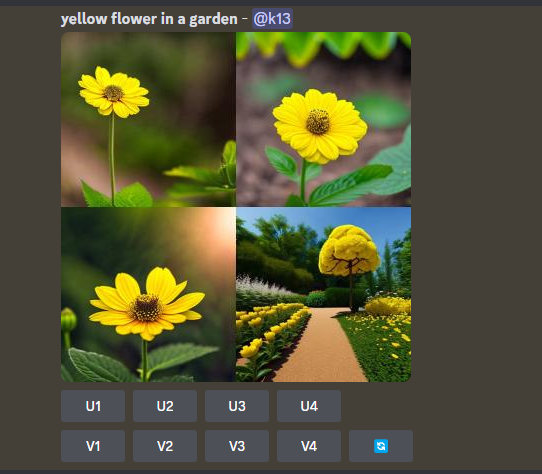
You can click the image itself to open it in enlarged form.

List of BlueWillow prompts (know them to master making an AI art)
The BlueWillow prompt glossary is a database of prompts that can be used for generating images with BlueWillow AI. The purpose of the prompt glossary is to serve as a reference for users who are new to BlueWillow AI and don’t know how to create prompts that will produce the images they want. The list of BlueWillow prompts can be found at: bluewillow.ai/prompt-glossary.
FAQ
What is Discord?
Discord is a great chat app where you can text, send pics, and videos to your friends all over the world or to communities you’re in. It is a platform where you can join communities like Minecraft, anime, or whatever else you’re interested in, no matter how large or small. People can converse with others who have similar hobbies and interests. Furthermore, most Discord servers are private, and joining requires an invite, ensuring that discussions remain within the community and are invisible to outsiders.
Can I use BlueWillow without Discord?
No, you cannot use BlueWillow without Discord. You must have a Discord account in order to use BlueWillow. You can only use their image generation application through Discord.
Can I use BlueWillow images as royalty-free images?
BlueWillow generates images from a variety of image sources, including royalty-free images. It should be noted that the rights to these images may be different depending on their source. Check the license agreements of the image sources used by BlueWillow before using any of the images it generates. If you’re not sure what you can do with the images, consult a lawyer or contact the copyright holders to find out what’s allowed.












Discussion