Wordle M-A-N-I-A seems to be on a rising streak that shows no signs of slowing down. Everyone on social media is either talking about it or bragging about their latest scores. While it has amassed a huge base of daily challengers, word of the mouth and internet coverage are still introducing newbies to the Wordle universe.
If you are a Wordle newbie, the excitement of taking on the challenge should be at the highest point, and you probably just can’t get enough. But, as things are, there is only one challenge a day for you, and you have to wait until it resets with a fresh challenge the next day. If only you could play past games on Wordle… or can you?
Related: Wordle: 5-Letter Words With the Most Vowels
- How old is Wordle?
- Can you play past Wordle games?
-
6 Ways to play old Wordle puzzles
- Method #01: Using an unofficial archive by Noah Metzger
- Method #02: Using an unofficial archive by Devang Thakkar
- Method #03: Using an unofficial archive by Taq Karim
- Method #04: Using the official website with an unofficial Chrome extension
- Method #05: Using the official website by changing system time on your device
- Method #06: Using an unofficial archive at Wayback Machine
- How long does a Wordle game last?
- When does Wordle reset for a new game?
- Can you get more than 6 tries in Wordle?
How old is Wordle?
While the Wordle was released for the public in October, the first puzzle of the games dates back to 19 June 2021. On Taq Karim’s unofficial archive too, the date of the first Wordle is June 19, 2021.

Related: How to Enable Hard Mode in Wordle to Increase Difficulty
Can you play past Wordle games?
As a matter of fact, yes! Yes, you can play previous days’ Wordle challenges, just not the straight way though. Wordle is an online game that is accessible to anyone with the internet from any part of the world. As a web-based game, all you have to do is go to the host website to take the daily challenge.
Wordle game gives the visiting player 6 attempts to deduce a word that has been chosen as the ‘challenge’ of the day. All players on the same day get the same word and the cycle continues.
Related: What Does Wordle Score Mean?
To play the previous challenges on Wordle, you can either change the time on your device or simply use some really cool unofficial archives to access the old Wordles, including a handy Chrome extension that lets you play old Wordles on the official website itself. No kidding!
Let’s talk about them all below. We have divided them into two groups, one is getting to play old wordle puzzles on the official website itself (with the help of a Chrome Extension), and the second is accessing the old (and future!) games on unofficial websites hosting a Wordle archive.
Here are all the ways to play old Wordles pretty easily.
6 Ways to play old Wordle puzzles
Here are numerous ways to play past Wordle games on the official website as well as the unofficial Wordle (archive) websites.
Method #01: Using an unofficial archive by Noah Metzger
Go to Wordle Archive hosted on Metzer media webpage here.

You will see a Progress bar to track the number of games you have played, as well as buttons for easy navigation to, like Play A random Wordle, etc. There is also a direct link to play the current Wordle on the official game page. The older Wordles are listed chronologically (in descending order and named by Challenge Day # and Date).

Click on the title of the Challenge to begin. Here, we have scrolled down to select the Wordle from Day1, June 20, 2021.

The challenge page is almost similar to the original (the feedback system including the colors is retained with precision).

Once you have solved the challenge, a scoreboard will appear with a colored-score grid similar to Wordle.

Click Board if you want to see the game-grid of the played game, or Share to share the results.

You can also click Next Day to play the next challenge in sequence, or click Menu to go back to the main game page.

Back on the menu page, you can see the status of your Wordleing, how many games you have played, how many you have successfully solved, how many guesses it took for each challenge, etc. But if you click on a challenge you have already attempted, it will still reset to a new game, allowing you to replay a challenge.

Related: 8 Best ‘Wordle Helper’ Websites and Tips
Method #02: Using an unofficial archive by Devang Thakkar
Devang Thakkar‘s archive is a collection of the original Wordles… That is well over 200 Wordles…and counting!
To make use of this awesome work, simply visit devangthakkar.com/wordle_archive/ on the browser app like Chrome and Safari on your phone or PC. Once you do, you will see the home page of the archive with tips shown in a popup.
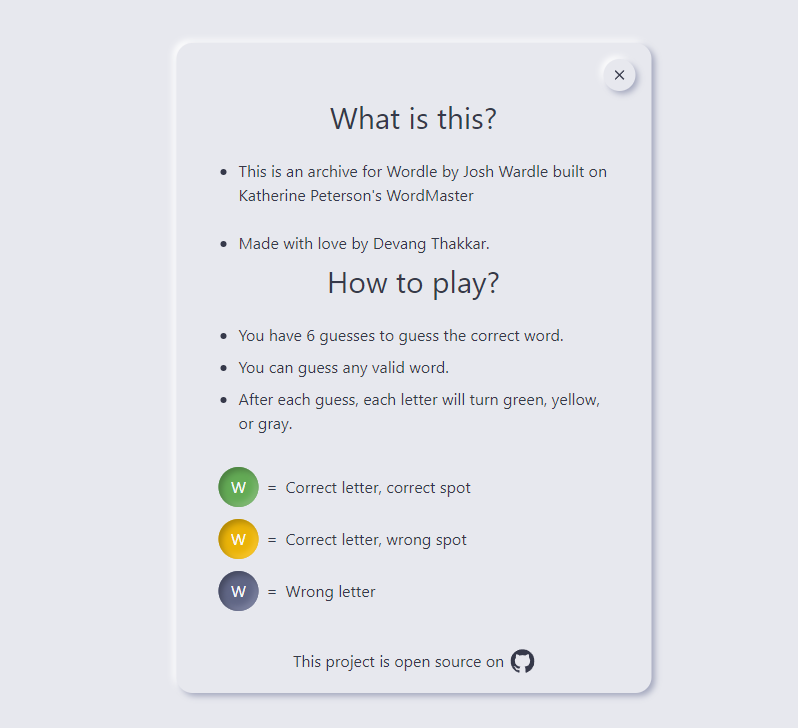
Click X in the top right to close the popup.

You can now play the game of your choice by using the options at the top to find yourself any old game.

There are many reliable Wordle Archives that could help you retake or try an old challenge.
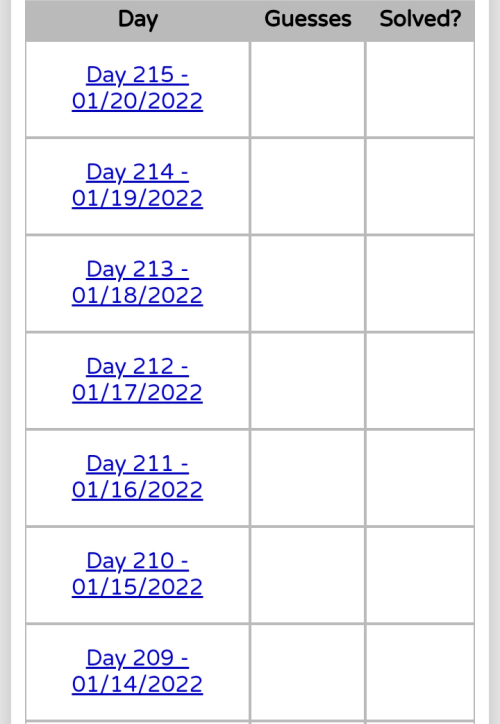
Likewise, there are many other archives on the internet that use random words instead of recreating the original Wordle word challenge.
Related: Wordle Game Rules: List of Every Rule in Wordle [Explained]
Method #03: Using an unofficial archive by Taq Karim
Go to Taq Karim’s GitHub Wordle Time Machine.

Click on the Calendar box to view the Calendar.

If visiting from a mobile browser, the page might look like this. Click on the empty select box.

Set the month-date-year according to t preference. You can even go to the very first Wordle by setting the date to June 19, 2021, and hit Go.

You might see a loading page that spans for just a few short seconds. But, you will be quickly redirected to the Wordle of the selected date.

That’s it. Now you can play any older Wordle from your mobile or PC just like that! And the biggest attraction is that you can start your streak from Day 0.

You can even share it on Social Media!

Isn’t that just G-R-E-A-T?
Method #04: Using the official website with an unofficial Chrome extension
While we get to play the past Wordle puzzles on the official website itself, we do have to use an unofficial Chrome Extension hosted on the Google Webstore for this. For those eager to know about the risks, do check Google’s support page here.
If you are fine with installing an extension on your Chrome browser, then go ahead with this method, else, kindly check other methods below.
With that behind us, here’s the Chrome Extension we will use: Wordle Day Selector. Let’s see how to install it and use it to access and play old Wordle puzzles. Given it requires an extension to play, you can use it only on your PC and mobile browser — usually — do not support extensions.
Open Chrome browser on your PC and visit the extension’s page on Google Webstore here. You will find the extension called Wordle Day Selector by scott.banson, as shown below. Next, click Add to Chrome.







Method #05: Using the official website by changing system time on your device
Wordle database has a repository of words from previous challenges and at least some of the stock words for upcoming days. You can use some tried-and-tested ways to play old Wordle games online. Yes, tried and tested, because, we have not only played old Wordles, but also a couple of ones that are set for the future.
5.1 On Windows
On your Windows PC, press Windows key + i together to open Settings app. (Else, press the Windows key and click the Settings icon (a gear icon) at the left side of the popup.)

Click Time & Language.

Click on the toggle to turn off the Set Time Automatically setting.

Click on Change to adjust the date and time manually.

Change the date according to preference.

Open a browser app (like Chrome) and visit the Wordle website to play the game for the day you set as the date in your System settings above.
To play another old game, you will need to change the date in your PC again.
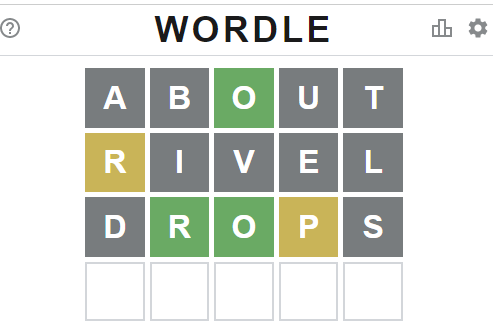
It is important to note that your system might not allow you to browse if you set the date into the past year. So, try sticking to dates from the current year, closer to the current month. We have tried random dates from this month including a few upcoming days and managed to play old and yet-to-release Wordle challenges. But, setting the clock date to October 2021 to catch up from the beginning might leave you stuck with a “Your Clock is Behind” message.
5.2 On Mac
To change the local time on macOS, click on the Apple icon from the Menu bar and go to System Preferences.

Inside System Preferences, select Date & Time.

On the next screen, click on the lock icon on the bottom-left corner to make changes to the device’s date and time.

In the pop-up screen that appears, enter your Mac’s Administrator password and click on Unlock to proceed.

Once that’s done, uncheck the box adjacent to Set date and time automatically.

Now you can set the date according to your preferences by selecting it on the calendar or by typing it inside the text box manually. Once applied, click on Save to confirm the changes.

Now, open the Wordle page and you are ready to go another round.
Open a browser app (like Safari and Chrome) and visit the Wordle website to play the game for the day you set as the date in your System settings above.
To play another old game, you will need to change the date in your macOS settings again.
5.3 On Android
Go to Settings.
![]()
Tap Additional Settings.

Select Date & Time.

Tap the toggle against Use network-provided time to turn it off.

Tap on Date to change the date.

Tap OK to finish.

No, go to your browser and open the Wordle page.

Open a browser app (like Chrome) and visit the Wordle website to play the game for the day you set as the date in your System settings above.
To play another old game, you will need to change the date in your Android phone’s settings again.
5.4 On iPhone and iPad
Go to Settings and tap on General.

Now tap on Date & Time.
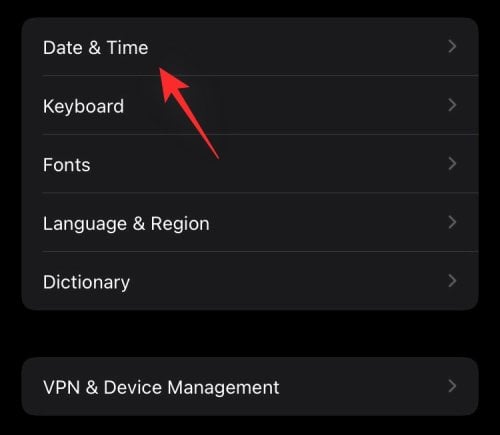
Tap on the toggle against Set Automatically.
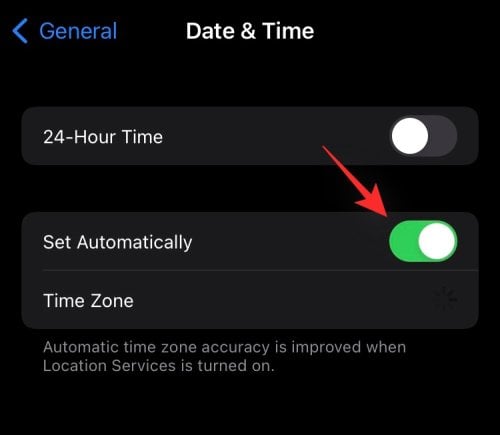
Tap on the Date to adjust the date manually.

Set the date to one of preference.
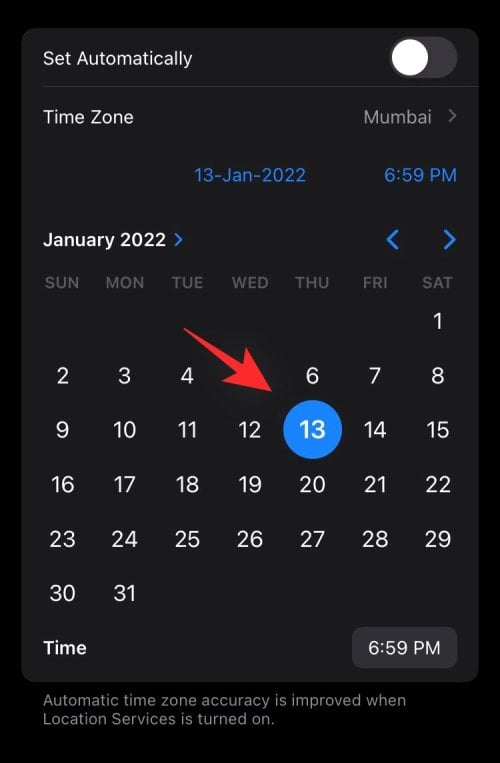
Open a browser app (like Safari and Chrome) and visit the Wordle website to play the game for the day you set as the date in your System settings above.
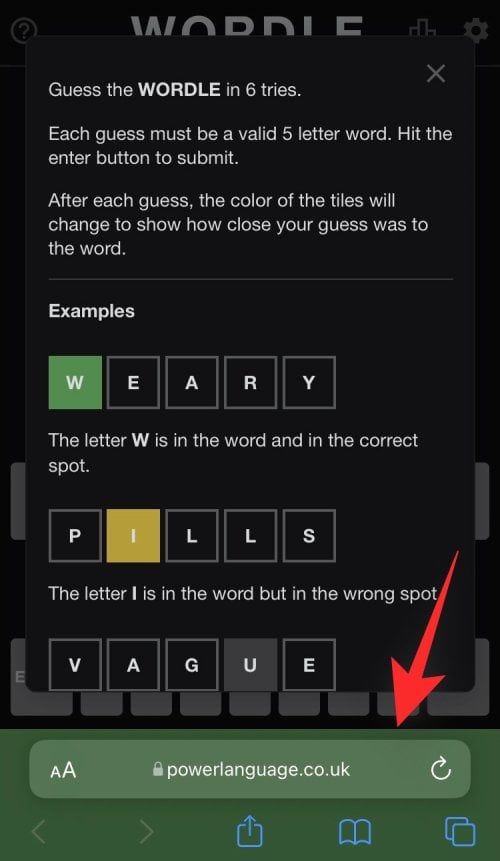
To play another old game, you will need to change the date in your iPhone settings again.
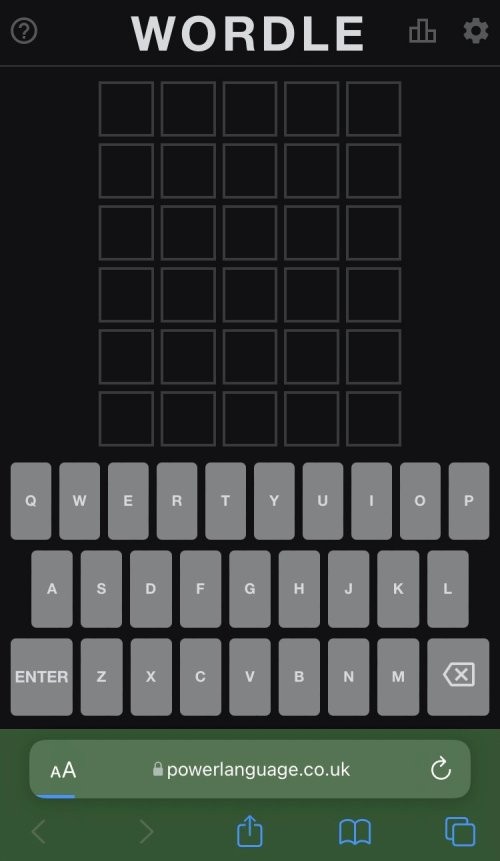
Method #06: Using an unofficial archive at Wayback Machine
Go to Internet Archive from your browser.

In the search box under the title Wayback Machine, enter the Wordle direct link.

It will take you to the Wayback Machine archive of the Wordle game page.

Select the year you want to access.

On the Calendars, you will see dates circled in colored highlights. Tap on any highlighted date to view the available blue “timestamp” links and tap again on the link.

From your PC on the browser, you can even play the oldest available Wordle from October 15, 2021.

On the mobile browser, you will be redirected to the second one in order (from November 16, 2021.)

You can also easily navigate between adjacent Wordles. Tap the arrows next to the Highlighted date to the previous or next archived Wordle.

All the Wordles from December 29th to the present day are archived without any breaks in between. So, if you want to start a winning streak, it is a good way to start.
How long does a Wordle game last?
Wordle is a quirky word game is simple yet challenging. You have to work with 6 guesses, start with a random guess, make wrong letter choices, adjust letter positions and really use your brain to deduce the answer based on your choices and correct or wrong guesses.
The duration of a challenge varies from player to player, but it typically takes just a few minutes for you to run out of available guesses. But, the game is fair, it doesn’t rush you to finish it in a go.
You can take all day, literally 24 hours, to solve it as it only refreshes once daily. Without any time limit rushing, you can go at your pace and either solve it quickly or take it slow.
When does Wordle reset for a new game?
Wordle system assigns a word to a day. As a result, throughout the whole day, any player who goes to the website to play it will be doing a single quest- tackle the same word!
The time difference between different players is no barrier for Wordle as it resets every 24 hours based on the player’s local time.
When your system clock turns 12 AM, Wordle will give you the designated word of the day. A new word for each new day for everyone.
Can you get more than 6 tries in Wordle?
Like the one-a-day-once-a-day-one-for-all rule, 6 chances is an impeachable protocol. But, again there are hacks that allow you to go around the rules.
- You can use different devices (mobile phone, PC, tablet, etc.)
- You can use different browsers (Internet Explorer, Safari, Chrome, Mozilla, Opera, etc.)
- You can log in with different browser profiles/accounts on the same browser.
- You can use the guest profile.
- Of course, the invincible incognito mode can bypass almost anything.
More chances and shots at the older challenges are not-so-linear ways to have more fun in the Wordle world… because why not?
RELATED
- What are Average Wordle Scores and Stats
- Does Everyone Get the Same Wordle?
- How to Play Wordle on iPhone or Android as an App
- Wordle Same Letter Twice Rules Explained: How Does it Work?
- Game Show Like Wordle? List of 8 TV Shows We Found
- What are the Average Number of Guesses in Wordle?
- How to Play Wordle Multiplayer With Friends



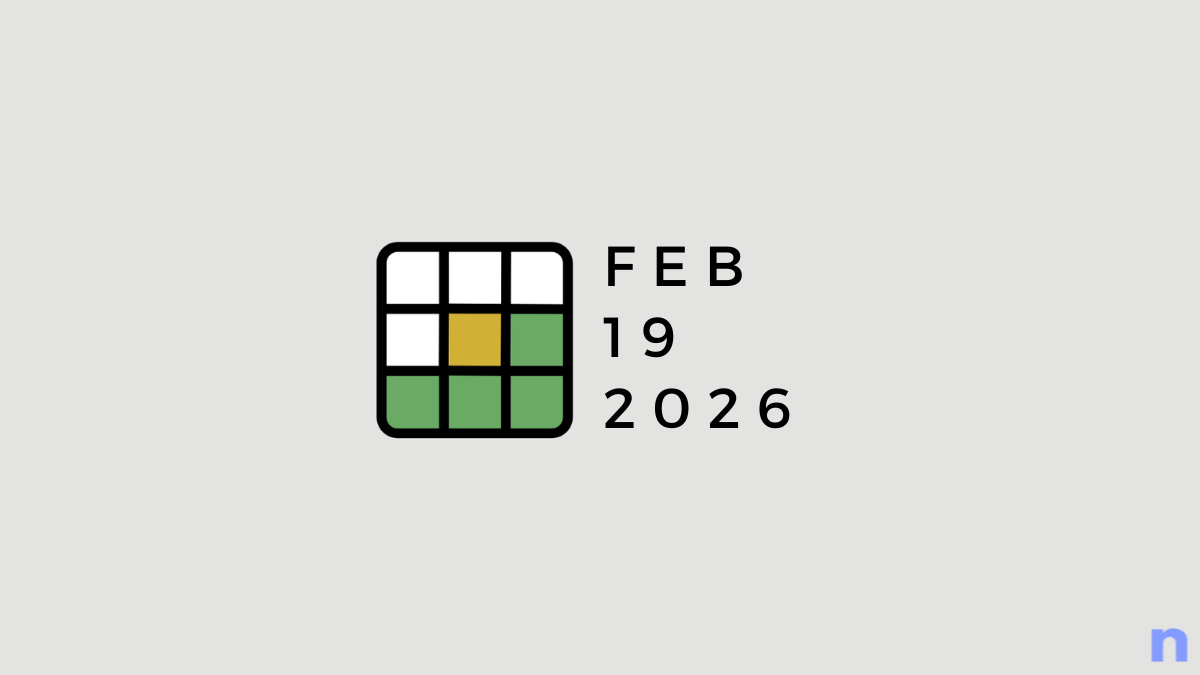
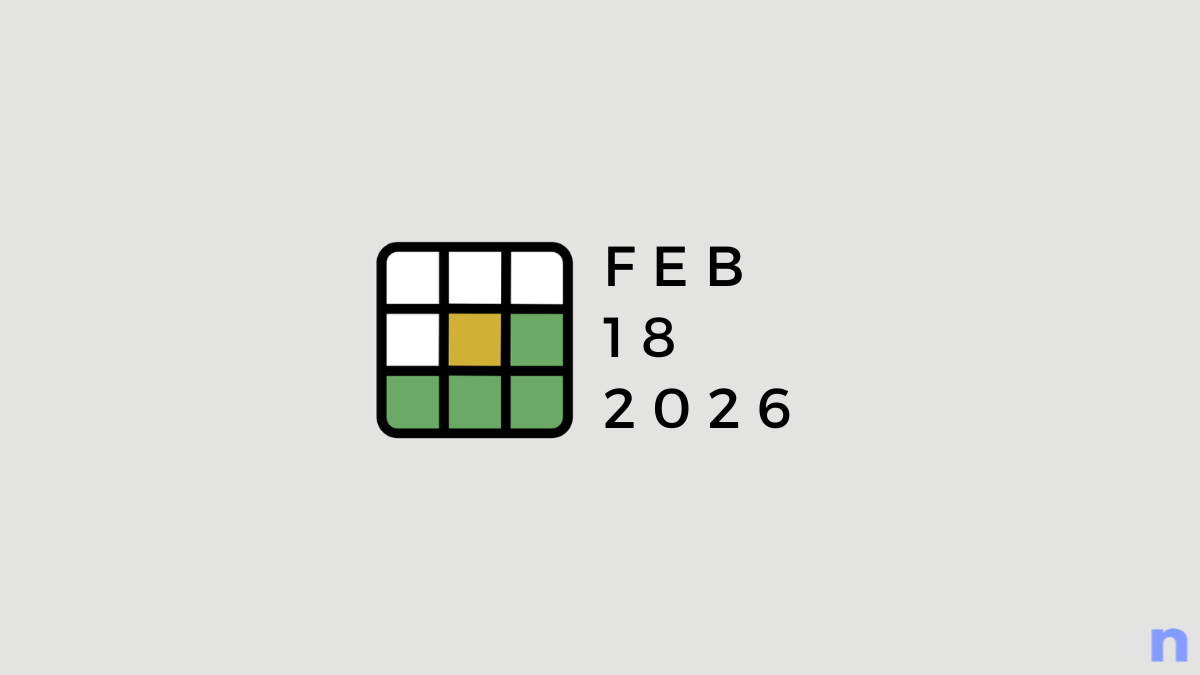
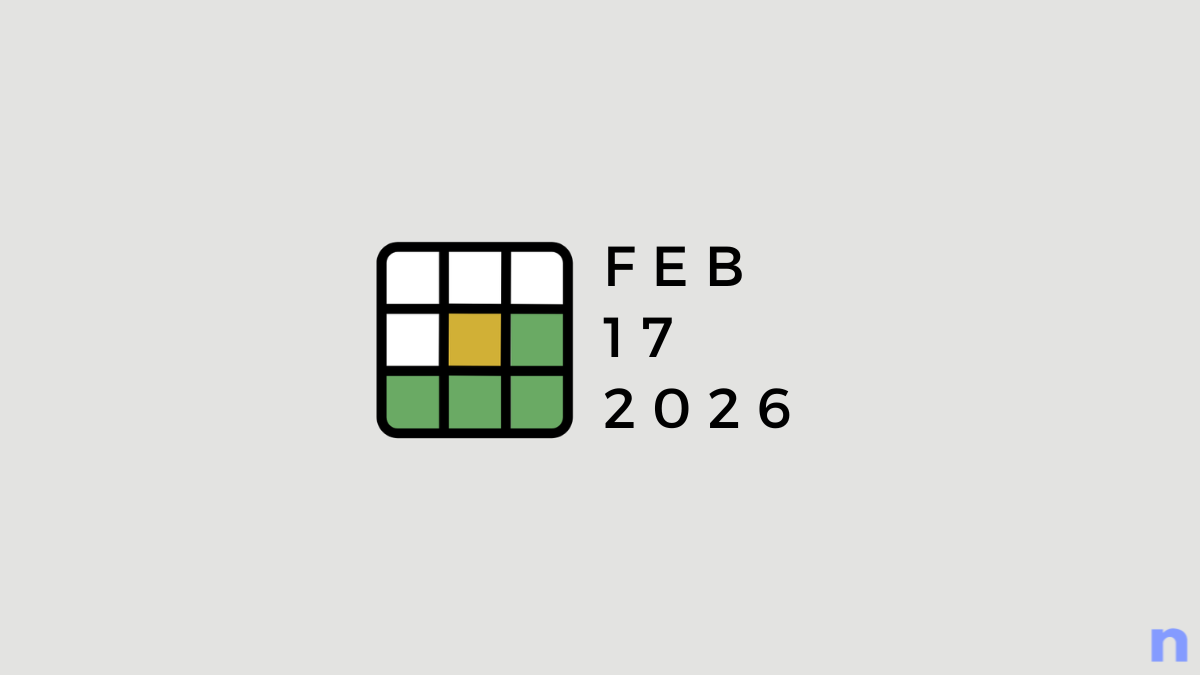

Care to put up a spoiler alert that you will be giving answers to old wordles? My goodness. Why was that even necessary? People are here because they want to play the old games, not have them ruined.
Sir, we need to publish an article on your site. How much do you charge for publishing an article on your site?
I prefer WordleYesterday.com. It’s much easier to use than the rest in this list IMO.