Here are 5 cool live wallpapers to dazzle your Android phone’s home screen this new year. Enjoy!
A small tip for new Android users on how-to set Live Wallpapers:
Download and Install the live wallpapers from the android market links given below each wallpaper OR just search the name of the wallpaper in the android market.
- To set a live wallpaper — Go to Home –> Menu –> Wallpaper –> Live wallpapers
OR
- Hold your finger on any empty space on your phone’s home screen –> A pop up screen will show –> Select Wallpapers –> then Live Wallpapers
Under Live wallpapers section you’ll see all the live wallpapers you’ve installed on your phone.
1) Flux Live Wallpaper
2) Solar Wind Live Wallpaper
3) Luna Stream Live Wallpaper
4) 2011 Countdown Live Wallpaper
5) Flurry Pro Live Wallpaper
1 BONUS LIVE WALLPAPER:
2011 New Year Snow LWP
Thanks to the developers over at A.O.I Studio and Wolf Labs for creating these beautiful live wallpapers.
Please consider sharing this article with your friends OR followers.





















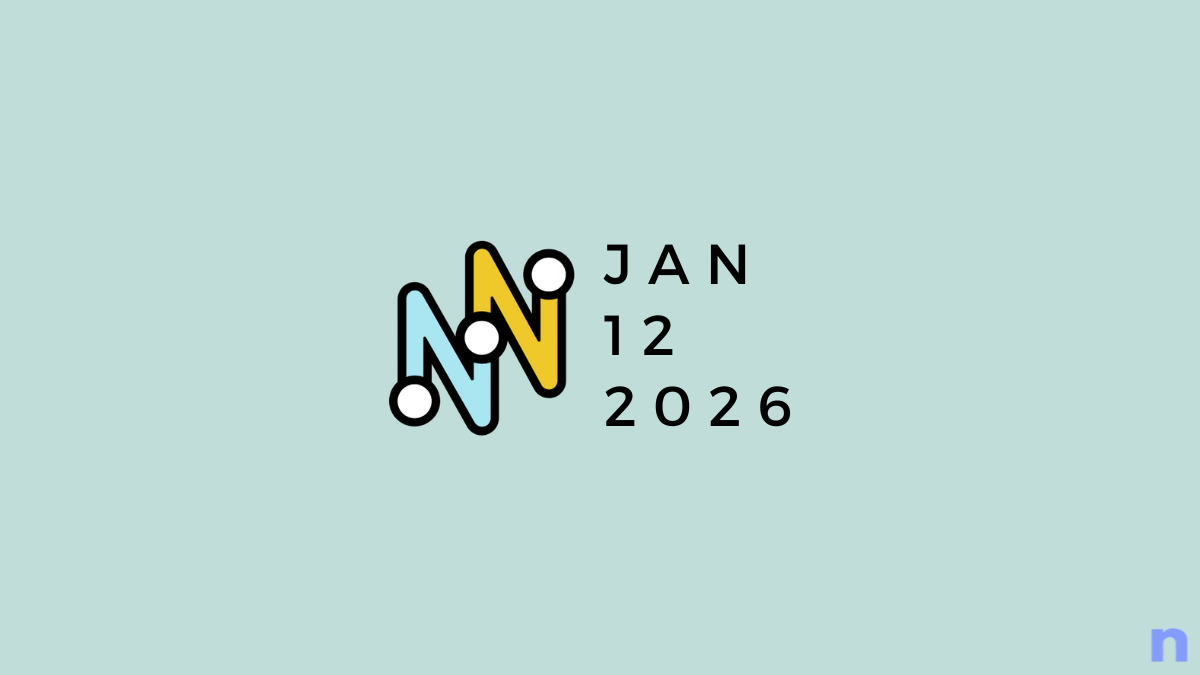
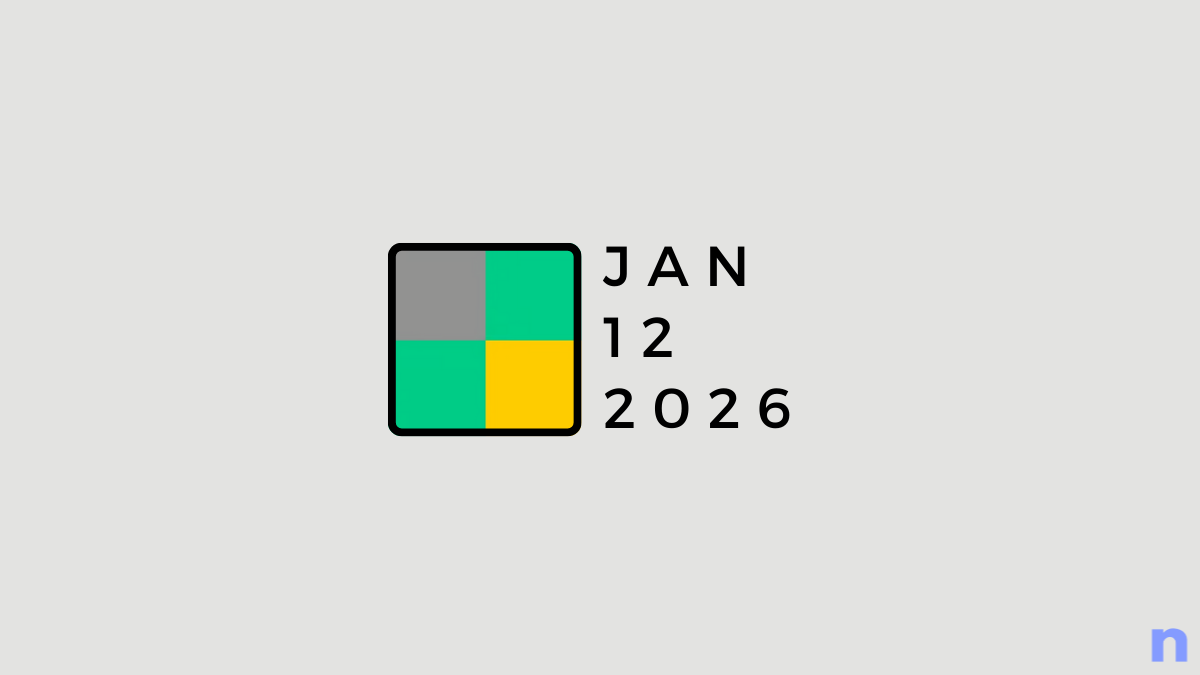
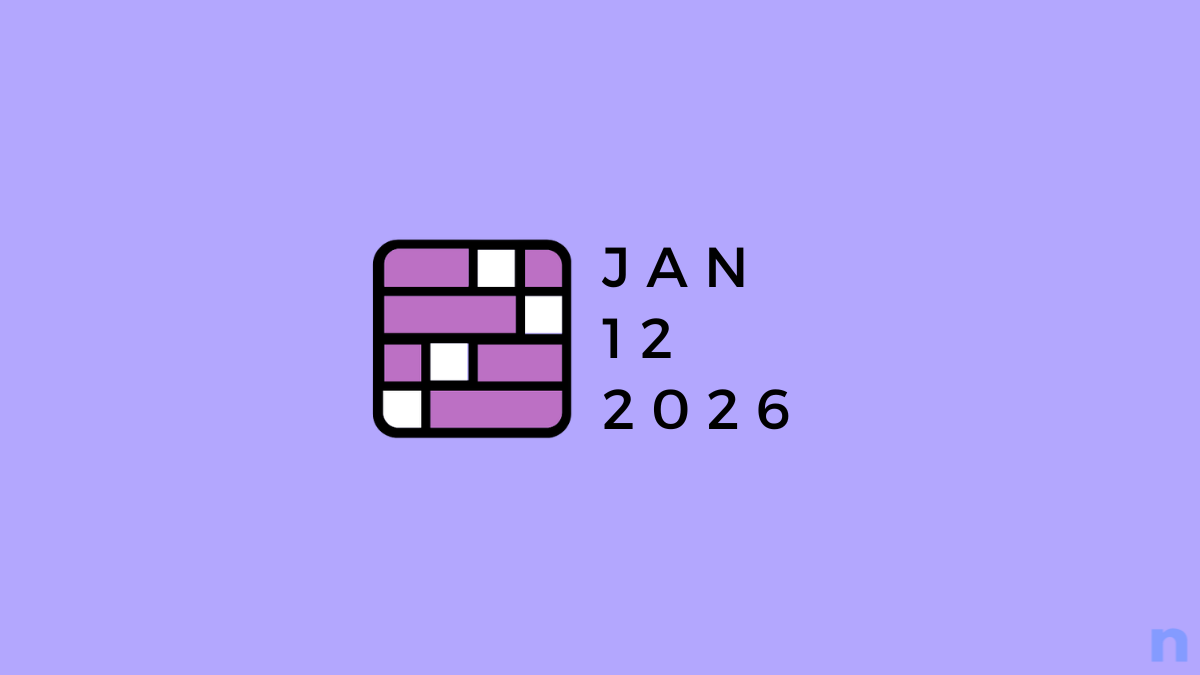
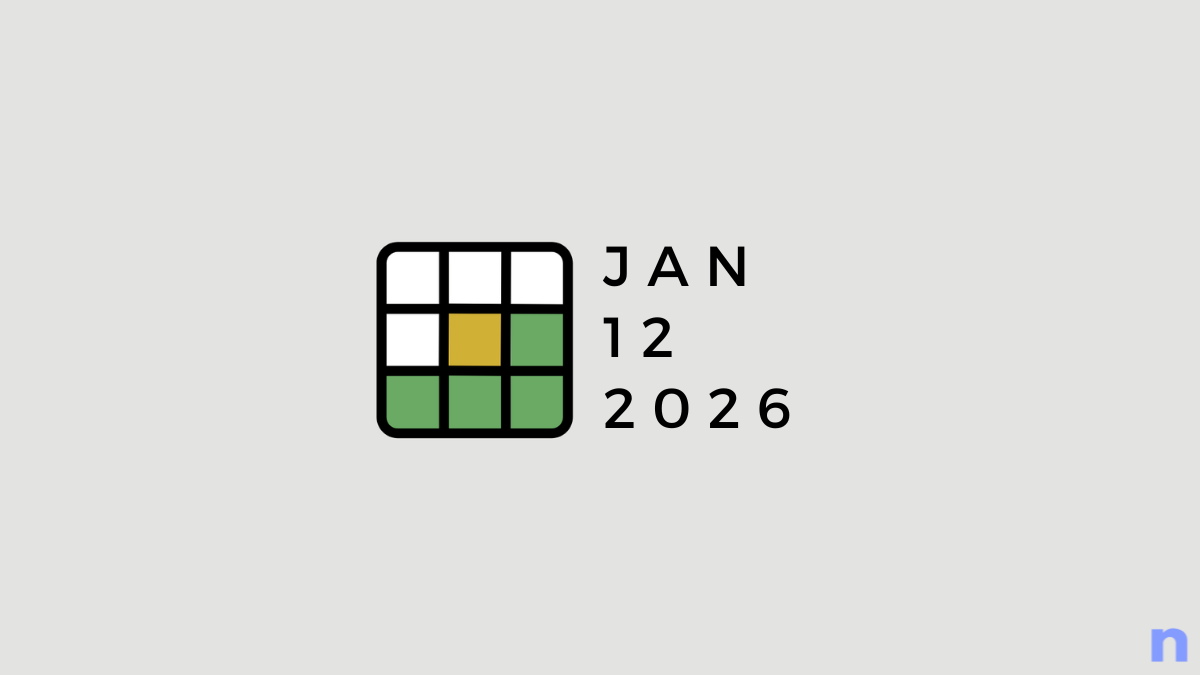
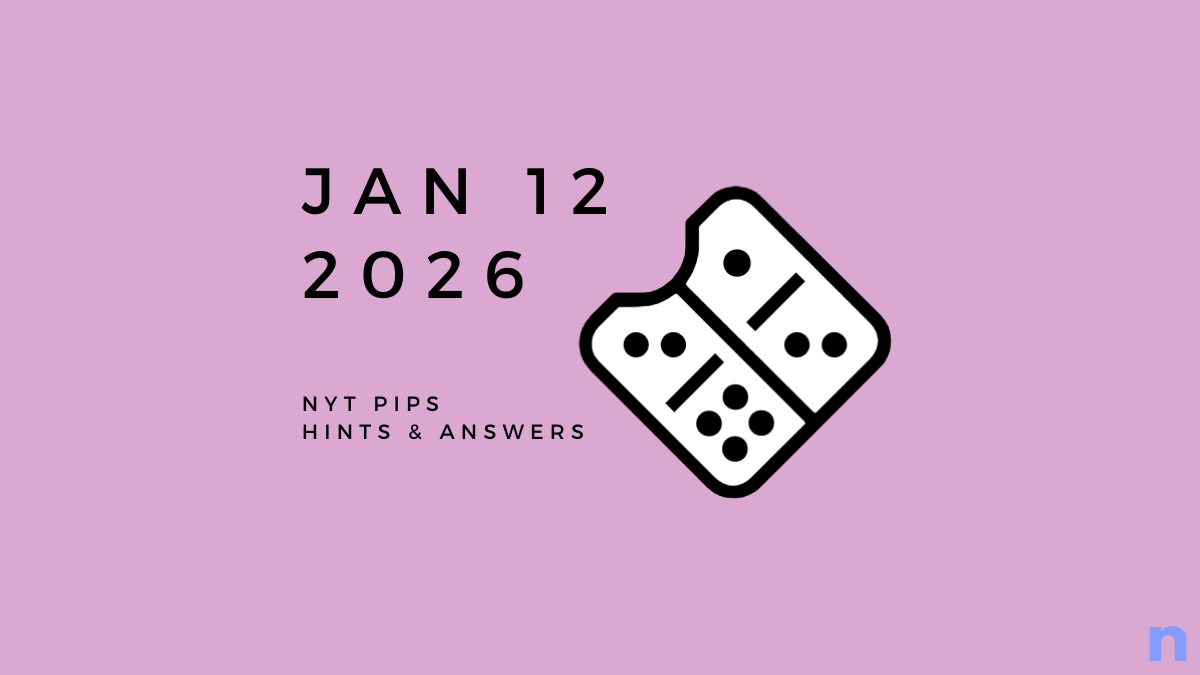
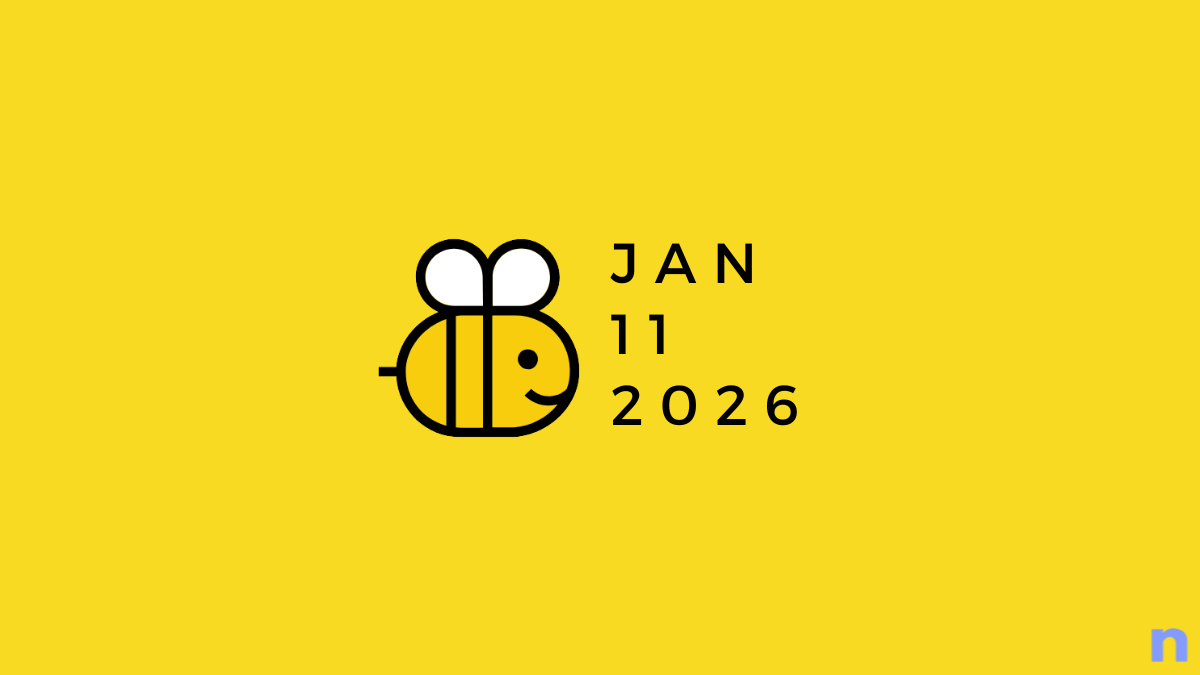





Discussion