And just like that, after initial beta versions of Android 4.0 custom ROM ports got out for Galaxy S, Galaxy S2, Nexus S, EVO 3D, Nexus One, HTC Desire and even the nearly unthinkable for this, the HTC Wildfire, the Xperia X10 has scored one, too.
If you remember, it’s the same device for which Sony Ericsson — the phone’s manufacturer *ahem* — said that they would not be able to update it to (even) Android 2.3 Gingerbread. But here we are, the first Android 4.0 ICS ROM has already booted on the Xperia X10, with much stuff working, although it’s not at all good for daily life usage. Yes, credits go to zdzihu over at XDA for this.
Here’s more info about the ROM:
[KERNEL]
– ol’ good 2.6.29-SEMC
– fixed touchscreen driver (now backward-compatibile with Gingerbread)[ROM]
– partially based on drewis release (thanks!) – currently I don’t have access to PC that could handle compilation of the whole thing
If someone could compile clean es209ra build and upload it would be awesome.[WORKING]
– it boots
– radio, calls, txt (sms)
– audio partially working (in-call is fine, playing mp3/ringtones leads to WLOD)
– bluetooth, GPS seem to work
– wifi almost working (“can’t find wlan0 device”)
– mobile data (it gets IP but disconects afterwards, needs investiagtion)[NOT WORKING]
– most of the stuff does not work
– quite unstable
How to Install Android 4.0 Custom ROM on Xperia X10
- Make sure you really wanna install it because it’s in alpha stage, and not good for use in daily life — as of Nov 21, 2011.
- Download the Android 4.0 ROM from here. The current version is Alpha1 — check and download the latest version available and then, continue with this guide to install it.
- Extract it to get the Android 4.0 ROM and kernel files. Obviously, the bigger file (in size) is the ROM.
- Transfer the ROM file to your phone.
- Flash the kernel using flashtool. Use this guide on how to use flashtool to flash kernel on SE devices.
- Once kernel is flashed, reboot the phone into recovery mode.
- Select “install zip from sdcard”, then install zip from sdcard and browse and select the ROM file you transferred in step 3 above.
- Once it’s flashed, reboot your X10 from recovery using ‘reboot system now’.
- Let it boot peacefully, and prepare for Android 4.0 Ice Cream Sandwich awesomeness.
- [Optional] Donate the developer, zdzihu, to appreciate the hard work, and support further development.
That’s it. Share you views and suggestions in comments below.




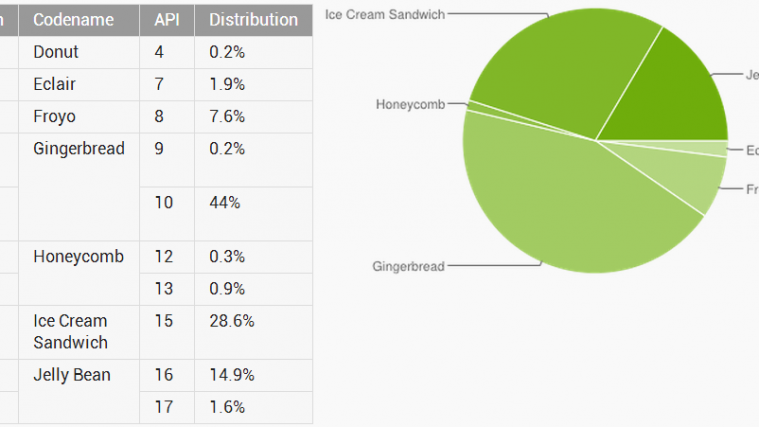



Thats what im tallkin bout….been waitin on this fo eva
Thats what im tallkin bout….been waitin on this fo eva
Thats what im tallkin bout….been waitin on this fo eva
hey thanks but is this for unlocked boot loader
because while flashing kernel.sin its giving error
please reply
if its for unlocked bootloader
is there any link of locked bootloader
hey thanks but is this for unlocked boot loader
because while flashing kernel.sin its giving error
please reply
hey thanks but is this for unlocked boot loader
because while flashing kernel.sin its giving error
please reply
if its for unlocked bootloader
is there any link of locked bootloader
if its for unlocked bootloader
is there any link of locked bootloader
期待优化
u671fu5f85u4f18u5316
u671fu5f85u4f18u5316
期待优化
why i cant flash the kernel ?? and the kernel must put where ?
why i cant flash the kernel ?? and the kernel must put where ?
why i cant flash the kernel ?? and the kernel must put where ?
THANKS FOR ADDING UPDATES SONY ERCISSON XPERIA X10 I REALLY LIKE TOO MUCH MINE ALSO OF ANDROID UPDATS SEE MINE ALSO http://androidnavy.com/
how u update it plz.tell
THANKS FOR ADDING UPDATES SONY ERCISSON XPERIA X10 I REALLY LIKE TOO MUCH MINE ALSO OF ANDROID UPDATS SEE MINE ALSO http://androidnavy.com/
how u update it plz.tell
THANKS FOR ADDING UPDATES SONY ERCISSON XPERIA X10 I REALLY LIKE TOO MUCH MINE ALSO OF ANDROID UPDATS SEE MINE ALSO http://androidnavy.com/
how u update it plz.tell
i try but still something wrong going
error coming
i try but still something wrong going
i try but still something wrong going
error coming
error coming
Can it work market??(Play Now)
Can it work market??(Play Now)
Can it work market??(Play Now)