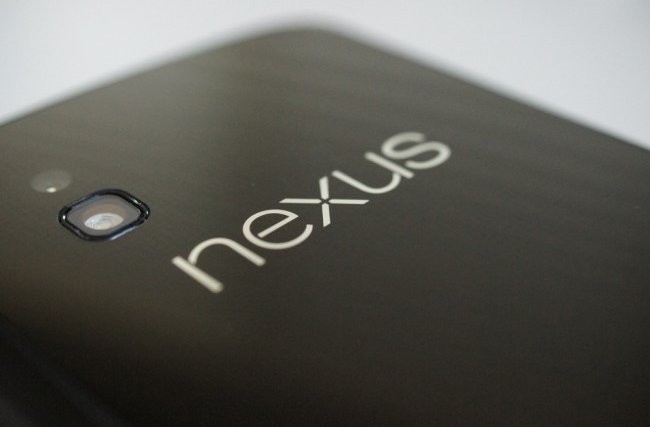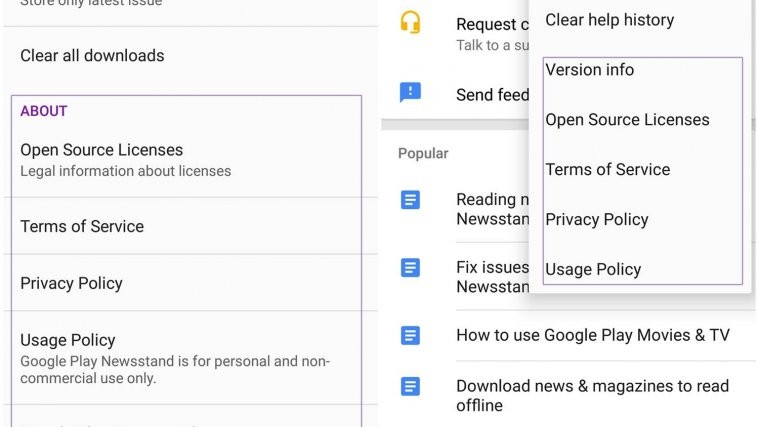The first step towards the world of custom ROMs and flashable mods starts with unlocking the bootloader on most modern-day Android devices. While bootloader unlocking used to be a fearsome and complex task a few years ago, it has become much easier and faster, thanks to a variety of one-click tools and all-in-one toolkits that are available for practically every device out there, thanks to the awesome developer community that exists for Android.
It is no different for devices from the Android royal family, read — Nexus devices. Nexus devices are released directly by Google, and that makes them privileged enough to warrant preferential treatment as far as OS updates go. One unique thing across all Nexii however, is that they all lack an external SD card slot which can be used to expand the internal memory.
This means that one would often have to backup the contents of the internal SD card to an external drive or to a PC as protection against a bad flash or a situation where you have to wipe user data. Another frequent cause of data loss from the internal SD card is bootloader unlocking. While most tools and guides explicitly and pretty loudly state that bootloader unlocking WILL cause all data on the internal memory to get wiped, a lot of folks in their impatience to get closer to flashing custom ROMs tend to ignore that bit, and go ahead and execute the command, only to realize later that all the data on the internal memory is now gone. If only there was a way to get it back.
Well, it turns out that there is indeed a way to recover data wiped from your internal memory. XDA member Wartickler has published a detailed guide on how one can recover wiped data form the internal SD card of a Galaxy Nexus in his thread. While the guide was written specifically for the Galaxy Nexus, the concept should work for any device which has an internal memory, and definitely work for all other Nexus devices.
The problem apparently is that internal memory does not quite get considered as an actual mounted drive by data recovery tools in order to get back wiped data. Internal memory mounts as MTP or PTP which is not considered as a mounted drive by data recovery tools, and hence cannot be scanned for wiped files. But the new method by Wartickler works around that limitation and helps recover stuff from the internal SD card that may have gotten wiped during a firmware update or bootloader unlock.
The method does involve downloading and installing a bunch of Windows tools, and is a bit time consuming. So before you set out on your iWiped your Galaxy Nexus or Nexus 4 Internal SD card unknowingly? Don’t worry, All that data can be recovered!nternal memory data recovery project, make sure that you have kept a few hours aside for yourself. You can find the detailed list of tools required and the steps that need to be performed to recover data from your internal SD card at the source page. Needless to say, the method will involve tinkering with system level files, so root access is a must.
Go ahead and give it a shot, and if works for you, leave a note of thanks on the source thread. And let us know how it went too.