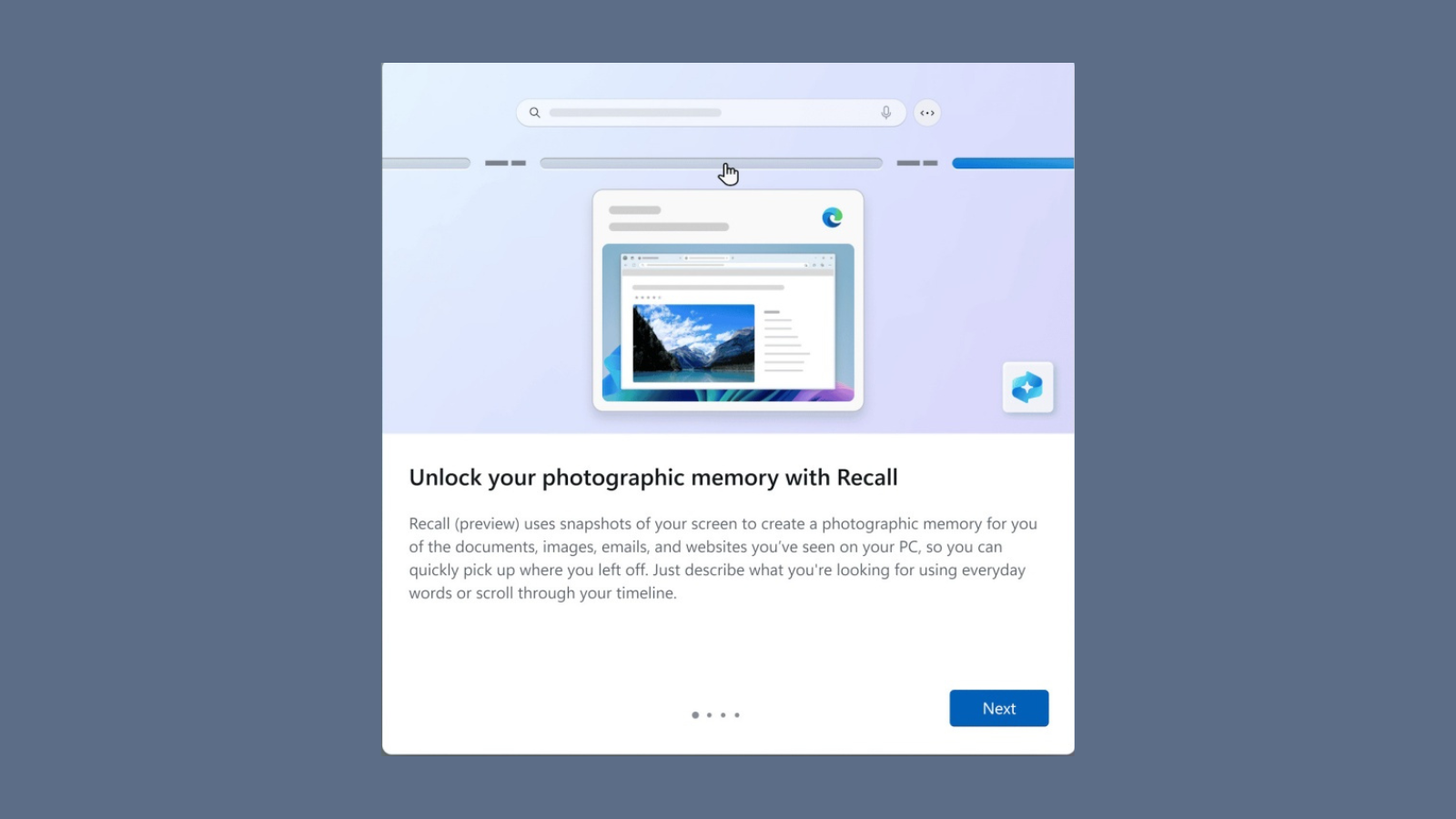What to know
- Windows Recall (Preview) is available for Windows Insiders (Dev Channel) with Copilot+ PCs.
- Microsoft has tried to address the privacy concerns inherent with Recall by making it an opt-in feature, providing visual cues when it’s saving snapshots, and preventing sensitive data from being captured.
- Users can also delete individual snapshots, prevent apps and websites from being snapped, and pause, stop, or completely remove Recall.
At long last, Microsoft has finally released the preview build of Windows Recall, the controversial AI feature that snapshots everything you do on your Copilot+ PC so you can retrace your steps and “get back to any app, website, image, or document just by describing its content.” Here’s everything you need to know about the recent changes to Windows Recall as well as how to try it out today.
Windows Recall preview comes with built-in data privacy features
Microsoft has tried to address the privacy issues that are inherent with Recall by making it an opt-in feature. There are several other privacy features added to ensure your date remains safe and on your device. Here’s a quick look at them:
- Recall is an opt-in feature.
- Recall requires Windows Hello authentication.

- You’ll see the Recall icon in the system tray when the snapshots are being analyzed and saved. Click the icon to pause saving snapshots.

- You can filter apps and websites that you don’t want saved from the Settings app.

- Individual snapshots can be deleted from the results. You can also tell Recall to ignore apps and websites you don’t want captured going forward.

- Recall detects sensitive info like credit card details, passwords, and personal identification numbers. These are not saved.
- Recall can be enabled or disabled from “Turn Windows features on or off”.
- Recall is removed by default on PCs managed by IT administrators for work or school, as well as Enterprise versions of Windows 11. IT administrators have complete control over the availability of Recall for their organization.
How to try Windows Recall preview today
Windows Recall is available to try out on the Windows 11 Insider Preview Build 26120.2415 (KB5046723) on the Dev Channel. The feature is available for Copilot+ PCs with a Snapdragon X processor.
[Update Dec 7th]: Recall is now available for testing on AMD and Intel powered Copilot+ PCs as well.
Step 1: Register for Windows Insider program from Settings > Windows Update > Windows Insider Program > Get started.
Step 2: Link your Microsoft account you use to sign into your Copilot+ PC.
Step 3: Choose the Dev Channel.
Step 4: Reboot your PC. Then go to Settings > Windows Update > Check for updates.
Step 5: Once the updates are installed, restart the PC.
Step 6: Open Recall from the Start menu > App apps.
Step 7: Complete the first-run experience.

Once Recall is enabled, you can return to it whenever you need to find something. Use the timeline to find previous activity or describe what you want to find.