Whoa! Somebody over at xda just released a customized build of TWRP recovery for Nexus 6 that is WiFi enabled and has a in-built web browser. Crazy, right?
We don’t have Nexus 6 in hand to tell you how this really works, and there aren’t any user feedback yet on the xda thread to confirm the authenticity of this.
Developer Rombuilder, who’s new to xda, says support for Downloads will be the next feature for his internet enabled TWRP recovery build.
If you happen to own a Nexus 6, below is link to download this WiFi enabled TWRP build. Simply flash it via Fastboot OR just boot it using the fastboot boot recovery recovery.img command to check out how this really works before installing.
[icon name=”download” class=”” unprefixed_class=””] Download WiFi Enabled TWRP Recovery for Nexus 6
For help installing TWRP recovery via Fastboot, follow the link below:
[icon name=”hand-o-right” class=”” unprefixed_class=””] How to Install TWRP Recovery using Fastboot
via xda

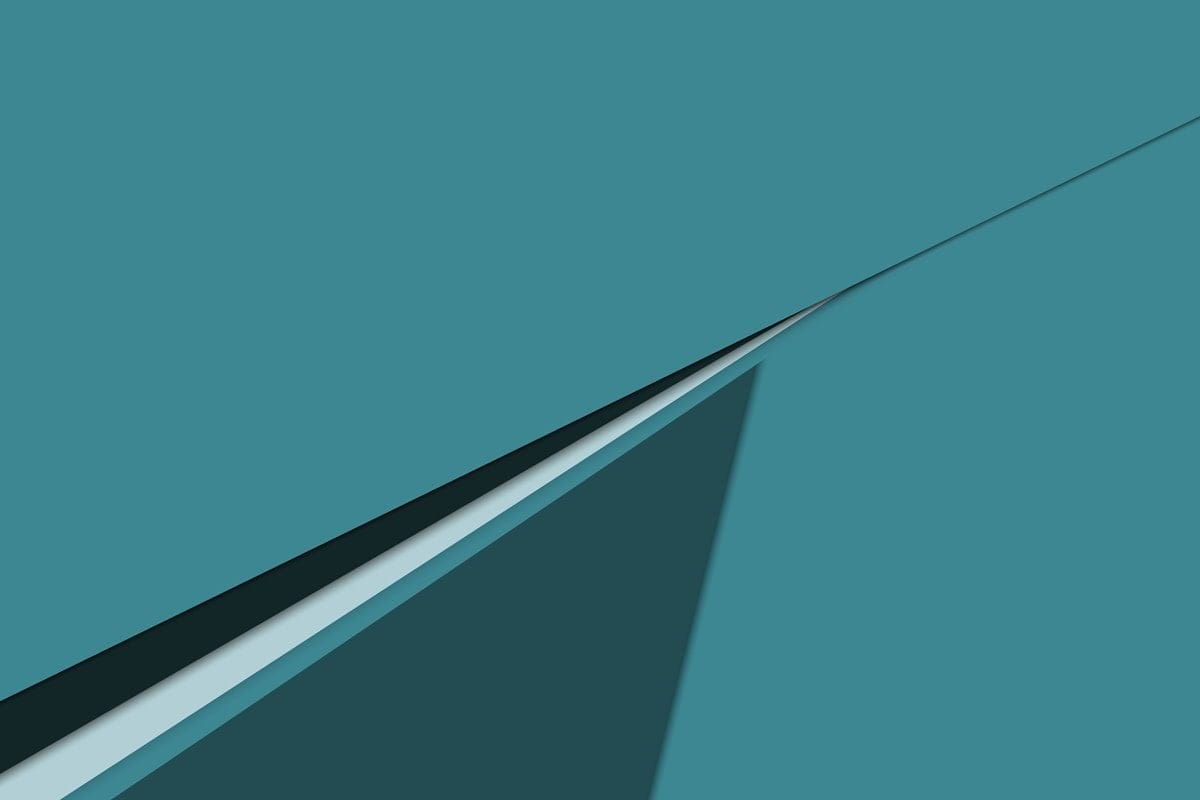



![Solution For Quiz - Where Did the Dragon Hall Deal a Major Blow to the Khitan Navy [Where Winds Meet]](/content/images/2026/01/1-15.png)
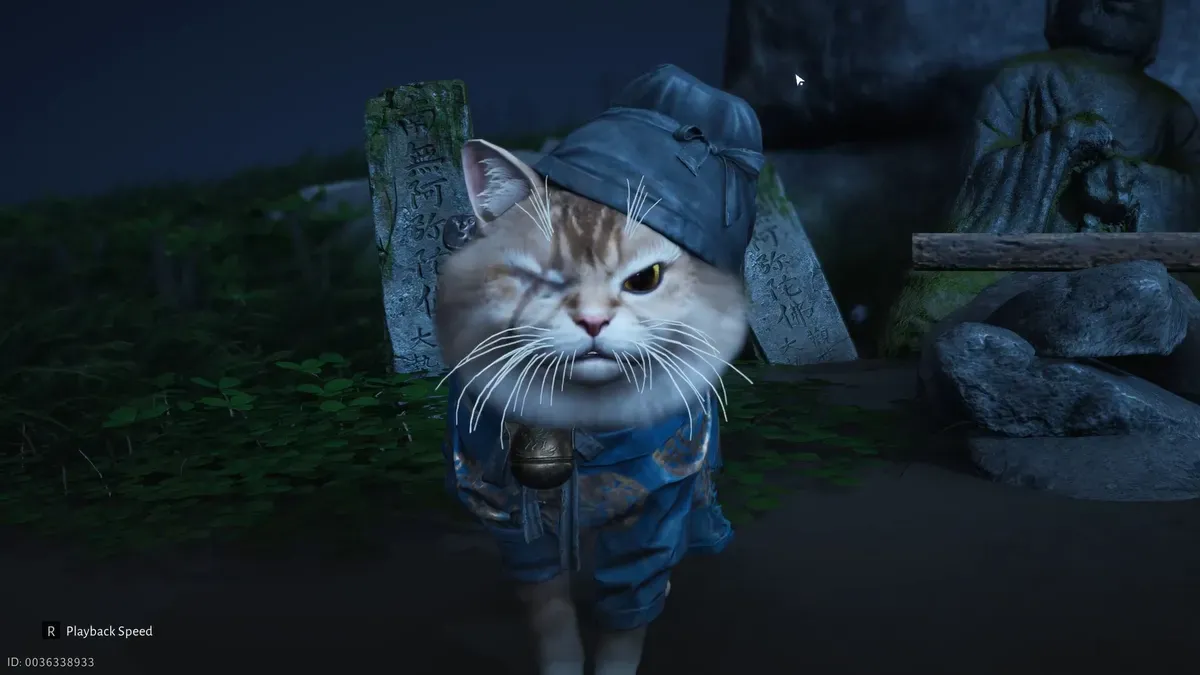




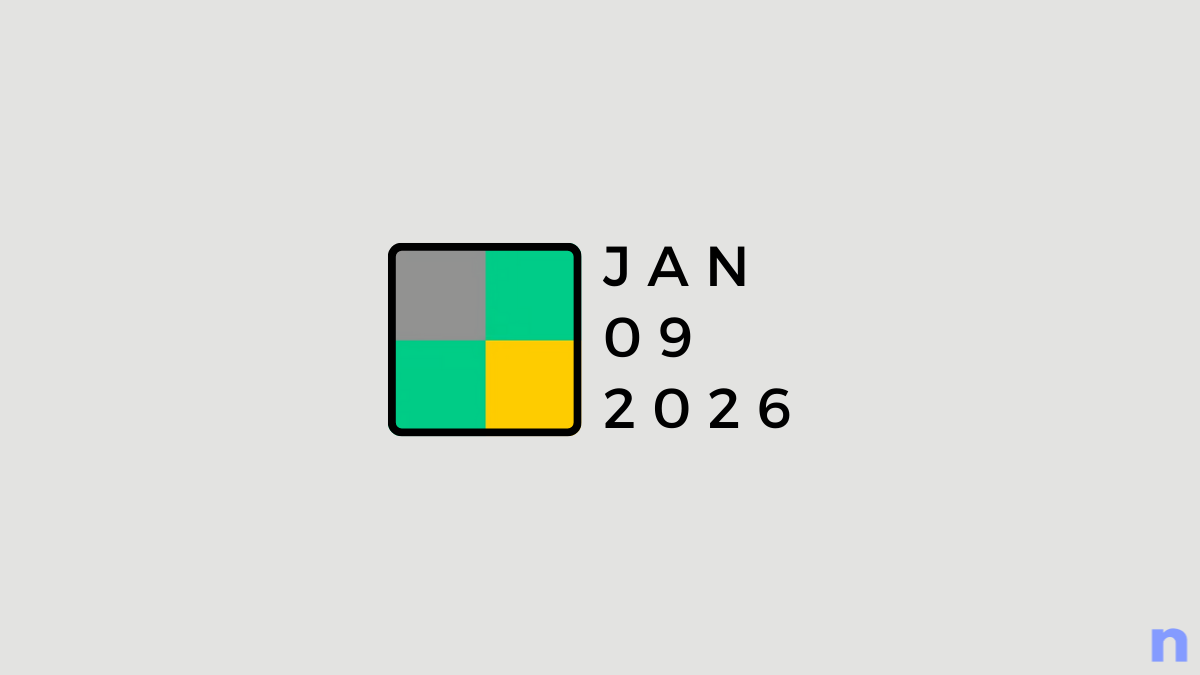
Discussion