Besides being the first to get updated, the first to showcase newer versions of the Android OS, and of course stirring up a lot of speculation, leaks and hide-and-seek before launch, another common factor across devices in Google’s Nexus family, has been the lack of an SD card slot. Except for the first Nexus ever, the HTC Google Nexus One, no other Nexus device release thereafter has ever been equipped with an external memory card slot, and there have been 5 of them since then, not including the storage-capacity based variants of the Nexus 7.
Nexus users are forced to use the device’s internal storage and depend either on Google’s cloud services or third party cloud services like Dropbox to store the additional content they want to have handy. In some cases, the 8-16GB of storage that’s Nexus phones come with, tends to get tight, if the user is a storage hog. A simple solution to this would be to add an SD card slot. So why does Google continue to churn out fantastic, cutting-edge Nexus devices, but deliberately leave out something as simple and basic as an expandable memory card slot? It is certainly not a limitation of the Android OS, as proven by the multitude of devices out there with SD card slots. Nor is it a limitation of the hardware components used, as devices with lesser-endowed specs are easily able to include support for extra memory. Or is it a way to get people to be more and more dependent on Google Drive?
Last afternoon, Matias Duarte – who is the guru of the Android User Experience, or UX was fielding questions on all things Nexus and Jelly Bean on Google+, and apparently the question of the missing SD card slot on Nexus devices was raised, prompting Matias to provide a simple but logical response, which will clear all the myths that exist around this topic.
Quoting Matias, here’s why Nexus devices do not have SD card slots:
Everybody likes the idea of having an SD card, but in reality it’s just confusing for users.
If you’re saving photos, videos or music, where does it go? Is it on your phone? Or on your card? Should there be a setting? Prompt every time? What happens to the experience when you swap out the card? It’s just too complicated.
We take a different approach. Your Nexus has a fixed amount of space and your apps just seamlessly use it for you without you ever having to worry about files or volumes or any of that techy nonsense left over from the paleolithic era of computing.
With a Nexus you know exactly how much storage you get upfront and you can decide what’s the right size for you. That’s simple and good for users.
So there you have it, right from the source. While there may still be folks who might think otherwise, personally I have grown from wishing I had an SD card slot on a Nexus device, to feeling very pleased that I can store all my required content in just one place instead of two. What are your thoughts on this topic? Would you rather it be kept simple, like Google says, or would you rather have the option to add more memory to your device as and when you deem fit? Hit us with your thoughts in comments below.


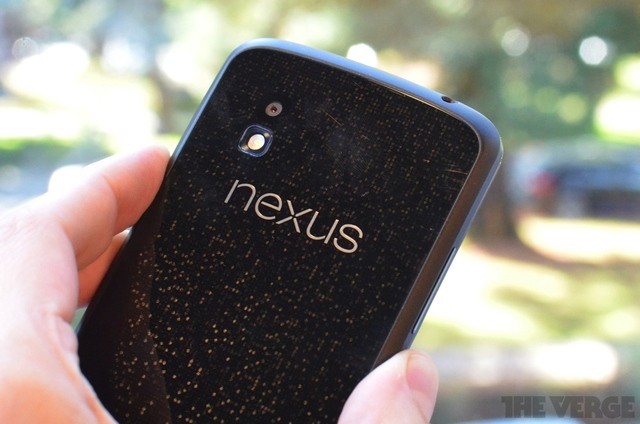




That’s a pathetic answer. The choice of saving photos on the SD card or phone is no different to the choice of saving photos in one folder or another. If having a microSD card makes things too complicated for the user, allow them to choose not to have one but don’t prevent the user from having the choice. “With a Nexus… you can decide what’s the right size for you”. I can, and it’s more than 16GB, so I won’t buy the Nexus 4. Matius thinks he knows what’s best for customers, and he’s so wrong. Choice is best.
Seconded. As much as I am an admitted fanboy of Android, I just can’t trust that the cloud is the answer to limited storage. For me, the very least that they could do would be 64 gb. Without it, I’m left to consider the Note II. I thought I was going to have to keep my Xoom and pass over the Nexus 10, but today I read about rumors of a 64 gb option, so I will wait and hope for that.
That’s a pathetic answer. The choice of saving photos on the SD card or phone is no different to the choice of saving photos in one folder or another. If having a microSD card makes things too complicated for the user, allow them to choose not to have one but don’t prevent the user from having the choice. “With a Nexus… you can decide what’s the right size for you”. I can, and it’s more than 16GB, so I won’t buy the Nexus 4. Matius thinks he knows what’s best for customers, and he’s so wrong. Choice is best.
Seconded. As much as I am an admitted fanboy of Android, I just can’t trust that the cloud is the answer to limited storage. For me, the very least that they could do would be 64 gb. Without it, I’m left to consider the Note II. I thought I was going to have to keep my Xoom and pass over the Nexus 10, but today I read about rumors of a 64 gb option, so I will wait and hope for that.
That’s a pathetic answer. The choice of saving photos on the SD card or phone is no different to the choice of saving photos in one folder or another. If having a microSD card makes things too complicated for the user, allow them to choose not to have one but don’t prevent the user from having the choice. “With a Nexus… you can decide what’s the right size for you”. I can, and it’s more than 16GB, so I won’t buy the Nexus 4. Matius thinks he knows what’s best for customers, and he’s so wrong. Choice is best.
Seconded. As much as I am an admitted fanboy of Android, I just can’t trust that the cloud is the answer to limited storage. For me, the very least that they could do would be 64 gb. Without it, I’m left to consider the Note II. I thought I was going to have to keep my Xoom and pass over the Nexus 10, but today I read about rumors of a 64 gb option, so I will wait and hope for that.
This is the most retarded thing I have ever heard
This is really a retarded Apple-like excuse. Saying that you’re relieving Android users from having that choice. Adding a sdcard is ALWAYS optional.
So, explain to me:
-How is does an user that doesn’t care about sdcard gets complicated: “OMG! There’s a sdcard slot, I must fill it with something, I don’t like it, I’d rather be an Apple sheep!”
-And what the hell am I going to do after some modern games fill up my memory with their gigabytes of data? Buy a new phone?
Right said!
Sure, sdcards are problem for the noobest around, but there should be 32 and 64 GB Nexus 4 too.
Maybe LG didn’t want Google to disturb their flagship sales, so cut back on camera and storage. Since, 32/64 GB nexus will be more in competition to Optimus G.
So let’s hope that when Moto-Google phone arrives, Google has complete independence.
This is the most retarded thing I have ever heard
This is the most retarded thing I have ever heard
This is really a retarded Apple-like excuse. Saying that you’re relieving Android users from having that choice. Adding a sdcard is ALWAYS optional.
So, explain to me:
-How is does an user that doesn’t care about sdcard gets complicated: “OMG! There’s a sdcard slot, I must fill it with something, I don’t like it, I’d rather be an Apple sheep!”
-And what the hell am I going to do after some modern games fill up my memory with their gigabytes of data? Buy a new phone?
Right said!
Sure, sdcards are problem for the noobest around, but there should be 32 and 64 GB Nexus 4 too.
Maybe LG didn’t want Google to disturb their flagship sales, so cut back on camera and storage. Since, 32/64 GB nexus will be more in competition to Optimus G.
So let’s hope that when Moto-Google phone arrives, Google has complete independence.
This is really a retarded Apple-like excuse. Saying that you’re relieving Android users from having that choice. Adding a sdcard is ALWAYS optional.
So, explain to me:
-How is does an user that doesn’t care about sdcard gets complicated: “OMG! There’s a sdcard slot, I must fill it with something, I don’t like it, I’d rather be an Apple sheep!”
-And what the hell am I going to do after some modern games fill up my memory with their gigabytes of data? Buy a new phone?
Right said!
Sure, sdcards are problem for the noobest around, but there should be 32 and 64 GB Nexus 4 too.
Maybe LG didn’t want Google to disturb their flagship sales, so cut back on camera and storage. Since, 32/64 GB nexus will be more in competition to Optimus G.
So let’s hope that when Moto-Google phone arrives, Google has complete independence.
Most of the people buy for games. Without external memory, all wanted games could not be installed. The Nexus 4 device is a flap only for lack of external memory.. no doubt… LG or Google themselves observe that soon..
Actually I wanted to sell my LG optimus black and buy the LG Nexus 4.
But after seeing specifications and came to know that it has no external memory, I changed my thought.
Without external memory is like .. Going to see Nayagara Falls without Camera.
So likewise me, most people think like that.. I hope LG Nexus 4 should fail (only bcoz of Google’s pathetic thoughts)
Well said. When it comes to games, 16 gigs is simply not enough. Otherwise, can make-do.
Regards,
Kapil Malani
[nerdschalk.com]
Most of the people buy for games. Without external memory, all wanted games could not be installed. The Nexus 4 device is a flap only for lack of external memory.. no doubt… LG or Google themselves observe that soon..
Most of the people buy for games. Without external memory, all wanted games could not be installed. The Nexus 4 device is a flap only for lack of external memory.. no doubt… LG or Google themselves observe that soon..
Actually I wanted to sell my LG optimus black and buy the LG Nexus 4.
But after seeing specifications and came to know that it has no external memory, I changed my thought.
Without external memory is like .. Going to see Nayagara Falls without Camera.
So likewise me, most people think like that.. I hope LG Nexus 4 should fail (only bcoz of Google’s pathetic thoughts)
Well said. When it comes to games, 16 gigs is simply not enough. Otherwise, can make-do.
Regards,
Kapil Malani
[nerdschalk.com]
Actually I wanted to sell my LG optimus black and buy the LG Nexus 4.
But after seeing specifications and came to know that it has no external memory, I changed my thought.
Without external memory is like .. Going to see Nayagara Falls without Camera.
So likewise me, most people think like that.. I hope LG Nexus 4 should fail (only bcoz of Google’s pathetic thoughts)
Well said. When it comes to games, 16 gigs is simply not enough. Otherwise, can make-do.
Regards,
Kapil Malani
[nerdschalk.com]
Then I got a question. Why not 32 GB? 16 is not enough nowdays.
Then I got a question. Why not 32 GB? 16 is not enough nowdays.
Then I got a question. Why not 32 GB? 16 is not enough nowdays.
It’s like nexus 7 they tempt us to buy with cheap price then they will replace it with 32gb so that we will buy it again & again
For me the reason why i stick to galaxy device is of course because they always has an sd card slot !! (Except galaxy nexus of course, since it’s a nexus device)
It’s like nexus 7 they tempt us to buy with cheap price then they will replace it with 32gb so that we will buy it again & again
For me the reason why i stick to galaxy device is of course because they always has an sd card slot !! (Except galaxy nexus of course, since it’s a nexus device)
It’s like nexus 7 they tempt us to buy with cheap price then they will replace it with 32gb so that we will buy it again & again
For me the reason why i stick to galaxy device is of course because they always has an sd card slot !! (Except galaxy nexus of course, since it’s a nexus device)
This sounds like an amazing device but I would never purchase a phone or tablet without an sd card slot. The lack of one on Nexus devices is simply inexcusable.
This sounds like an amazing device but I would never purchase a phone or tablet without an sd card slot. The lack of one on Nexus devices is simply inexcusable.
This sounds like an amazing device but I would never purchase a phone or tablet without an sd card slot. The lack of one on Nexus devices is simply inexcusable.
There is a simple solution to all of this. Start shipping Nexus phones with an sd-card slot, but leave it empty with no card inside. technologically illiterate people who don’t understand the difference between saving something on the sd card or saving something on the internal memory won’t care because they’ll be restricted to saving their stuff only on the internal memory because there is no sd-card slot in the phone. and those of us who want an sd-card, can go buy one, and insert it into the phone, PROBLEM SOLVED !
There is a simple solution to all of this. Start shipping Nexus phones with an sd-card slot, but leave it empty with no card inside. technologically illiterate people who don’t understand the difference between saving something on the sd card or saving something on the internal memory won’t care because they’ll be restricted to saving their stuff only on the internal memory because there is no sd-card slot in the phone. and those of us who want an sd-card, can go buy one, and insert it into the phone, PROBLEM SOLVED !
There is a simple solution to all of this. Start shipping Nexus phones with an sd-card slot, but leave it empty with no card inside. technologically illiterate people who don’t understand the difference between saving something on the sd card or saving something on the internal memory won’t care because they’ll be restricted to saving their stuff only on the internal memory because there is no sd-card slot in the phone. and those of us who want an sd-card, can go buy one, and insert it into the phone, PROBLEM SOLVED !
One of dumbest excuses, I’ve even heard. Also with 64 GB onboard there is a real posibility, when internal storage will be not enough large. An example, where user will put photos etc., when he are in another country without WiFi access? In cloud? Then don’t forget about roaming rates, that are truly exorbitant in most cases. Don’t be stupid. Why not add SD-Card slot, when it acually take a very small space in phone.
One of dumbest excuses, I’ve even heard. Also with 64 GB onboard there is a real posibility, when internal storage will be not enough large. An example, where user will put photos etc., when he are in another country without WiFi access? In cloud? Then don’t forget about roaming rates, that are truly exorbitant in most cases. Don’t be stupid. Why not add SD-Card slot, when it acually take a very small space in phone.
One of dumbest excuses, I’ve even heard. Also with 64 GB onboard there is a real posibility, when internal storage will be not enough large. An example, where user will put photos etc., when he are in another country without WiFi access? In cloud? Then don’t forget about roaming rates, that are truly exorbitant in most cases. Don’t be stupid. Why not add SD-Card slot, when it acually take a very small space in phone.
The ONLY reason I am not purchasing any device from the Nexus lineup that Google is promoting is because of this issue. Tablets I use to watch movies on normally and take notes or read books, emails, etc. When I am traveling on an airplane (which I do frequently) I like to watch my own personal, backed-up copies of movies I have made for this purpose alone. And with all the huge pixeled displays, I want to watch my movies in HD. At least 4GBs for each movie. And I want choices. I don’t know which exact movie I will want to watch. So I always keep a 64GB card full of my movies in a little plastic case. And then I have another one for my 13GB of music. And what about space for downloaded ROMs and other add-ons? Or what about being able to use my phone as a thumb drive and plugging it into a computer to backup something so I can transfer it to another computer (if I don’t have a thumb drive handy)? Or what about how I like to have a few full backups on my device via Titanium (so I can restore fast) and my Ultimate Backups (so I can use MetaMorph and NinjaMorph to theme apps or have them as backed-up apks for easy identification)? Or what if I just like to backup crap for no reason and use a lot of storage? That’s my choice. I bought the device. No offense to you Apple people (I just personally prefer Android), but this is turning into an Apple trend. More storage=more money. If that wasn’t the case, then why $50 for something that only costs $8 to implement? You think we don’t know you could make a 64GB model? When purchasing a device, SIZE of the internal storage should NEVER have to be the main deal-breaker (or be one of the main reasons a device has more than one to choose from). I would rather have 4 devices with different CPUs that were different prices, or with different RAM size choices. Make things simple. Offer a device (let’s say the Nexus 4 for example) with 2 reasonable choices (if storage is going to be your choice for why a device should have different versions) and offer 16GB w/out extSdCard support and the other a 16GB w/extSdCard support up to 128GB (we know there will be one soon). When your buying a Google product you want freedom. Unlocked Bootloaders and no restrictions. And any other excuse for not including an external slot, is a load of crap. There are thousands of other things on a phone or any device for that matter that will confuse people.
By trying to limit what I am allowed to buy, you are making me second-guess my core beliefs that I always had for you (Google) and you have made me weary of what is to come in the near future. Ten years ago we didn’t have issues with Google’s search engines because of annoying ads, but now people are switching to other browsers just for that reason. Everyone needs to make money and everyone needs jobs. And thank you for making so many. But you were doing fine before. An extra $50 for storage and these retarded restrictions are for purposes of greed. I am not going to purchase a device to own that I cannot have full control over. Especially when the extra $50 I had to fork out is to pay for lap dances for the big guy.
Don’t fix something that doesn’t need fixing. You were fine before (Google). But your not going to be a way of life anymore if you start putting limitations on freedoms. I should be able to buy something and have any features available.
And the really retarded thing is that I would have given you an extra $100 just to have the slot as an option.. And I would have bought my own sdcard seperatley for a ridiculous amount from some overpriced distributor and not even complained about it.
At least your a shi*try liar. Don’t become good at it (like Apple), or everyone will really start to see what’s going on.
– A Die Hard Android Developer
The ONLY reason I am not purchasing any device from the Nexus lineup that Google is promoting is because of this issue. Tablets I use to watch movies on normally and take notes or read books, emails, etc. When I am traveling on an airplane (which I do frequently) I like to watch my own personal, backed-up copies of movies I have made for this purpose alone. And with all the huge pixeled displays, I want to watch my movies in HD. At least 4GBs for each movie. And I want choices. I don’t know which exact movie I will want to watch. So I always keep a 64GB card full of my movies in a little plastic case. And then I have another one for my 13GB of music. And what about space for downloaded ROMs and other add-ons? Or what about being able to use my phone as a thumb drive and plugging it into a computer to backup something so I can transfer it to another computer (if I don’t have a thumb drive handy)? Or what about how I like to have a few full backups on my device via Titanium (so I can restore fast) and my Ultimate Backups (so I can use MetaMorph and NinjaMorph to theme apps or have them as backed-up apks for easy identification)? Or what if I just like to backup crap for no reason and use a lot of storage? That’s my choice. I bought the device. No offense to you Apple people (I just personally prefer Android), but this is turning into an Apple trend. More storage=more money. If that wasn’t the case, then why $50 for something that only costs $8 to implement? You think we don’t know you could make a 64GB model? When purchasing a device, SIZE of the internal storage should NEVER have to be the main deal-breaker (or be one of the main reasons a device has more than one to choose from). I would rather have 4 devices with different CPUs that were different prices, or with different RAM size choices. Make things simple. Offer a device (let’s say the Nexus 4 for example) with 2 reasonable choices (if storage is going to be your choice for why a device should have different versions) and offer 16GB w/out extSdCard support and the other a 16GB w/extSdCard support up to 128GB (we know there will be one soon). When your buying a Google product you want freedom. Unlocked Bootloaders and no restrictions. And any other excuse for not including an external slot, is a load of crap. There are thousands of other things on a phone or any device for that matter that will confuse people.
By trying to limit what I am allowed to buy, you are making me second-guess my core beliefs that I always had for you (Google) and you have made me weary of what is to come in the near future. Ten years ago we didn’t have issues with Google’s search engines because of annoying ads, but now people are switching to other browsers just for that reason. Everyone needs to make money and everyone needs jobs. And thank you for making so many. But you were doing fine before. An extra $50 for storage and these retarded restrictions are for purposes of greed. I am not going to purchase a device to own that I cannot have full control over. Especially when the extra $50 I had to fork out is to pay for lap dances for the big guy.
Don’t fix something that doesn’t need fixing. You were fine before (Google). But your not going to be a way of life anymore if you start putting limitations on freedoms. I should be able to buy something and have any features available.
And the really retarded thing is that I would have given you an extra $100 just to have the slot as an option.. And I would have bought my own sdcard seperatley for a ridiculous amount from some overpriced distributor and not even complained about it.
At least your a shi*try liar. Don’t become good at it (like Apple), or everyone will really start to see what’s going on.
– A Die Hard Android Developer
The ONLY reason I am not purchasing any device from the Nexus lineup that Google is promoting is because of this issue. Tablets I use to watch movies on normally and take notes or read books, emails, etc. When I am traveling on an airplane (which I do frequently) I like to watch my own personal, backed-up copies of movies I have made for this purpose alone. And with all the huge pixeled displays, I want to watch my movies in HD. At least 4GBs for each movie. And I want choices. I don’t know which exact movie I will want to watch. So I always keep a 64GB card full of my movies in a little plastic case. And then I have another one for my 13GB of music. And what about space for downloaded ROMs and other add-ons? Or what about being able to use my phone as a thumb drive and plugging it into a computer to backup something so I can transfer it to another computer (if I don’t have a thumb drive handy)? Or what about how I like to have a few full backups on my device via Titanium (so I can restore fast) and my Ultimate Backups (so I can use MetaMorph and NinjaMorph to theme apps or have them as backed-up apks for easy identification)? Or what if I just like to backup crap for no reason and use a lot of storage? That’s my choice. I bought the device. No offense to you Apple people (I just personally prefer Android), but this is turning into an Apple trend. More storage=more money. If that wasn’t the case, then why $50 for something that only costs $8 to implement? You think we don’t know you could make a 64GB model? When purchasing a device, SIZE of the internal storage should NEVER have to be the main deal-breaker (or be one of the main reasons a device has more than one to choose from). I would rather have 4 devices with different CPUs that were different prices, or with different RAM size choices. Make things simple. Offer a device (let’s say the Nexus 4 for example) with 2 reasonable choices (if storage is going to be your choice for why a device should have different versions) and offer 16GB w/out extSdCard support and the other a 16GB w/extSdCard support up to 128GB (we know there will be one soon). When your buying a Google product you want freedom. Unlocked Bootloaders and no restrictions. And any other excuse for not including an external slot, is a load of crap. There are thousands of other things on a phone or any device for that matter that will confuse people.
By trying to limit what I am allowed to buy, you are making me second-guess my core beliefs that I always had for you (Google) and you have made me weary of what is to come in the near future. Ten years ago we didn’t have issues with Google’s search engines because of annoying ads, but now people are switching to other browsers just for that reason. Everyone needs to make money and everyone needs jobs. And thank you for making so many. But you were doing fine before. An extra $50 for storage and these retarded restrictions are for purposes of greed. I am not going to purchase a device to own that I cannot have full control over. Especially when the extra $50 I had to fork out is to pay for lap dances for the big guy.
Don’t fix something that doesn’t need fixing. You were fine before (Google). But your not going to be a way of life anymore if you start putting limitations on freedoms. I should be able to buy something and have any features available.
And the really retarded thing is that I would have given you an extra $100 just to have the slot as an option.. And I would have bought my own sdcard seperatley for a ridiculous amount from some overpriced distributor and not even complained about it.
At least your a shi*try liar. Don’t become good at it (like Apple), or everyone will really start to see what’s going on.
– A Die Hard Android Developer
This MATIAS guy does talk a load of crap. People have been using sd card’s for age’s with no apparent confusion or problem’s but all of a sudden GOOGLE say that it is “CONFUSING FOR THE USER” so know they think that the average user is a dumb ass who will get confused easily if he/she used an sd card what a load of rubbish. We the user should have the option of using sd or not but tell you the truth this explanation by MATIAS is just plain RUDE AND INSULTING so therefore i will not be spending my money on a phone that has no sd storage and giving my hard earned cash to such a bastard, rude and insulting comapny as GOOGLE who think’s that the majority of average people are dumb freak’s i’m sure my 5 year old could have come out with a much better, beleivable and less insulting excuse as this ass hole MATIAS has come out with. GOOGLE HAS LOST MY RESPECT BIG TIME.
After reading the above lame, insulting bullshit i’m off to buy a SAMSUNG S3 and use my 64 gig sd card, oh damn that might be too confusing, hahaha. Fuck nexus and their insulting bastard of a company.
This MATIAS guy does talk a load of crap. People have been using sd card’s for age’s with no apparent confusion or problem’s but all of a sudden GOOGLE say that it is “CONFUSING FOR THE USER” so know they think that the average user is a dumb ass who will get confused easily if he/she used an sd card what a load of rubbish. We the user should have the option of using sd or not but tell you the truth this explanation by MATIAS is just plain RUDE AND INSULTING so therefore i will not be spending my money on a phone that has no sd storage and giving my hard earned cash to such a bastard, rude and insulting comapny as GOOGLE who think’s that the majority of average people are dumb freak’s i’m sure my 5 year old could have come out with a much better, beleivable and less insulting excuse as this ass hole MATIAS has come out with. GOOGLE HAS LOST MY RESPECT BIG TIME.
This MATIAS guy does talk a load of crap. People have been using sd card’s for age’s with no apparent confusion or problem’s but all of a sudden GOOGLE say that it is “CONFUSING FOR THE USER” so know they think that the average user is a dumb ass who will get confused easily if he/she used an sd card what a load of rubbish. We the user should have the option of using sd or not but tell you the truth this explanation by MATIAS is just plain RUDE AND INSULTING so therefore i will not be spending my money on a phone that has no sd storage and giving my hard earned cash to such a bastard, rude and insulting comapny as GOOGLE who think’s that the majority of average people are dumb freak’s i’m sure my 5 year old could have come out with a much better, beleivable and less insulting excuse as this ass hole MATIAS has come out with. GOOGLE HAS LOST MY RESPECT BIG TIME.
After reading the above lame, insulting bullshit i’m off to buy a SAMSUNG S3 and use my 64 gig sd card, oh damn that might be too confusing, hahaha. Fuck nexus and their insulting bastard of a company.
After reading the above lame, insulting bullshit i’m off to buy a SAMSUNG S3 and use my 64 gig sd card, oh damn that might be too confusing, hahaha. Fuck nexus and their insulting bastard of a company.
GOOGLE WTF??
GOOGLE WTF??
GOOGLE WTF??
OmG, what a stuid explanation…this is the reason SAMSUNG IS KING of Smartphones… There is always a memory csrd slot no matter how small their phone is. Top that with a removeable battery!
OmG, what a stuid explanation…this is the reason SAMSUNG IS KING of Smartphones… There is always a memory csrd slot no matter how small their phone is. Top that with a removeable battery!
OmG, what a stuid explanation…this is the reason SAMSUNG IS KING of Smartphones… There is always a memory csrd slot no matter how small their phone is. Top that with a removeable battery!
Except the cost of a 16GB card is less than the price difference between a 16GB N4 and a 32GB N4.
But Google has never been one to worry about the costs to its users. Everyone else out there are single 20-something shut-in desk-tethered techno-yuppies with lots of disposable income, just like them.
Except the cost of a 16GB card is less than the price difference between a 16GB N4 and a 32GB N4.
But Google has never been one to worry about the costs to its users. Everyone else out there are single 20-something shut-in desk-tethered techno-yuppies with lots of disposable income, just like them.
Except the cost of a 16GB card is less than the price difference between a 16GB N4 and a 32GB N4.
But Google has never been one to worry about the costs to its users. Everyone else out there are single 20-something shut-in desk-tethered techno-yuppies with lots of disposable income, just like them.
What is so confusing about having two origins of storage. On my S3, i simply keep HD movies, music and backups on the external memory and rest internal. I can keep whole TV seasons on my SD card which i upgraded from an 8GB to a 16GB. Something i would not be able to do if my device had fixed memory. This is the only reason i did not buy a nexus device considering it was cheaper too. I really want a pure android experience, so next time i will get an android phone that has a open binaries like Google Edition S4 for example.
What is so confusing about having two origins of storage. On my S3, i simply keep HD movies, music and backups on the external memory and rest internal. I can keep whole TV seasons on my SD card which i upgraded from an 8GB to a 16GB. Something i would not be able to do if my device had fixed memory. This is the only reason i did not buy a nexus device considering it was cheaper too. I really want a pure android experience, so next time i will get an android phone that has a open binaries like Google Edition S4 for example.
What is so confusing about having two origins of storage. On my S3, i simply keep HD movies, music and backups on the external memory and rest internal. I can keep whole TV seasons on my SD card which i upgraded from an 8GB to a 16GB. Something i would not be able to do if my device had fixed memory. This is the only reason i did not buy a nexus device considering it was cheaper too. I really want a pure android experience, so next time i will get an android phone that has a open binaries like Google Edition S4 for example.
Google says “Think Big” so why does Google is thinking too small about storage memory in nexus devices and providing small space on their flag ship device nexus 4….
I also ran out of space in my nexus 4….
Google says “Think Big” so why does Google is thinking too small about storage memory in nexus devices and providing small space on their flag ship device nexus 4….
I also ran out of space in my nexus 4….
Google says “Think Big” so why does Google is thinking too small about storage memory in nexus devices and providing small space on their flag ship device nexus 4….
I also ran out of space in my nexus 4….
Well the reason provided for lack of external memory is complete nonsense. I wish google would increase the memory to 32GB and 64GB like Apple’s iphones. Otherwise, the Nexus 4 is perfect. 🙂
Well the reason provided for lack of external memory is complete nonsense. I wish google would increase the memory to 32GB and 64GB like Apple’s iphones. Otherwise, the Nexus 4 is perfect. 🙂
Well the reason provided for lack of external memory is complete nonsense. I wish google would increase the memory to 32GB and 64GB like Apple’s iphones. Otherwise, the Nexus 4 is perfect. 🙂