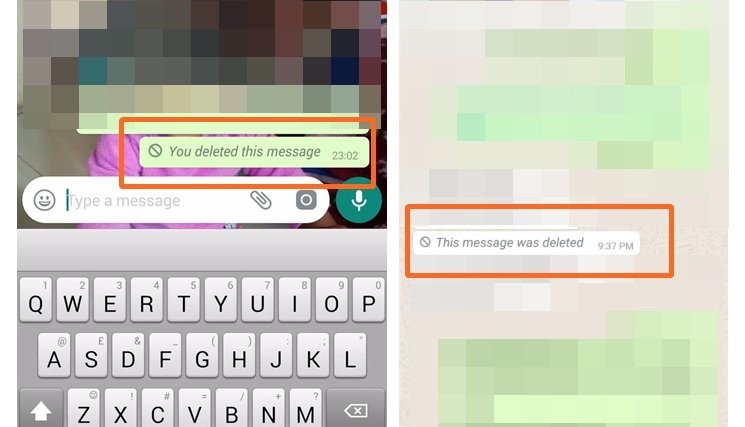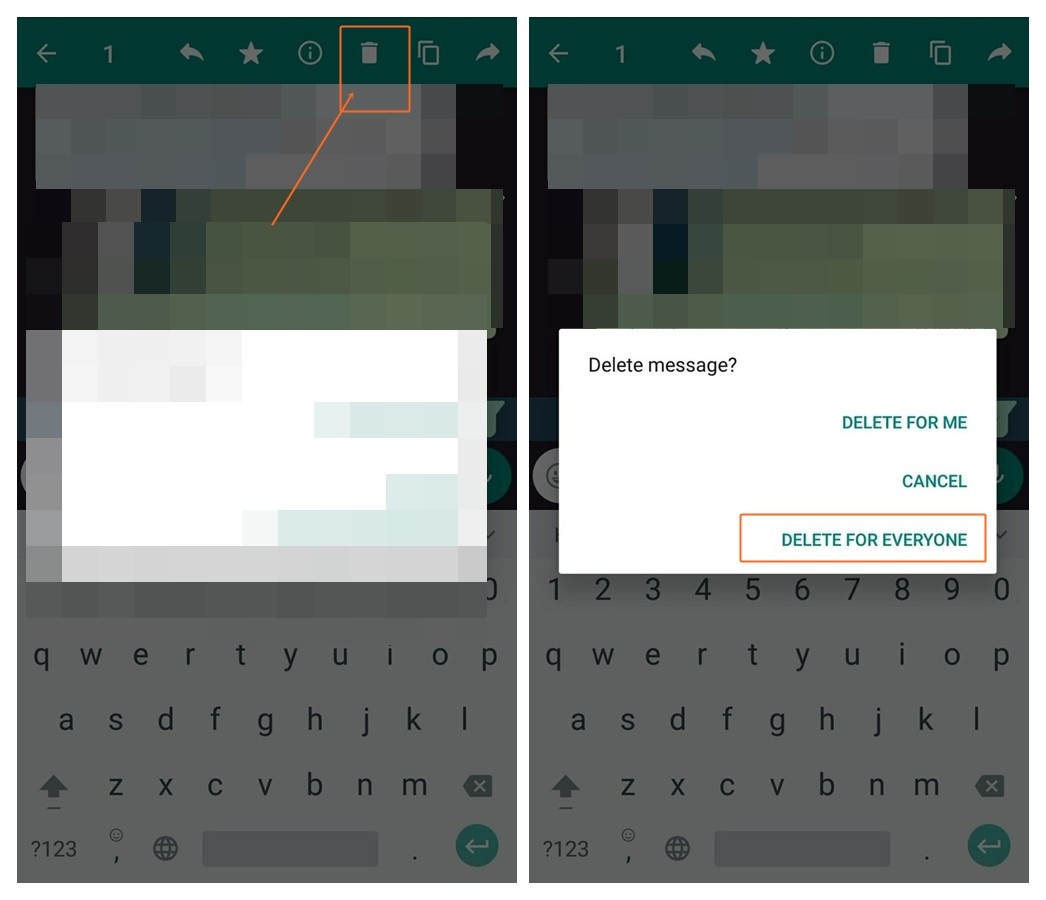So you are using WhatsApp and out of nowhere, you see that instead of showing the message text, your WhatsApp is showing “This message was deleted” in grey text. Calm down. We know you did not delete the message and also your WhatsApp isn’t hacked.
Enter new WhatsApp feature “Delete for everyone”.
Delete for everyone basically, recalls or unsends your WhatsApp message. Many times, when we accidentally send a message to the wrong person or send a message with typos or even worse send a message that we regret just 1 minute later, we wish for a way to unsend the message. Earlier, other than telling your friends or screaming your lungs out, you could not do anything. Because once the message was sent from your side, it was gone…
Check out: Useful WhatsApp tips and tricks that you should know
But, thanks to this new feature that every WhatsApp user has at least wished once, existed, is now a reality and that’s why you see “This message was deleted” in your WhatsApp chat. You are intelligent enough to know now, that the sender deleted the message from their end and that’s why you are seeing the “This message was deleted” text.
Other than inside a WhatsApp chat, you may also see “This message was deleted” as a notification on your device. Well, the reason is same. The sender deleted the message from their end before you saw it and that’s why you are getting this notification.
Please note, the sender can only delete the messages that they have sent and not the ones that you send. Plus, he/she can unsend a message using Delete for everyone feature only within 7 minutes of sending a message. If they cross the 7 minute time period, there is no way, the sender can delete or unsend messages.
When you unsend a message or use the Delete for everyone feature, you as a sender will see, “You deleted this message” notification in the chat while the receiver will see “This message was deleted“.
Check out: What is WhatsApp broadcast and how to use it?
If you don’t know how to unsend a WhatsApp message, just hold a message or multiple messages in any individual or group chat within 7 minutes of sending it and tap Delete icon in the top bar. Instead of just showing “Delete”, you will now get a new pop up with three options: Delete For Me, Cancel and Delete For Everyone.
While Delete For Me is the usual or the old “Delete” option that deletes messages from your end only, the Delete For Everyone shows up when you want to delete the message within 7 minutes of sending it and it deletes the selected messages from both ends – sender and receivers.