WhatsApp has recently been on a grind developing and releasing new features regularly to make the messaging app even more engaging and simple to use. WhatsApp is currently the most popular messaging platform in the world and has a monthly user base of around 1.5 billion people.
One of the most popular features on WhatsApp currently is the ability to send stickers in chats without having to leave the application. The WhatsApp sticker feature is super fun to use and makes any conversation so much more engaging.
If you’ve just received the update or are looking to find out a bit more information about the new feature, then you’re in the right place. Let’s take a look at all you need to know about WhatsApp Stickers.
Related:
What are WhatsApp Stickers
As the name suggests ‘Stickers’ are cool illustrations or images without a background. WhatsApp now lets developers and creators design sticker packs and publish them on the Play Store for users to download and use in chats.
Before the update, the only way to send stickers was through third-party applications and whenever you wanted to send a sticker you would have to open the third-party sticker app and share the sticker from there. With the new WhatsApp Stickers feature, users can share stickers from within the WhatsApp application in the same way as we share emoji and gifs.
How to get the WhatsApp stickers feature
The feature was first rolled out to WhatsApp Beta users on version 2.18.329. Now, the Sticker feature is being made available to all users on the stable build of the application as well.
You would have to update the WhatsApp application to the latest version to get the stickers feature. To do this, follow these steps:
- Open the Google Play Store and swipe in from the left edge of the device.
- Now tap on My apps & games. This should automatically scan for new app updates. You might see the WhatsApp update available and then tap on UPDATE.
- Wait for the application to be updated.
Once you have updated WhatsApp, the feature should now be available for you to use.
How to use the Stickers

Sharing WhatsApp stickers is fairly simple and the process is similar to sharing emojis. If you are unable to locate the stickers feature, then there’s no reason to panic since we’ve got you covered. Here’s a couple of steps required to send a sticker.
- While in a chat, tap on the Emoji icon in the “Type a message bar.”
- Tap on the stickers button.
- Pick the sticker pack from which you want to send a sticker by tapping on the sticker pack icons at the top bar of the stickers tab.
- Now simply tap on the sticker you want to send.
You can also check out our detailed guide on ‘how to send WhatsApp stickers‘.
How to save Stickers to favorites
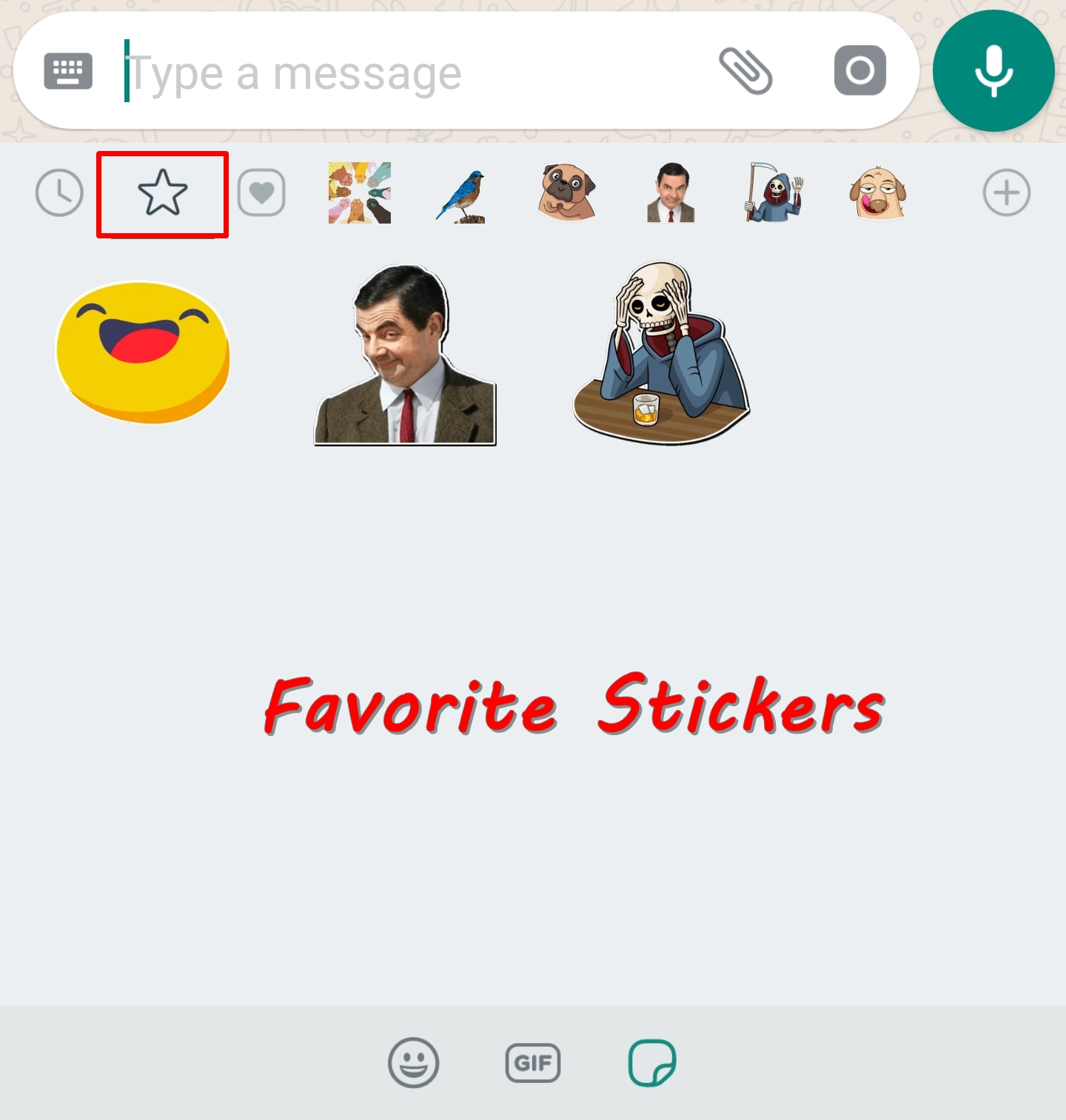
The ability to save stickers as favorites is super useful since you might download a dozen or more sticker packs for WhatsApp but only have a few favorites.
There are three ways you could add stickers to your favorites and we’ve already created a detailed guide on how to save WhatsApp stickers to favorites. Check out the article to take your sticker game to the next level.
How to remove WhatsApp stickers
Not all WhatsApp sticker packs are created equally, some are absolutely fantastic while some aren’t as good which is why you may end up wanting to remove a few sticker packs.
Well, there are 2 ways to go about removing a WhatsApp sticker pack so let’s take a look at how to do so.
Method 1: Uninstall the sticker pack
The first method is super easy and follows the same process as uninstalling any other application on your Android device.
- Head over to your application list and find the sticker pack you want to remove.
- Long press on the sticker pack and then wait for a pop-up menu to appear. Depending on your OEM skin you might see Uninstall or a simple Trashcan icon. Tap on the Uninstall/Trashcan button and then confirm the uninstall by tapping on yes when you see the pop-up to confirm the uninstall.

You can also uninstall the sticker pack by going to Settings > Apps > ‘Sticker Pack’ to be uninstalled > Uninstall.
Method 2: Delete from WhatsApp
You can also directly delete the sticker pack from WhatsApp by performing just a few steps.
- Launch the WhatsApp application and open a chat.
- Tap the Emoji button and then tap on the Sticker icon which should be at the bottom bar.
- Now on the stickers bar, you should see a + icon towards the right. Tap on this to open up the Stickers menu.
- Head over to the My Stickers tab. You would be able to see all the sticker packs currently installed on your device.
- Now, simply tap on the delete icon at the side if the Sticker pack you want to remove from WhatsApp, then tap on delete again.
That’s it. The sticker pack would be removed from your WhatsApp.
How to create custom stickers for WhatsApp
The best thing about the new WhatsApp Stickers update is that users can create their very own stickers and share them using the Stickers option within WhatsApp.
It might seem tricky to create your own stickers and you might be wondering if you’d need to design your own stickers, luckily, that’s not the case. Creating your own stickers is quite simple and in case you’re interested in doing so, then you can check out our detailed guide on how to create your own custom stickers for WhatsApp.
Best WhatsApp sticker apps download
There are a lot many sticker packs for WhatsApp available on the Google Play Store as well as outside the Play Store in downloadable APK files. This makes it very time consuming to search for the sticker pack which you might like the most.
To make life easier for you, we’ve compiled a list of the best WhatsApp sticker packs available right now. The article features several of the best sticker packs from different categories for you to download.
‘How to install APK files on your Android device‘
Let us know if you need any help as regards the WhatsApp stickers via the comments section below.








