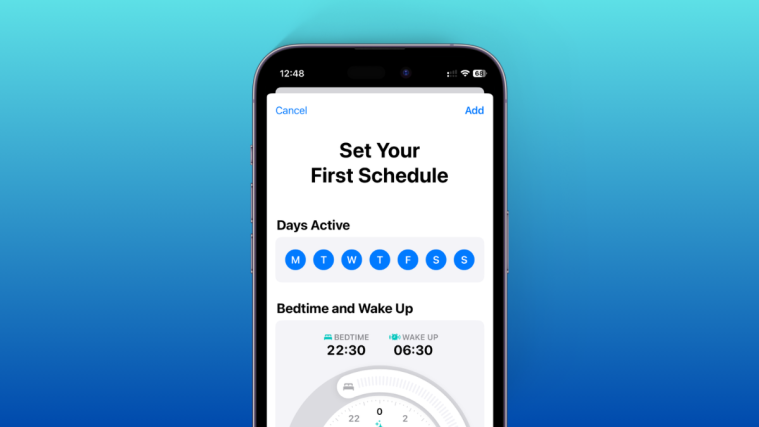Streaming technology has evolved tremendously over the last few decades. We say this not just in terms of the convenience aspect of our current viewing experience but also the kind of sound and visual quality we are enjoying as a generation. And yet, undoubtedly, the process was, is, and continues to be an ongoing one. Netflix recently introduced what it calls studio-quality Audio for Android in the form of a codec update as part of this ongoing process. So let’s delve into Studio Quality Audio, how it works and how you can get it for your Android.
What is studio-quality Audio that Netflix promises?
Netflix recently introduced audio support for the Android app version of its streaming service in the form of a new audio codec called (Extended) xHE-AAC with MPEG-D DRC. It’s pretty much driven by a program and involves no hardware update. The features delivered by this codec update culminate into a studio-quality auditory experience that Netflix believes will drastically improve users’ smartphone streaming experience.
How does studio-quality Audio work?
There are three major features that xHE-AAC delivers to create the Studio Quality sound experience that Netflix is very excited about. The first is loudness management by adjusting the decibel levels for consistent dialogues sound delivery in different types of audio experiences. In simpler terms, the audibility of dialogs change depending on the genre of content you are watching on Netflix, to rectify this imbalance, the codec adjusts the audio to ensure clarity of sound.
The second feature, Dynamic Range Control is an algorithm that subtly adjusts the sound of the content being consumed depending on the kind of speaker on your Android phone as well as the loud or soft nature of the content itself. DRC does this without affecting the dialogue sound.
The final and most important feature, adaptive bitrate switching which was only available for TVs and big screen until now is responsible for allocating the required bandwidth for audio optimization. Bitrate switching intelligently scales the audio when there are bandwidth fluctuations to make the audio experience as seamless as possible.
The two features mentioned above, coupled with the third, i.e adaptive bitrate switching culminate into a studio-quality audio experience on the Netflix App in Android phones.
How to get studio-quality Audio on Netflix on Android
This update will only work on devices that are Android 9 or upwards. It will be available in the latest version of Netflix so make sure that you update the app from the Google Play app. There is nothing else you need to do as the app will call the tech into action once it’s available to your device.
Do you get studio-quality audio on Netflix for iPhone?
No, currently the studio-quality audio benefit is only available for Android devices. As of now, Netflix has not given any indication regarding when this feature will be rolled out for iPhone.
The fact of the matter is a large number of users are consuming Netflix from their smartphones now more than ever. So it’s only natural that Netflix recognizes the need to improve the app experience in whatever manner possible. How close to studio-quality the actual audio is may still be open to speculation, nevertheless the efforts being taken are commendable.
To make sure that this is not all talk, Netflix also performed an audio test in which they found that members switched away from built-in speakers 7% fewer thanks to the new codec update. So we look forward to the user’s review about this new update as well. Until next time, take care and stay safe.