What to know
- Quiet Mode on Instagram is a handy tool that silences notifications so you can concentrate on things that matter to you.
- Quiet Mode is the ideal tool for those who spend too much time on Instagram, who need to better manage their schedule, or avoid messages for a while.
- Users looking to take time off Instagram and focus on their work should definitely turn on Quiet Mode during those hours.
Instagram is one of the most popular social media platforms. It is no wonder then that most of us spend at least a few hours browsing posts and reels on Instagram. Thankfully, Instagram has a Quiet Mode feature that is aimed to help you curb your usage on Instagram while you might be busy with an important task in your real life.
Quiet Mode is also aimed at teens that might spend a lot of time browsing Instagram at night, where in such cases, the app will automatically prompt you to turn on Quiet Mode. So you might wonder about other scenarios where using Quiet Mode might benefit you. Here are our top reasons and scenarios when you should turn on Quiet Mode on Instagram.
What is Quiet Mode on Instagram
Quiet Mode on Instagram is similar to Focus Modes on iOS and iPadOS. It helps curb your Instagram usage by silencing all activity and notifications on the platform, which can help you focus on the task at hand without any distractions.
You can schedule Quiet Mode and have it turn on automatically for a preferred duration of time. This can help you use the platform better while ensuring you don’t fall back on your responsibilities. Just like Focus Modes for iOS and iPadOS, anybody who messages you will be notified that you have Quiet Mode turned on, and an auto-reply will be sent automatically.
Users that message you will also be prompted to turn on Quiet Mode so that they can take a break from the platform and focus on their responsibilities better. Additionally, Quiet Mode has been developed with teens in mind that find themselves scrolling through posts late at night which affects their next day’s responsibilities and school timings. Teens will be prompted to turn on Quiet Mode automatically when they surpass a certain time limit late at night.
How does Quiet Mode work
Quiet Mode works by either manually activating it or by setting a schedule so that it can be activated manually. Once activated, Instagram will be silenced, and you won’t be notified about any notifications you receive during this period. This includes notifications for likes, follows, comments, and even direct messages. Once you turn off Quiet Mode, you will be sent a summary of all the notifications you received when Quiet Mode was turned on. This way, you can focus on your tasks better while avoiding unnecessary distractions from Instagram.
What happens when you turn on Quiet Mode
Quiet Mode, as the name suggests, is designed to silence Instagram so that you can focus on your life and take care of your responsibilities. Here’s a detailed account of all the changes that happen once you turn on Quiet Mode on Instagram.
- Notifications are turned off and silenced.
- Auto-replies are sent to anyone who tries to DM you on Instagram.
- Activity status is changed to Quiet Mode, which will be visible on your profile.
- People that DM you will be prompted to turn on Quiet Mode so that they can take a break, too.
Why use Quiet Mode on Instagram? 8 reasons explained
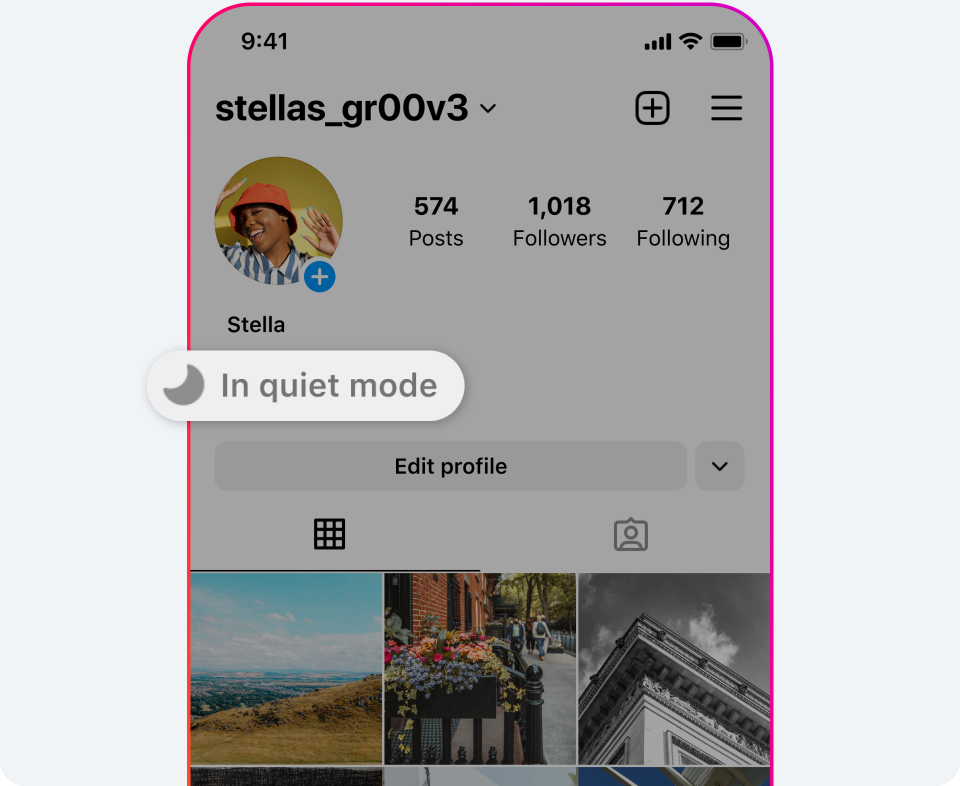
Here are some scenarios and reasons why Quiet Mode on Instagram can help you manage your schedule and life better.
1. You spend too much time scrolling through posts
Do you find yourself wasting time on Instagram? Scrolling through posts endlessly while you have important chores to do? Quiet Mode has been introduced to fix exactly these problems. Meta constantly gathers feedback to improve user experience, and the company introduced Quiet Mode after many users and teenagers expressed concern over spending a lot of time browsing through random posts on the platform. This can impact your life negatively, cause you to waste time, and delay chores that might be time sensitive.
Quiet Mode can help you manage this time by suppressing notifications and notifying users that DM you so that you can focus on the tasks at hand. So if you love Instagram but spend too much time scrolling through posts, then Quiet Mode is the perfect new feature for you to help you manage your time better.
Related: How to turn on quiet mode on Instagram
2. You need to manage your schedule better
If you’re like me, then you likely get lost when consuming content on Instagram. While a great escape, it can be a huge hurdle in your schedule and get you to waste important time that could have been used better. Quiet Mode can help you curb the same by helping you focus on the task at hand. Whenever you get a notification, a DM, or a comment on one of your posts, all these notifications will be silenced and suppressed.
This will help you focus better and get a notification summary once you turn off Quiet Mode. Additionally, if you’re worried about missing important notifications, you’ll be happy to know that Instagram will notify each user that you have turned on Quiet Mode so that they can reach out to you through different means in case of an emergency.
3. You need some time alone
Do you need a break? Have you had too much on your plate lately? Then it might be a good idea to silence Instagram for a while. Quiet Mode can help you with that, as it can silence all notifications so that you can spend some time with yourself. This can help you take a break for a while so that you can unwind and relax for a bit. Short breaks like this can be refreshing and help you increase productivity in everyday tasks.
Quiet Mode will silence all notifications be it DMs, likes, comments, or new followers. You can then catch up with all the activity when you turn off Quiet Mode after your break through the notification summary. This way, you won’t miss out on your Instagram activity while getting the much-needed break you deserve.
4. You need to avoid messages for a while
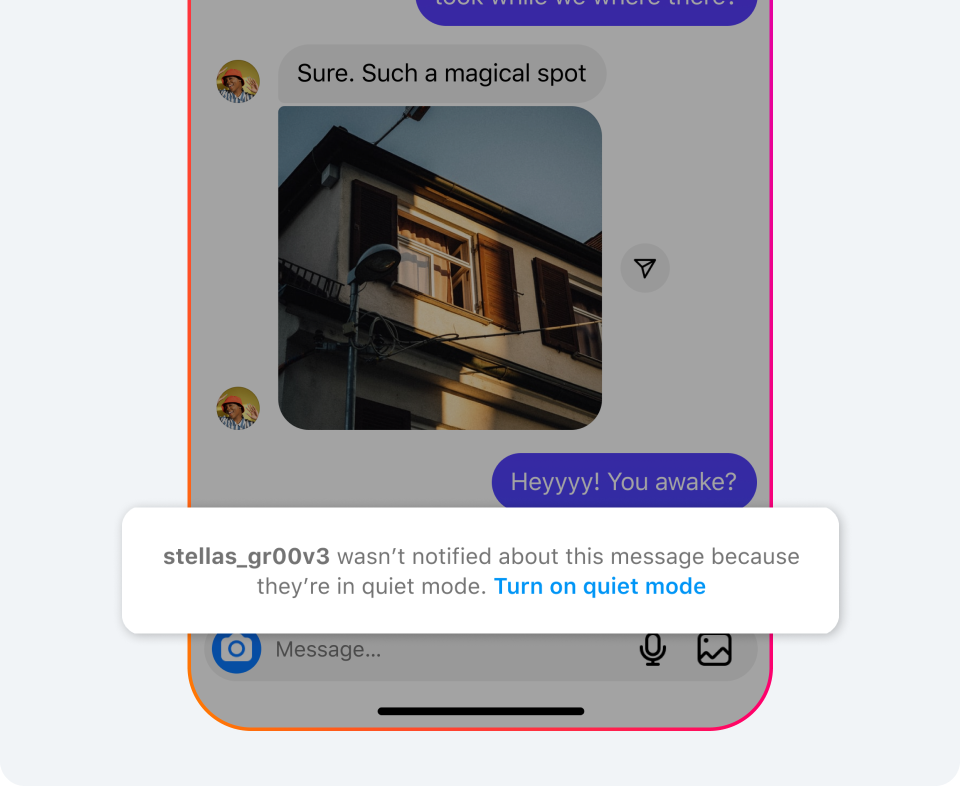
Instant messengers on your favorite social media platforms are a great way to keep in touch with your loved ones. Not only can you stay in touch with your friends and family, but you also get in contact with your followers and manage your fan base accordingly. Instagram is no different, with its own messenger that allows you to share all types of media files as well as GIFs for a fun experience. Sadly, if you have many followers, the sheer number of messages you receive can sometimes get overwhelming.
In such cases, Quiet Mode can help you silence Instagram for a while so that you can take a much-needed break and focus on other tasks at hand. Once you’re ready to chat with your friends and followers again, you can turn off Quiet Mode and get a summary of all your received notifications. Additionally, while Quiet Mode is turned on, anybody who messages you will be notified that notifications are silenced for you and will be prompted to turn on Quiet Mode. This can help you all take a break and focus on other tasks so that you can catch up once you’re ready.
5. You have an important task at hand
Quiet Mode is also a great way to avoid distractions and keep your phone at bay while you focus on an important task at hand. Once you’re done with your task, you can turn off Quiet Mode and catch up with all the notifications using the notification summary. Your friends and family that message you on Instagram will also be notified that you have Quiet Mode turned on. This can help them avoid disturbing you and enable them to reach out to you through other means in case of an emergency. So if you have an important meeting or task coming up, then you can use Quiet Mode to avoid distractions till your task is completed.
6. You wish to avoid someone for a while
Life and relationships face their fair share of ups and downs. There might be times when you’re looking to avoid someone for a while so you can gather your thoughts. Blocking or unfollowing a loved one in such cases might be too extreme, and thus Quiet Mode can help you avoid them so you can take a break. Additionally, Quiet Mode will notify your friend or follower that you wish to avoid that you have Quiet Mode enabled.
This will help you both take a break so you can gather your thoughts and follow through with your chores and tasks until you’re ready to talk to them. Once you’re ready to get in touch again, you can turn off Quiet Mode. Any messages sent to you will appear in the notification summary, and you can catch up with your friend as needed.
7. You want to be more productive
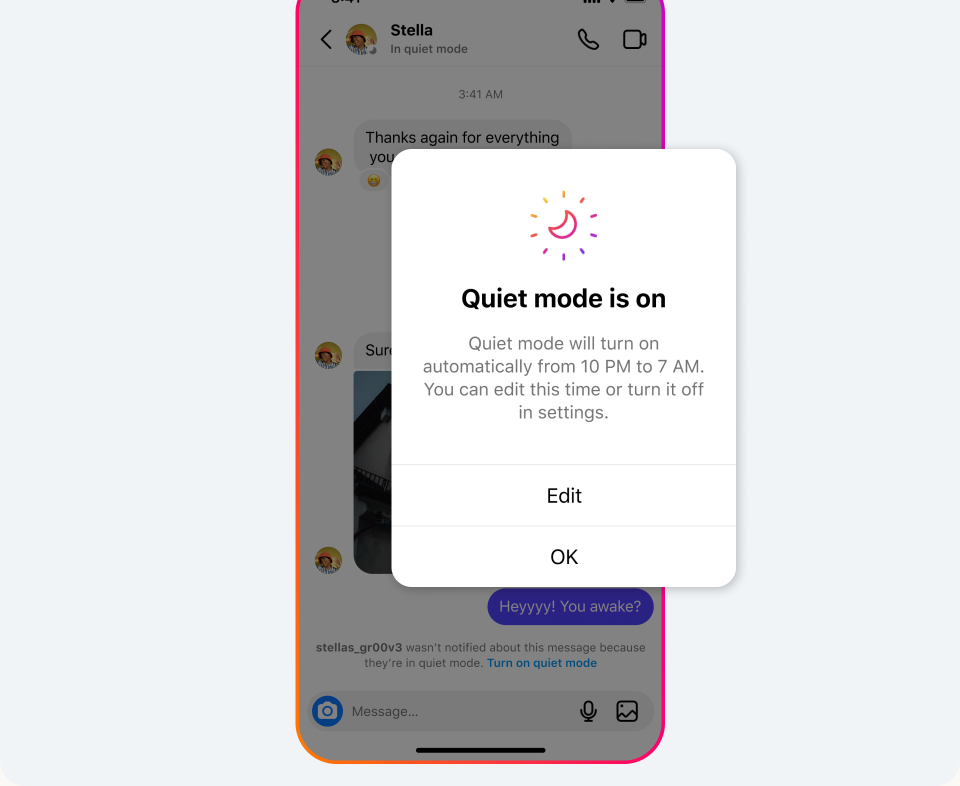
Let’s face it, we all spend more time than we should on Instagram. Browsing funny posts and reading some life-altering quotes gets us all engaged and lost in time. This is a great way to spend lonely nights but not ideal when you’re working, studying, or have responsibilities that need to be taken care of.
Most of the time, we end up scrolling through posts endlessly when we get a notification or have to reply to a message on Instagram. Quiet Mode will help suppress such notifications so you can focus on your tasks and be more productive. Quiet Mode will also notify people that DM you that you have Quiet Mode enabled so they can reach out to you through different means in case of an emergency. So if you find Instagram impacting your daily productivity, then you can use Quiet Mode to avoid distractions easily.
Social media platforms have slowly been incorporated into all of our lives immensely since their introduction. Initially introduced as a great way to virtually meet new people, they have now become an essential part of everyone’s public presence. Some help you catch up with friends and family, while others focus more on networking and work opportunities.
Thus the concept of a social media detox has slowly been gaining traction, with more and more people around the world opting for one to improve their mental health. If you, too, have been on a social media detox, then Quiet Mode is a great way to take a break from Instagram. You won’t miss out on any notifications with the added benefit of avoiding distractions and messages from Instagram. So if you’re on a social media break, then Quiet Mode is a great new feature to help you achieve your goals.
FAQs
Here are a few commonly asked questions about Quiet Mode on Instagram that should help you get up to date with the latest available information.
When does Instagram prompt you to turn on Quiet Mode automatically?
Quiet Mode has been designed with teenagers in mind. While available to all users, teenagers will be prompted to turn on Quiet Mode if they surpass a time limit while browsing Instagram at night. The intention is that Quiet Mode will help them focus better and sleep on time so that they can focus on school and studying the next day easily.
What happens to direct messages when in Quiet Mode?
Direct Messages will be silenced and directly sent to your inbox. Additionally, people that DM you will be notified that you weren’t sent a notification for their message as you have Quiet Mode enabled. They will also be prompted to turn on Quiet Mode so that they, too, can take a break from Instagram and focus on their responsibilities better.
What happens when Quiet Mode is turned off?
When turned off, you will be sent a notification summary so that you can catch up with all the notifications you received while Quiet Mode was turned on. Additionally, notifications will be enabled again for Instagram, and you will be notified about all activity on the platform. Additionally, your profile status will also be changed on your profile page, and users that DM you will no longer be notified about Quiet Mode being enabled.
Which regions are getting Quiet Mode?
Quiet Mode is set to release in all regions around the world. However, as the feature is fairly new, it is currently only available in the following regions. Instagram plans to release Quiet Mode in other countries in the coming months as of writing this post.
- United States
- United Kingdom
- Ireland
- Canada
- Australia
- New Zealand
We hope this post helped you get familiar with and use Quiet Mode better on Instagram. If you have any more questions, feel free to reach out to us using the comments section below.
RELATED






