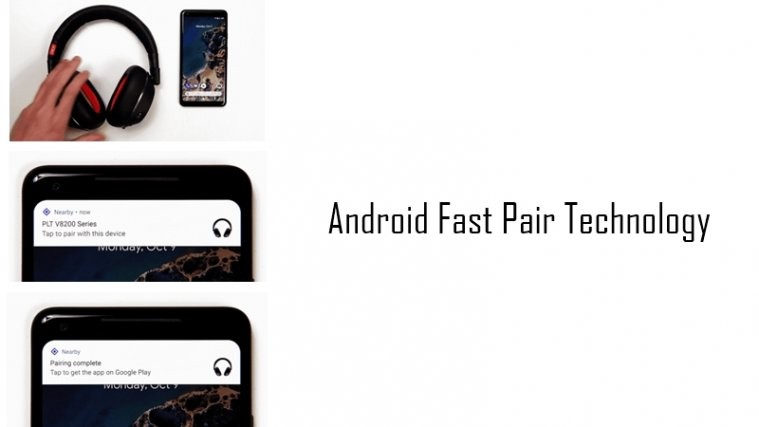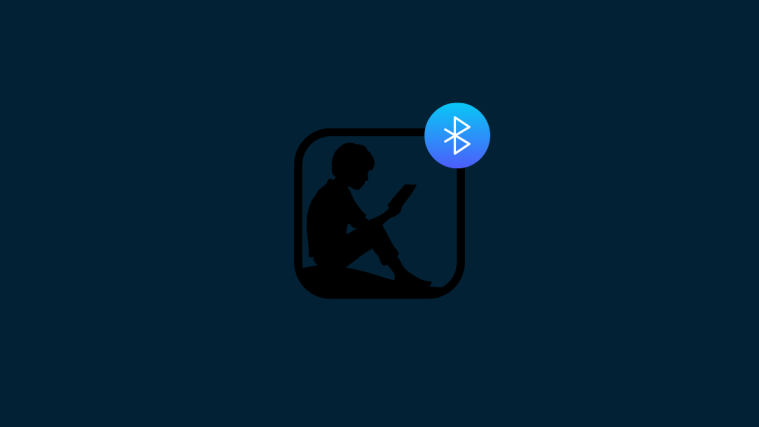The process of pairing a bluetooth headset or speaker with your phone has long been the same. It’s same in your smartphone and a regular feature phone. You start by going into the Bluetooth Settings on your device, make it discoverable, then turn on the other Bluetooth device (headset, speaker, etc.), select it on your phone, and then wait for the pairing process to complete. Even worse, in some cases, you’ve to manually enter a pairing code (PIN) to complete pairing.
To get around this, Google recently announced a new pairing process that makes pairing over Bluetooth smarter (like it should have always been on a smartphone). Google’s new technology or the pairing process is being called Fast Pair. And as the name suggests, it is a fast way to pair your Android phone with a Bluetooth device. Fast Pair speeds up the pairing process and offers effortless and instant Bluetooth pairing with just a couple of taps on your phone.
To explain the working in simple words, put a Fast Pair supported Bluetooth device in pairing mode and bring it near to your Android phone or tablet, you will instantly get a prompt on your Android device to pair the Bluetooth device, accept it and the device will be paired. That simple.
Check out: Android apps that transfer data wirelessly between Android and PC
If you are familiar with Apple’s quick-pairing technology that was introduced last year for AirPods, Android’s Fast Pair technology is something similar and an obvious competitor. But what’s great is that the Fast Pair technology is not restricted to Google’s Pixel buds. Bluetooth enabled accessory makers can work with Google to make their devices support Fast Pair on any Android device running on Android 6.0 Marshmallow and above versions.
Fast Pair requirements
Based on the traditional Bluetooth technology, Android Fast Pair tech has a few requirements that must be met for it to work.
- Android 6.0 and above
- Google Play services 11.7 or higher
- Fast Pair compatible Bluetooth device
How does Android Fast Pair work?
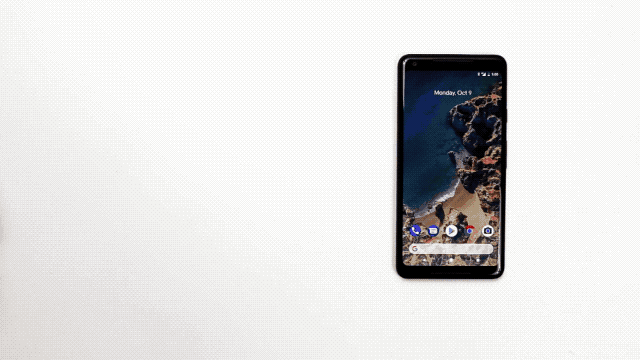
As mentioned above, Fast Pair uses traditional Bluetooth technology to pair. In addition to that, Fast Pair utilizes the BLE (Bluetooth Low Energy) and your Android phone’s location to discover Fast Pair enabled Bluetooth accessories in close proximity. Once your Android device detects a compatible Bluetooth accessory, it shows a notification asking you to pair the device. It even shows a picture of the Bluetooth product that is in close proximity. Thanks to this, users will now be sure that they are connecting to the right product. Interestingly, all this happens automatically, you don’t have to go into Bluetooth settings at all.
Check out: How to backup your Android Phone
Here’s how Fast Pair technology works:
- When you bring a Fast Pair supported Bluetooth device in close proximity to an Android device that also supports Fast Pair, with Bluetooth and location services turned on, your phone will scan for Fast Pair packets or in simple words Fast Pair compatible Bluetooth device near you, using BLE (Bluetooth Low Energy).
- Once it detects a packet, your phone sends this packet to Google servers to pull the necessary information about the Bluetooth device such as device’s product name, image, and companion app (if one exists).
- Once the information reaches your device, you get a high priority notification containing the product name and image on your Android device, asking you to pair to the device by tapping “Tap to Pair”.
- When you tap the “Tap to Pair” notification, the nearby Bluetooth device uses classic Bluetooth to establish a connection.
- If successful, you will get a confirmation notification, which will include a link to download a companion app (if available) for Bluetooth device.
That’s how easy Fast Pair is.
Check out: How to sync clipboard between your computer and Android device
Should you care?
Yes. Because Fast Pair is awesome. It is a seamless and secure pairing experience that eliminates the need for users to go into Bluetooth settings and search for nearby devices. Fast Pair handles all this on its own. All you need to do is keep Bluetooth and location services enabled on your Android device and you are good to go. Next time, a compatible Bluetooth device in pairing mode is in close proximity, you will get a pairing notification automatically including device details without fumbling with Settings. With just a few taps, you can now pair your compatible Bluetooth devices to your Android phone.
Fast Pair supported Bluetooth devices
As good as it sounds, the new approach doesn’t work on existing Bluetooth enabled accessories. The Bluetooth accessories should support Android’s Fast Pair tech and it is a responsibility of accessory manufacturers to adopt/incorporate this feature in their future products. Although Fast Pair can be enabled on a smartphone via software update, we can’t vouch whether the same is possible for Bluetooth devices such as headphone and speakers. If it’s possible, that’s great news, but if it’s not possible then Bluetooth device makers will have to start making Fast Pair supported Bluetooth devices to take advantage of the new tech on Android devices.
That brings us to the question — which Bluetooth devices support Fast Pair presently? Currently, only two headsets viz. Google Pixel Buds and Libratone’s Q Adapt On-Ear support Fast Pair technology out of the box, and soon Plantronics Voyager 8200-series wireless headsets will also support Fast Pair.
But don’t get disappointed, the Fast Pair supported Bluetooth devices will soon increase as Google is open to supporting more devices in the future. In fact, if you are a Bluetooth device manufacturer, you can contact Google here.
Check out: Best Google Assistant headphones and earphones
So, the next time when you want to purchase a Bluetooth headset or speaker, we would suggest you look for Fast Pair supported devices. It’s important to reiterate the fact that not all Bluetooth devices support Fast Pair. If you want Fast Pair, make sure the Bluetooth accessory you’re looking to purchase has a mention of Android Fast Pair on its feature list.