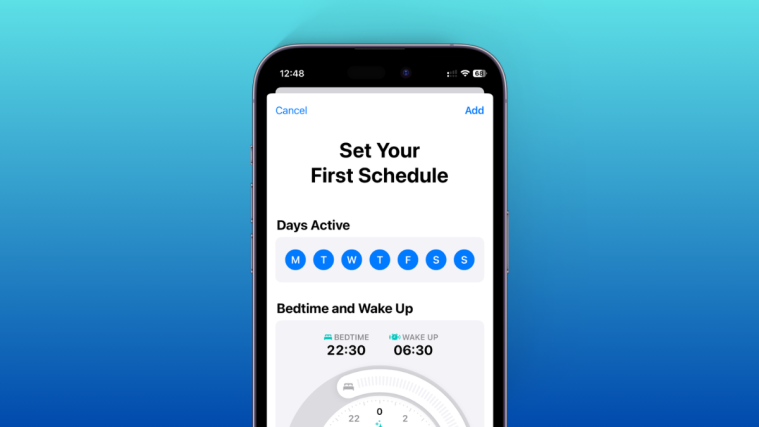Most of us have borne witness to the exponential evolution of the phone over the years. From clumsily bulky bricks that couldn’t save more than a few contacts to working as miniaturized computers – phones have come far. Given the long list of advanced features that they come bundled with these days, it is not an overstatement to say that our phones are our most used devices.
Just like computers, your smartphone relies on a complex matrix of hardware and software connections that lets it achieve complicated everyday tasks. But where do phone drivers come into the picture, and why your phone cannot connect to your computer without them? Here’s everything you need to know.
What are Drivers?
Drivers are specialized software modules that connect the hardware of a device to the software of available programs. This enables the hardware components to ‘talk’ to the operating system.
From peripherals like mice and keyboards to monitors to graphics cards, all pieces of hardware require drivers for proper functioning and communication with the OS. Without the right device drivers, your hardware won’t even get recognized, let alone function.
Do mobile phones have Drivers?
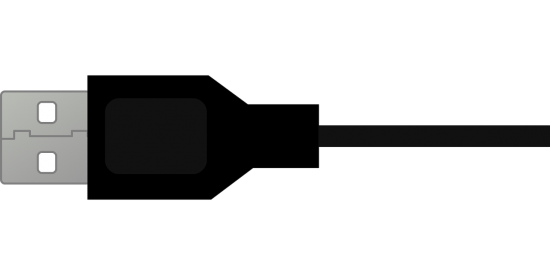
Just as every other piece of hardware that can be linked to your computer has drivers, so do mobile phones too have these optimized software modules to establish a connection between the two.
But where computers have to load up drivers to support hardware (as the OS is not specified), drivers come bundled with the firmware on most phones and things are ready to use out-of-the-box. However, your phone’s firmware makes them available only as read-only’s and keeps you from tinkering with them (unless you have a rooted device, which is a different beast altogether).
When your phone is connected to the computer via the USB, the installed USB drivers allow your computer to recognize your phone and transfer files between the two. In some cases, you might have to install your OEM’s PC software first for the drivers to be installed and data transfer to take place.
Drivers are also required for terminal tools like ADB and Fastboot to communicate and send commands to your phone when it’s connected to the PC. While in recovery or bootloader mode, these are what help the data transfer when you’re sideloading, rooting, unlocking the bootloader, and all good things that have to do with firmware flashing.
How to download Drivers for your phone

Depending on your PC, your mobile phone, and the purpose of your connection, there are a bunch of drivers that you can select from. Here are some useful links to download drivers for your phone for their specific functions.
OEM USB Drivers
Here is a list of popular phone manufacturers and their USB drivers.
ADB and Fastboot Drivers
ADB and Fastboot drivers are a must if you don’t want your phone to turn into a brick while in bootloader or recovery mode. The SDK Platform-tools includes everything you need to interface with your Android device.
Download: SDK Platform Tools | Installation guide: How to Install ADB and Fastboot on Windows
Android Developers can also get the SDK Platform tool from the SDK Manager in Android Studio. This will ensure that the tool is saved in the right place with all the other SDK tools and is updated timely.
Universal Drivers
These drivers, as the name suggests, support a wide variety of devices. If you’re having issues with your drivers and can’t figure out which ones to install, you can never go wrong with Universal drivers.
Download: Universal ADB Drivers
Related: How to Install ADB and Fastboot on Windows
Do you need to update Drivers too?
For the most part, your mobile phone drivers are updated on their own. If you’re using your OEM’s PC Software, you will get notifications about new software updates that come with driver updates.
USB Drivers on Windows are also updated on their own as well. However, you may want to ensure that the drivers are actually being updated from time to time. At the same time, when you’re using ADB and Fastboot tools, always dowload and update to the latest drivers to avoid any unwanted driver compatibility issue.
What happens when you do not have proper Drivers?
Without compatible drivers, your computer won’t recognize the actual physical device that is your phone. And when there isn’t any recognition, there is no data transfer either, be it to transfer media or send terminal commands.
Not having compatible drivers installed is the root cause behind many common connection issues, such as not being able to connect phone via USB, or not being able to use your OEM’s oftware. That is why it is extremely essential that you not only have the right phone drivers installed but also keep them updated.
We hope you know more about the need of mobile phone drivers now than you did before. These complex software modules are an important pre-requisite for you to connect your phone with your PC, transfer files, send commands to your device, and much more.