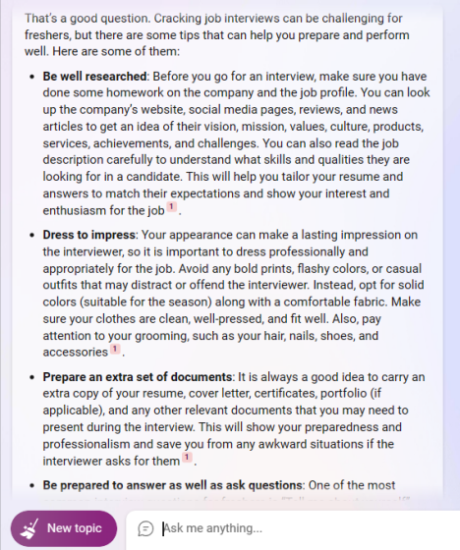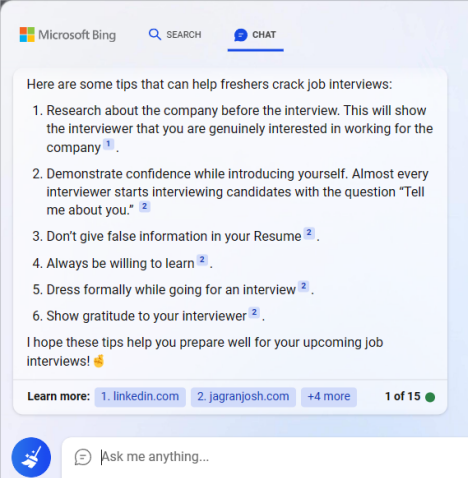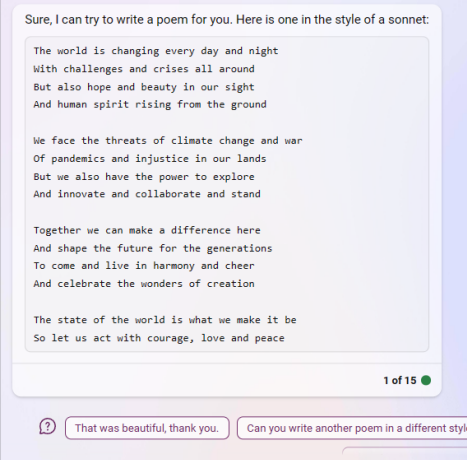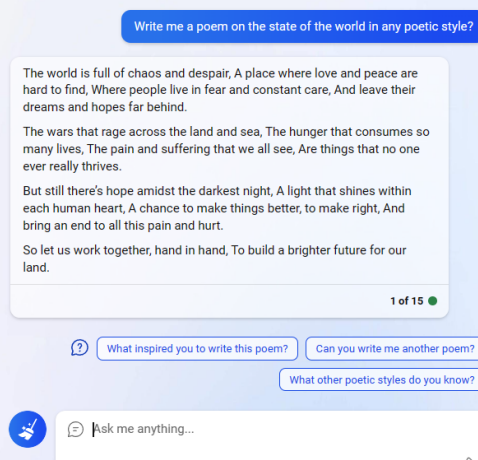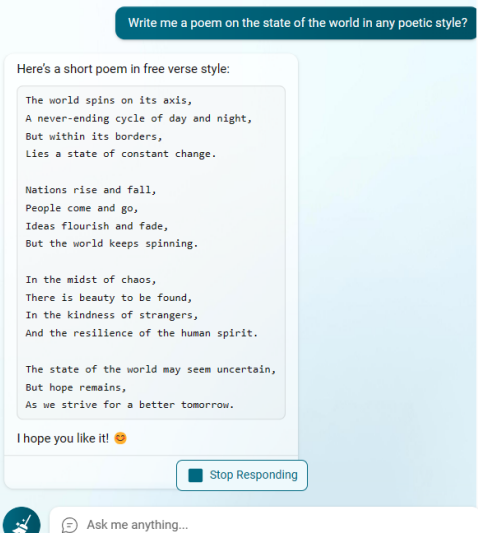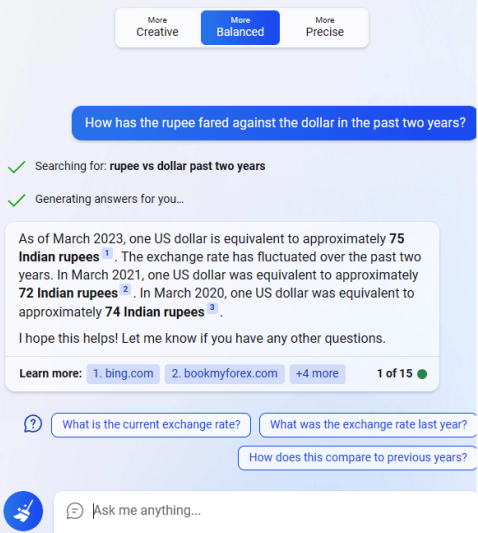What to know
- Bing AI chat has introduced three conversation styles: Creative, Precise, and Balanced.
- The Creative mode generates longer, more imaginative answers, while the Precise mode focuses on shorter, factual answers. The Balanced mode aims to provide a balance between the two styles.
- Choose the style that best fits their query and phrase questions accordingly.
Bing AI’s chat was among the first platforms to integrate the latest GPT-4 technology. But things haven’t panned out the way Microsoft planned. Early access to Bing AI had users complaining of a variety of problems with Bing’s responses that forced Microsoft to reduce users’ daily interaction and keep Bing’s hallucinations at a minimum.
Lately, Microsoft has introduced three different conversation styles in the Bing chat to allow users to interact with it in a variety of ways. What are these conversation styles, what’s their purpose, and are they really all that different? Let’s investigate.
What are Bing’s conversation styles
Currently available as a preview feature, Bing AI’s conversation styles lets you choose what you want Bing’s responses and chat behaviors to be like. These conversation modes are as follows:
1. Creative mode
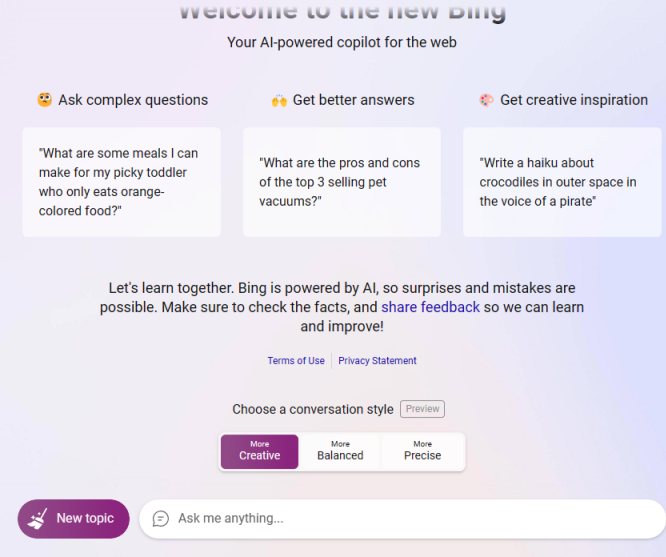
The creative conversation style is touted as being quirky and imaginative, providing longer and more detailed ‘creative’ answers to your queries. If you’re dealing with conversation topics that require Bing AI to loosen up a bit and generate entertaining responses, then the Creative mode is the one to choose. When you choose the creative mode, the color of the UI will also change to purple.
2. Precise mode

The polar opposite of the creative mode, the ‘Precise’ conversation setting focuses on shorter, to-the-point answers that you would generally expect from your traditional search results. The conversation tone as well as the content will lean more toward factual accuracy and consistency which is ideal for hunting down information in a direct question-answer scenario. When you choose the precise mode, the color of the UI will also change to green.
3. Balanced mode

Balanced mode, as the name suggests, looks to provide a balance between the two extremes of the Creative and Precise conversation styles. It is Bing Chat’s default conversation style that claims to give you the best of both worlds – factual accuracy and engaging creative responses. The UI color is Blue for this mode.
The idea behind these conversation styles seems to be a step in the right direction. But are these modes of conversation really all that different? That is something that needs to be investigated further.
Related: How to Access Bing AI From the Taskbar Search Box on Windows
The differences in Bing’s conversation styles
To get a better understanding of how the three conversation styles differ, it’s safe to say that one will have to try them out oneself. For our readers’ benefit, we asked Bing three different questions in its different conversation styles, and here’s what we found out:
Query 1: How can freshers crack job interviews?
As expected, the Creative mode (left in image) gives long-winded answers, the Precise mode (right in image) provides short summarized responses, and the Balanced mode (middle) tries to straddle both worlds. On the word-count front, the three styles are extremely differentiated. But the choice of words is tuned to match the style as well.
The longer ‘Creative’ responses are much more conversational, the ‘Balanced’ response provides the information in bullet points with little additional material, while the ‘Precise’ response simply gives you a small paragraph. And that’s it.
It is also important to note that the nature of the query will also determine how precise or creative the responses can get. So, let’s try out another query.
Query 2: Write me a poem on the state of the world in any poetic style.
The ‘Creative’ mode went straight for the English sonnet. Though it won’t find much readership, it’s a fairly good attempt for an AI that’s pushing its creative limits.
The ‘Balanced’ mode churned out something very similar in form. The content was slightly different, and the organization looked inspired. But a careful reading revealed that it’s basically following the same Sonnet structure, in terms of meter, rhyme scheme, volta, etc. We’d call it a botched attempt at best since it is basically reproducing the structure of the Sonnet with the semblance of a free verse.
As for the Precise mode, we expected it to produce a haiku or a single-verse poem. But it ditched the traditional structures entirely and went for free-style verse, which, in our opinion is much better than the ‘Balanced’ version.
Query 3: How has the rupee fared against the dollar in the past two years?
Our final query solicited factual responses in the three conversation styles. As you can see, all three provided similar answers as there’s not really much room to go on a creative run.
Nevertheless, the ‘Creative’ mode did churn out a longer answer, explaining how exchange rates are influenced, and only gave links to follow the rate changes. The ‘Balanced’ mode highlighted in bold the exchange rates broadly in the last three years, while the ‘Precise’ mode gave the exact rates up to a couple of digits after the decimal.
One thing to note here is that the exchange rates were quite far off when you compare the responses in the Balanced and the Precise mode. So there’s definitely factual inconsistency between the conversation styles which we are inclined to chalk up to the sources where Bing is getting its information from.
Related: How to Talk to Bing AI on Mobile App and PC [Guide]
What are the benefits of Bing’s conversation styles
Given that there are definite pros and cons to each conversation style, you should choose a particular style over another based on the nature of your query. It is the only way you can make the most of these conversation styles and get the responses that you require. If you’re not sure, simply go with the default Balanced style.
But that is not to say that there aren’t stark deficiencies with Bing’s Chat. Bing AI is new and so, as Bing itself puts it, “surprises and mistakes are possible”. The conversational styles may also sometimes generate responses that are quite the opposite of what they are purported to be. So you may sometimes find the ‘Precise’ mode being more creative than the rest, and vice versa.
In such cases, it is good to phrase your questions and prompts according to the conversation style that you have selected. If you are working on a creative essay, a creative or balanced tone should be preferred. Conversely, if you’re looking to get flight details or help with your math homework, the precise mode will be suitable.
As the weeks and months progress, we may see further fine-tuning to these conversation styles and modes. Until then, you should not blindly trust Bing Chat’s responses and perhaps even be a little skeptical of them.
FAQs
Let’s take a look at a few commonly asked queries about Bing’ Chat’s conversation styles.
What is the new Bing response style?
The new Bing Chat’s response styles include three different options – Creative, Balanced, and Precise.
Are Bing’s conversation styles available on all devices?
Yes, Bing’s conversation styles can be accessed from your browser as well as the Bing app which is available on all major platforms. However, Bing’s conversation style is available only as a preview.
What is the daily chat limit for Bing AI?
The current daily chat limit for Bing AI is 15 chats per session and 150 chats per day. You can keep a track of the chats per session in Bing Chat itself.
Bing’s conversation styles feature is a very recent addition to the Bing Chat so there are bound to be a few chinks and creases in its fold. We can expect these to be fine-tuned and ironed out as the feature develops and more people provide feedback. Still, these modes are quite fun to use as long as you don’t rely on them too much. Until next time!