If you are hooked to the very popular Wordle game by Josh Wardle, then you must be wondering about its official app too. While there is not an official app of the trending Wordle game, there is a way you can use the official website itself as an app on your iPhone or Android phone.
Yes, this means you can launch it as an app from your Home screen, play the game (or share results), and then simply go back to the home screen. Just like you use an app, even though it’s not an app actually. Cool, right? Let’s see to it.
- Does Wordle have an official app on App Store or Google Play Store?
- How to play Wordle on iPhone and iPad as an app
- How to play Wordle on Android as an app
- How to use the Wordle app you just created
- Facing issues with Wordle app icon shortcut? Can’t get the new game? How to Fix
- How to play the same Wordle game of the day again on your iPhone or Android
- Can more than one person play the game on an iPhone or Android?
Does Wordle have an official app on App Store or Google Play Store?
No, at the moment, the Wordle game by Josh Wardle that is insanely popular right now, does not have an app on the Apple App Store or Google Play Store.
Like all ultra-popular games, Wordle has a number of unofficial copies floating around the Apple App Store and Google Play Store but you should know that Wordle is only a browser-based game, found only here, and all of the Wordle games you see on the app stores are not the official version of the game that is popular right now.
Related: How to Share Wordle Results
In fact, the Wordle game’s recent rise to popularity allowed a similarly named app called Wordle! rack up thousands of downloads, but in a class act, the creators of both the official game and unofficial app, Josh Wardle and Steven Cravotta respectively, decided to donate the amount earned by them to charity.
Anyhoo, if you want to use the official Wordle game as an app — because using a browser to play a game on a website is so 2001! — then here’s a workaround that you can use. Yes, it’s as simple as saving the Wordle website as an icon on your home screen. With that, this shortcut icon to the website will act just like an app. See below for a guide on how to do that.
Related: Wordle Same Letter Twice Rules Explained: How Does it Work?
How to play Wordle on iPhone and iPad as an app
Open the Safari browser app (or any other browser, like Chrome) on your iPhone or iPad.

Visit Wordle’s website at powerlanguage.co.uk/wordle/. You will see the home page of the Wordle game.

Tap the Share button below the search bar. (A small square with an arrow coming out of it.)

In the sharing options, scroll down and find Add to Home Screen. Tap on it.

Tap Add.

You can now find the Wordle icon on your device’s home screen.

How to play Wordle on Android as an app
Open Google Chrome or any other browser on your Android phone or tablet.

Visit Wordle’s website at powerlanguage.co.uk/wordle/.

Tap the 3 dot icon near the top right corner of your browser window.

Tap Add to Home screen.

Wait for the Add button to become available. Then tap Add.

Tap Add again.

You can now find the Wordle icon on your device’s home screen.

How to use the Wordle app you just created
Well, simply tap on the Wordle’s website’s icon you created above to launch the website directly from your home screen. It will load the new game, as available for that day.
If you have already played the game for the day, then you will need to wait for the day’s reset when the new game will be available.
Facing issues with Wordle app icon shortcut? Can’t get the new game? How to Fix
Can’t play Wordle from the app you created? A reload should fix your issue without deleting your streak. Follow the steps below to reload the Wordle app.
On your iPhone or iPad swipe up from the bottom edge of your screen to open the app switcher. On your Android device, you can open the app switcher by either swiping up or by tapping the sideways hamburger menu icon (3 line icon).

You’ll see tiles of apps floating around. Swipe up the Wordle tile (the tile that has a W on its top) to exit the Wordle app.

After the Wordle tile is removed, tap anywhere on the screen other than the tiles to exit the app switcher.

Tap on the Wordle app from your Phone.

You’re good to go.

How to play the same Wordle game of the day again on your iPhone or Android
Wordle is a puzzle game that updates every day with a new word. Naturally, it makes sense that you can play Wordle only once a day. But if you want to play it again, there are a couple of workarounds you can do.
You can either open Wordle’s website in a different browser (you can download various browser apps from App Store/Google Play Store) or you can also play Wordle in private/incognito mode of your web browser. For convenience, you can also create shortcuts from the new browsers if they allow you to do so.
Read ahead to find out how you can play Wordle game again in incognito mode on Chrome.
Open Google Chrome (or any web browser) on your Android phone or iPhone. This works on Android tablets and iPad too.

Tap the 3 dot icon on the lower right corner of Google Chrome.

Tap New Incognito tab.

Visit Wordle’s website at powerlanguage.co.uk/wordle/.

You can now play Wordle again.

Can more than one person play the game on an iPhone or Android?
Yes, more than one person can play Wordle on one device. Even though Wordle is meant to be played only once a day, there are still ways multiple people can play it on one device.
Players can either open a web browser in private/incognito mode or they can download various browser apps from App Store/Play Store and use a different browser every time they want to Play Wordle on the same device. You can also create shortcuts for Wordle from these new browsers if they allow it.
It’s only right that the apps you use every day are also convenient to use. We hope our guide made playing Wordle more convenient for you. If you have any more questions feel free to comment below.



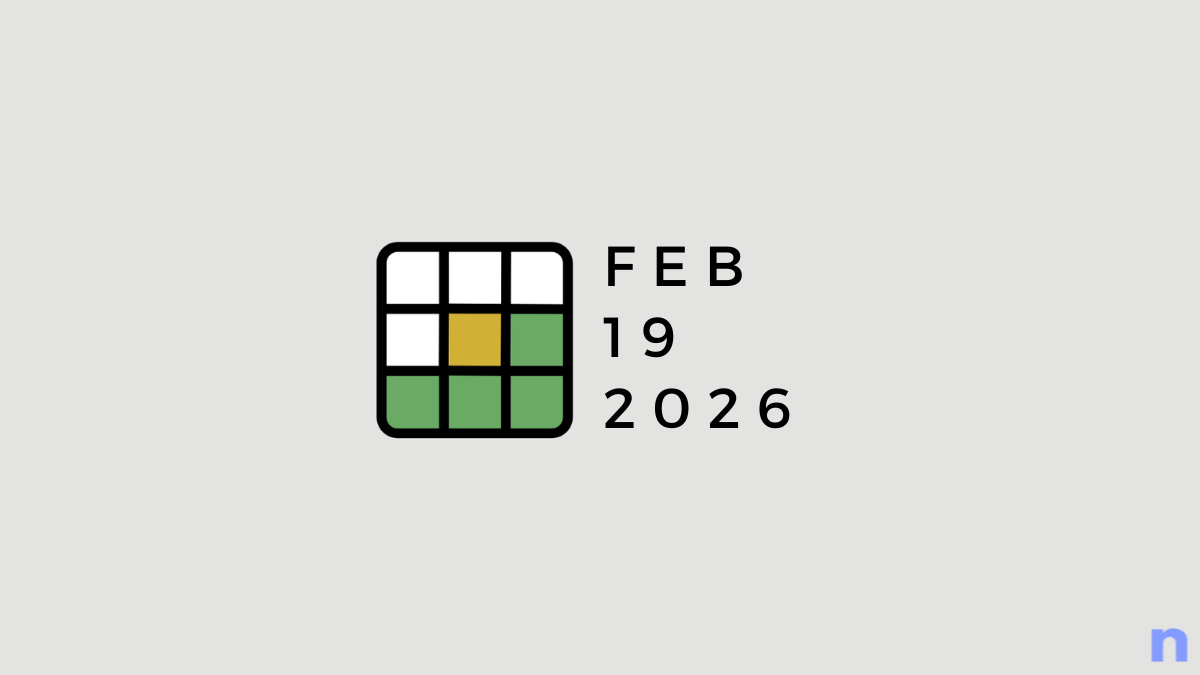
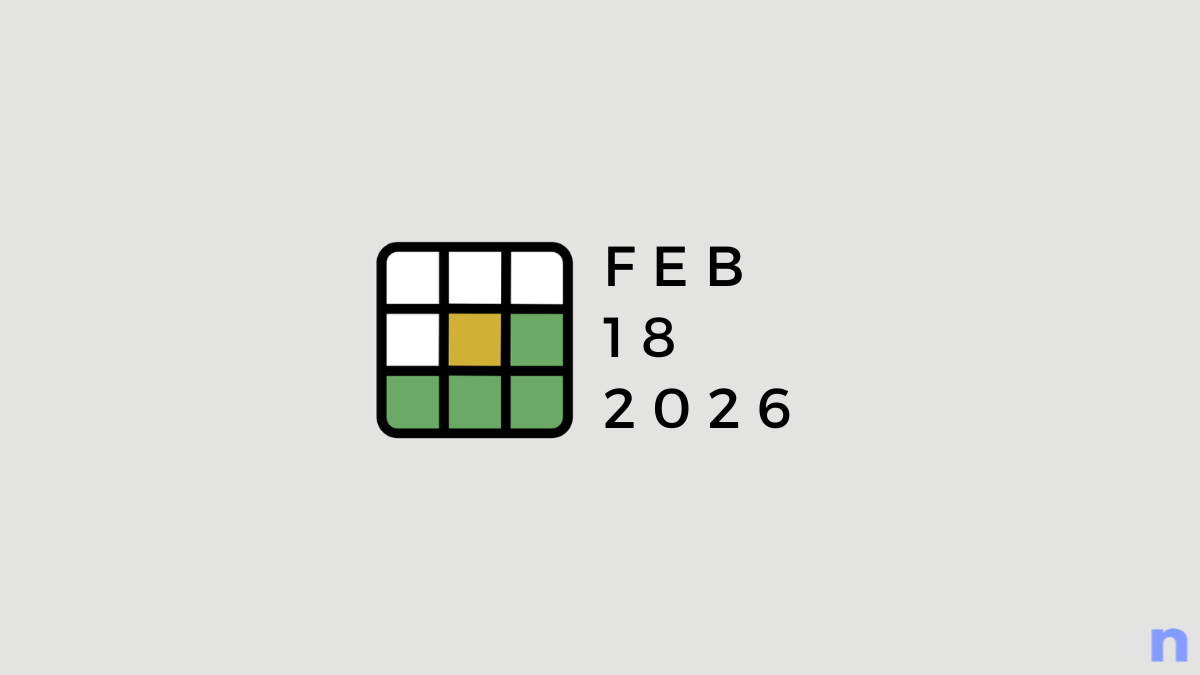
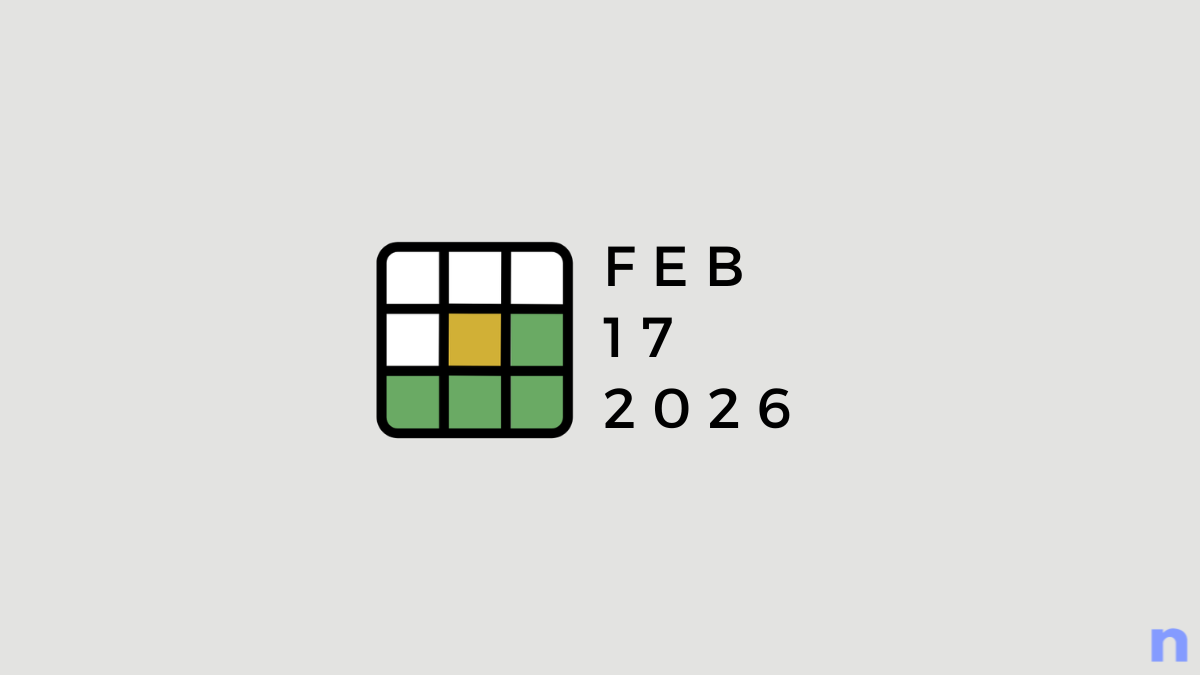

Now how do I make the stats roll over to the new tile I have to create when they stop forwarding the link from the tile I created. It says June 9th that link expires. Is there anyway to transfer over stats on the tile?