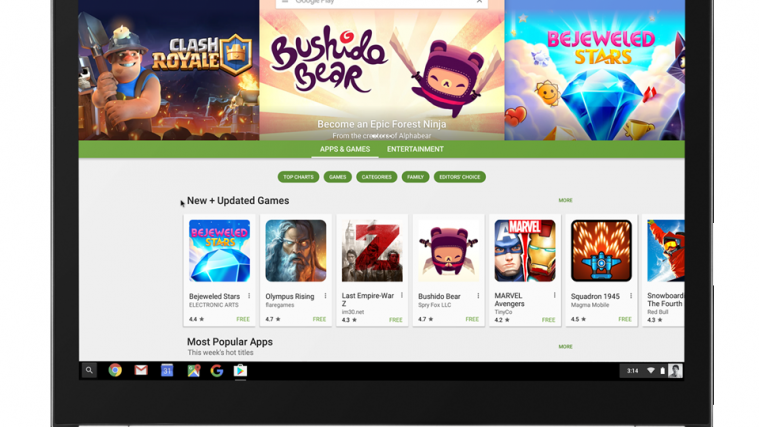Google’s in-house Chrome OS is great, to begin with. But what changed the future of this desktop operating system is the inclusion of Android apps. While they bring thousands of added features to Chromebooks, they can also break some things every now and then.
This seems to be happening with the latest Chrome OS build version 64.0.3282.190, which is apparently causing issues with video streaming apps. Users have reported that the after the latest update, apps from services like Netflix, Amazon Prime Video, HBO Now and others don’t seem to register touch input, not even with the trackpad.
If you are facing the same issue after updating your Chromebook device, here’s what you can try out.
- Try using the services through the Google Chrome browser to if the video streaming services work. If they do, you can confirm that the issue lies with the apps and not with the Chromebook.
- Android System WebView has been known to cause apps to crash sometimes. Try uninstalling and then reinstalling Android System WebView app to see if the issue is resolved.
Related: Best Android games of 2018 so far
There is not a very concrete solution available for this, but since it’s all we got, it’s worth the try and here’s how you can do it.
- Create a second user on the Chromebook by heading over to Settings and then scrolling down to find the Users You will need another Google account to set up a second user on your Chromebook.
- Using the second user account that you have created, head over to the Google Play Store app and download the video streaming apps that have been malfunctioning.
- The apps should work perfectly without the screen freeze or unresponsive touch issues that you faced earlier.
- You can now head back to your main user profile on the Chromebook, uninstall and reinstall the video streaming apps and the issue should most likely be resolved.
Which method worked best to help you get back to binge-watching your favorite movies and TV shows on your Chromebook? Let us know in the comments section down below.