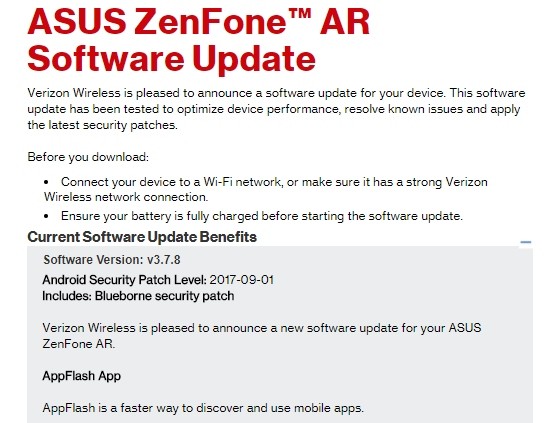Announced in January, Asus took its own time to launch the special device ‘ZenFone AR’ in the US. The device was launched in August through Verizon. Asus ZenFone AR is called a special device because it is the world’s first smartphone to come with Tango (Google’s AR tech) and Daydream (Google’s VR) support.
Nearly after two months, Verizon has started rolling out the first update for ZenFone AR. Oh, don’t get too excited, the update doesn’t bring the latest Android operating system Oreo, the ZenFone AR will still run on Nougat after the update.
Check out: Android Oreo 8.0 update: When will my device get it
The new update, however, brings the much needed Blueborne security patch bundled along with the latest September security patch. Blueborne is a newly discovered attack vector that lets hackers gain access to your device using Bluetooth. You can read more about Blueborne vector here.
Further, like any other security patch, the update takes care of various vulnerabilities in your device. You should also expect bug fixes and under the hood performance improvements.
Arriving as version number v3.7.8, the update also brings a new “AppFlash app” that lets you discover new mobile apps. AppFlash app allows you to try an app before installing it. Recently, even Google announced a new similar feature where you can now try apps on the Play Store before installing them, just look for the “Try Now” button.
Check out: Daydream VR app giving ‘Incompatible phone’ error? Here is how to fix it
To enable AppFlash app on your Asus ZenFone AR, hold an empty space on the Home screen and tap Settings. Tap Swipe Access and select “AppFlash” to enable it. Once enabled, you can access AppFlash by swiping right on the screen.
Since it is an OTA update, it may take some time to reach your device. You can check for the update manually by going into Settings –About –Software.
Meanwhile, yesterday, Sony became the first OEM to roll out Android Oreo for the existing device. Sony has pushed Oreo update for Sony Xperia XZ Premium.
Source: Verizon