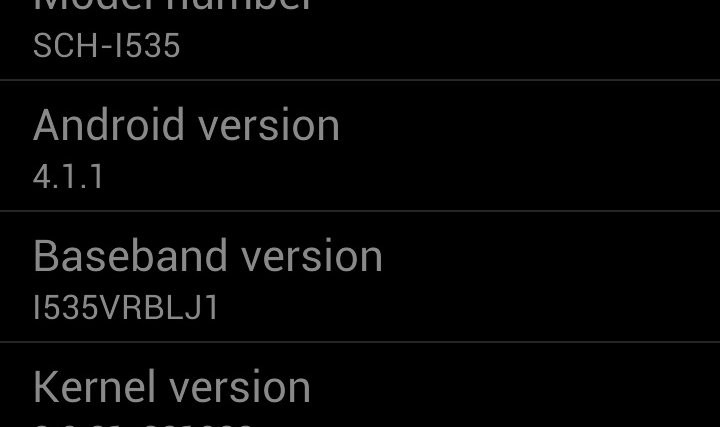Verizon might be one of the largest mobile carriers in the U.S with the most widespread 4G LTE network, but when it comes to software updates, they continue to remain behind every other major carrier, often delaying updates for long after other carriers have already rolled them out. While in the case of the Galaxy S3 they remain only behind Sprint for now regarding the Android 4.1 update, I’m pretty sure they will still take a lot of time before pushing out the much-needed update.
However, we saw one official Jelly Bean update get leaked for the Verizon Galaxy S3, and now a newer one has been leaked, with firmware version VRBLJ1, by XDA Recognized Developer scrosler. scrosler says that according to his source, this new leak might be the final update that Verizon will officially push out at some point, so maybe we could see Verizon turning over a new leaf and not delaying the update too much.
scrosler has released a rooted version of the ROM, and we have prepared a guide to help you install it on your Verizon Galaxy S3. However, keep in mind that this is still pre-release software that hasn’t been pushed out officially by Verizon/Samsung, so a few bugs/issues might crop up here and there.
Let’s take a look at how the VRBLJ1 Android 4.1 firmware can be installed on the Verizon Galaxy S3.
Compatibility
This guide below is compatible only and only with the Verizon Galaxy S3, model number SCH-i535. It’s not compatible with other US variants or other devices. Check your device’s model number in: Settings » About phone.
Warning!
The methods and procedures discussed here are considered risky and you should not attempt anything if you don’t know completely what it is. If any damage occurs to your device, we won’t be held liable.
How to Install VRBLJ1 Android 4.1 on Verizon Galaxy S3
- This procedure will wipe all your apps, data and settings (but it will NOT touch your SD cards, so don’t worry about those). Backup your Apps and important data — bookmarks, contacts, SMS, APNs (internet settings), etc. This Android backup guide would help you.
- [Important!] Unlock the bootloader on your phone by following this guide. This is necessary and will void your phone’s warranty, however it can be relocked (using the same app used for unlocking it) when needed to get warranty back. Skip if you have already unlocked the bootloader.
- Install ClockworkMod recovery on your phone by following the guide → here. Skip this step if ClockworkMod recovery is already installed on your phone.
- Download the ROM.
Download Link | Filename: Stock Root – VRBLJ1 – ODEX.zip - Copy the ROM’s file downloaded in step 4 to the internal SD card. Do not extract it.
- Now, boot into ClockworkMod recovery. To do that, turn off your phone. Then, hold down Volume Up, Home and then the Power buttons together until the screen turns on, then let them go. The phone will boot into ClockworkMod recovery in a few seconds.
- Perform a Nandroid Backup of your existing ROM, so that you can always restore it from recovery if something does not work out with this ROM. To perform a backup, select Backup and Restore –> On the next screen, select Backup again. Go back to main recovery menu after backup is complete.
- Select wipe data/factory reset, then select Yes on next screen to confirm. Wait a while till the data wipe is complete.
- Select install zip from sdcard, then select choose zip from sdcard. Scroll to the Stock Root – VRBLJ1 – ODEX.zip file and select it. Confirm installation by selecting Yes on the next screen. The ROM will start installing.
- After the ROM finishes installing, select go back then select reboot system now to reboot the phone into the Android 4.1 VRBLJ1 ROM.
NOTE: If you want to go back to your previous ROM, boot into recovery (the same way you did in step 6), select backup and restore then restore your previous ROM by selecting it from the list.
The leaked Android 4.1 stock ROM is now installed on your Verizon Galaxy S3. Try it out, and do let us know what works and what doesn’t. Don’t forget to visit the source page for more info and to get the latest updates on the ROM.