If you are active on android development scene, then you must have heard a lot about the new ‘Root de la Vega’ tool recently, made by Designgears and Chainfire. This new root tool made many many users of Galaxy Note 3 at AT&T, Verizon and Sprint happy, providing them the tool they badly needed and deserved for their Note 3, when even ever-present CF Auto Root tool wasn’t available.
Now, with the launch of the Universal Root de la Vega — it’s named after AT&T’s CEO, btw — anybody can create a root for himself for the given firmware, and install it using Odin.
The procedure would remain exactly that we followed for Verizon Galaxy Note 3 Root and AT&T Galaxy Note 3 Root. The thing is, you create the root file yourself and thus, don’t have to wait for the developer to create the root for you.
Sure we have CF Auto Root for almost all devices of Samsung, but it’s not available for every device. And this is where Root de la Vega looks very promising — in its Universal avatar, Root de la Vega is looking to become a helping tool for every Samsung device whose firmware is available in .tar /.tar.md5 format, which is exactly the case with all Samsung Galaxy devices, since the very first Galaxy phone, GT-I5700., whose successor was Galaxy S, GT-I9000.
Launched only moments ago by its developer, @DesignGears, you can use the Root de la Vega’s script to create the root yourself, and then flash that through Odin yourself — which is very easy — to root your device, even if CF Auto Root or other root options aren’t available.
Note: Root de la Vega isn’t available on Exynos powered Samsung devices. Meaning it certainly won’t work on international devices like GT-I9500 (would work on GT-I9505, though), GT-I9300, GT_I9100, etc. Anyway, CF Auto Roto works perfect for the Exynos powered devices anyway, so that isn’t a problem at all.
It can be said that Universal Root de la Vega is a blessing for carrier branded Samsung flagship devices. For example, the Galaxy Note 3 and Galaxy S4 variants at AT&T, Verizon, Sprint, T-Mobile, etc. which are not powered by Exynos processor of Samsung, and don’t have CF Auto Root tool available, at least initially.
While CF Auto Root will remain our choice of root when it’s available, having an alternative and perfectly-working root is just what we needed, and is very exciting nevertheless.
What do you think? Have you used the Root de la Vega tool before?

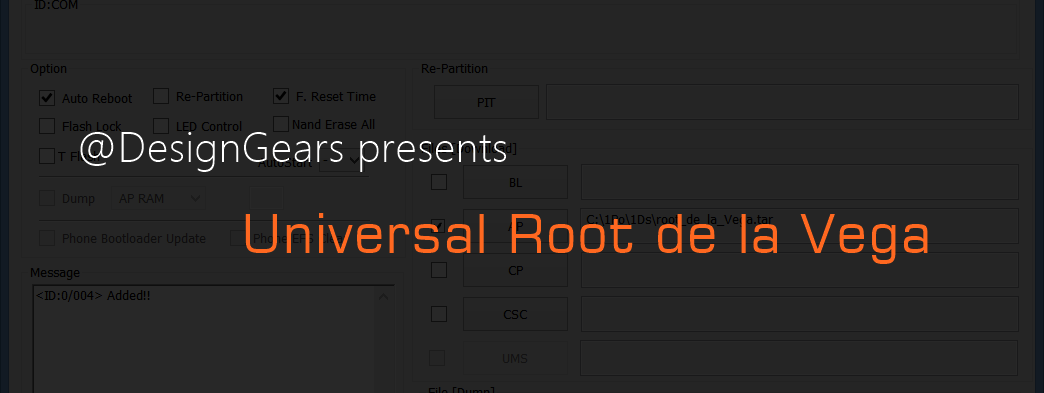











Discussion