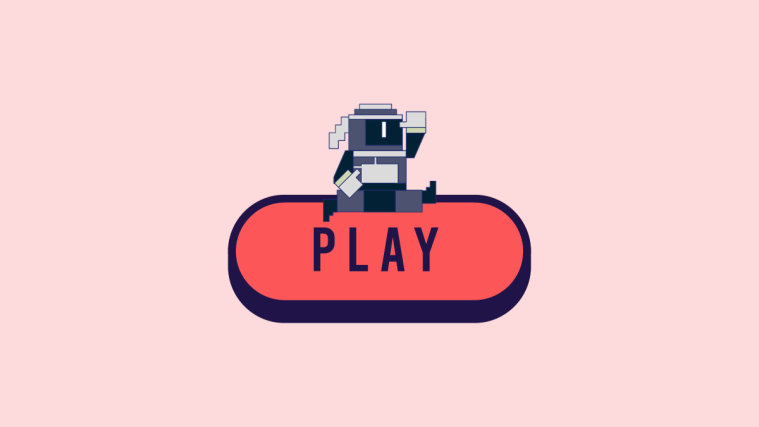A handful lot of users complain of not being able to see certain folders and files from their phone on the PC when connected over MTP. This reportedly happens mostly with HTC users, but prevails on other Android devices as well.
Solution to this issue is pretty easy. You just have to clear app data for the Media Storage and External Storage system apps on your phone and any missing files or folders will appear on the PC then.
Quick How to:
- Go to Settings » Application manager » select All apps tab.
- Look for Media Storage and External Storage apps and one by one clear data + cache for both the apps from their respective app info pages.
- Connect your device to PC. Your files should be visible now.
Enjoy!