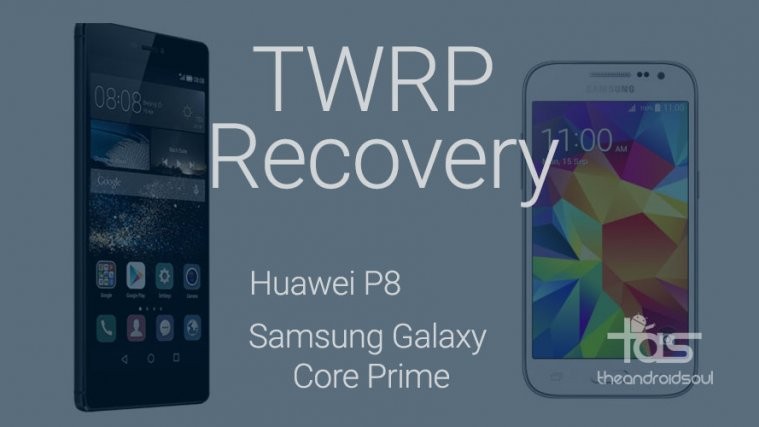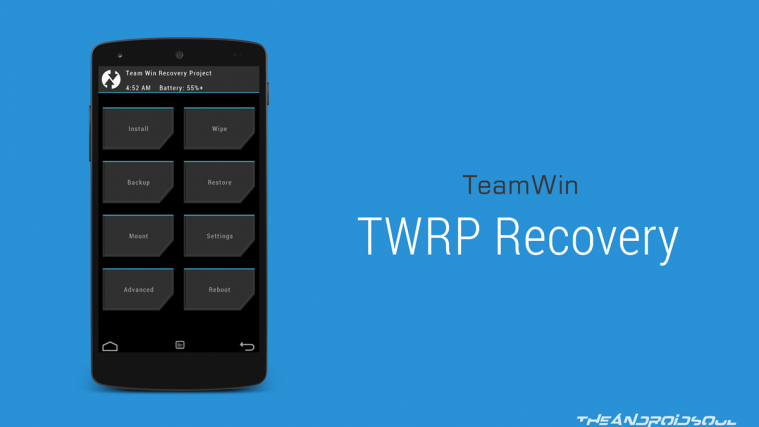The most popular custom recovery, TWRP, is now officially available for two more devices: the Samsung Galaxy Core Prime and Huawei P8. Because Core Prime comes in two variants, it needs to a clear mention that the compatible Core Prime device is the one featuring a Qualcomm processor, and is labelled as coreprimelte under model no. coreprimelte.
The TWRP recovery is available is both .tar and .img file formats for Galaxy Core Prime, while it’s available in .img format for Huawei P8.
How to install
Well, if your device is already rooted, you can use an app like Flashify to flash the TWRP using recovery option in the app. See Method 2 over at this page for help.
Otherwise, for Galaxy Core Prime, use Odin software to flash the .tar file with device in download mode. See this Odin guide for help. It’s for Galaxy S6 but would work perfectly for your Galaxy Core Prime too.
As regards, Huawei P8, you need to flash the .img file using fastboot mode. See this guide for help. Make sure you have unlocked bootloader of your Huawei P8 first (help is here).