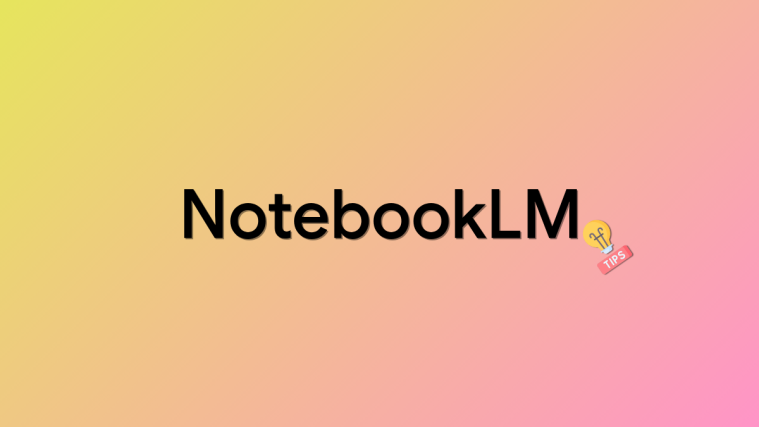Smartphone photography has come a long way, not least because of the speed of technological improvements to mobile cameras over the years. But whether one is using one’s phone or a traditional camera to snap pictures, there are certain considerations that a photographer must focus on.
Apart from lighting, composition, contrast, white balance, etc., professional photographers also focus on the format of their image files. Some camera models allow capturing files in the TIFF format – a lossless, uncompressed file format. But they tend to be quite large in their size, making them an unpopular choice for some.
So what can you do if you want to keep the quality of your files without sacrificing space? Convert them to the JPG file format using a TIFF to JPG converter. With that in mind, we take a look at the difference between the two formats and six of the best TIFF to JPG converters for multiple platforms.
Related: How To Convert HEIC to JPG on a Mac
TIFFs vs. JPGs
TIFF (or Tagged Image File Format) has been a popular file format for photos for quite some time now. Although they can be compressed, you’re more likely to find them as uncompressed files. This means that high-quality images are larger in size and are not subject to quality loss, making them ideal for prints.
The JPG (Joint Photographic Experts Group) format, on the other hand, is the standard format for mobile photography, not least because of their smaller size compared to TIFFs. Many point-and-shoot cameras also use this format when saving photos. And though there is a slight loss in quality every time you edit and re-save these JPG pictures, they more or less hold their own and are a better space-saving alternative to TIFF files.
TIFFs get much flak because of the dearth of applications that support them. Nowadays, even if photographers shoot in native TIFF format, conversion to JPGs is necessary to save space and ensure that the images can be uploaded online.
6 Best Tiff to JPG Converters
After much deliberation and scouring the virtual space for the best TIFF to JPG converters, we have narrowed down our list to the following six. Most of these apps are compatible with multiple platforms, including smartphones, while some are completely online and free. Here they are:
1. Adobe Photoshop and Adobe Photoshop Express
Supported Platforms: Windows and macOS | Android | iOS
The big daddy of photo editors, Adobe Photoshop has been vouched by the best as the gold standard in photo editing and file conversion. It’s been around as long as we’ve had personal computers. Its bountiful features and format compatibility has meant that it is usually the first program that one thinks of when faced with photo editing and conversion tasks. One need only open the TIFF file on Photoshop and save it as JPG to convert. That’s it!
For editing on the go, there is Adobe Photoshop Express. For a smartphone app, this version is packed with features that easily let you edit – and more importantly, convert – your TIFF files and save them as JPGs. Below are the platforms that it supports and the download links for the same.
2. Adapter
Supported Platforms: Windows | macOS
Next up, we have Adapter – a minimalist program that lets you convert TIFF to JPG in a trice. Its simplicity and easy-to-use interface ensure that the conversion process is intuitive, even when you’re converting files in bulk.
All one has to do is drag and drop the file(s) and choose the output format. Adapter also gives you additional options when converting files such as size, quality, and resolution, including a preview of the output file. All this comes in handy when you want to ensure that you don’t lose too much detail in the conversion process.
Adapter is completely free and is installed in a jiffy.
3. XnConvert
Supported Platforms: Windows | macOS | Linux | Android
XnConvert is a versatile image converter and is a great alternative to many image editing heavyweights in the market. Other than the basic features that such file conversion programs come with, such as filters, color adjustments, resizing, cropping, etc., it lets one convert multiple files at once.
XnConvert supports about 500 image formats (including TIFF) and can convert them to about 80 output formats easily. There are a variety of advanced settings as well that professionals can customize to get their converted images just as they want them. But more importantly, it is compatible with a slew of platforms, making it one of the best TIFF to JPG converters out there.
4. Convertio
Supported Platforms: Web
We’re in the online converter territory now. The virtual space is brimming with such converters and one could say we’re spoiled for choices. But using any online converter just won’t do when your precious pictures need quick and easy format conversion from TIFF to JPG.
That is where Convertio comes in. It is a cinch to use, as online converters need to be. Just upload your file, choose JPG as the output format, and hit Convert. Convertio wastes no time in converting and can process images as large as 30MB in a matter of seconds.
The only drawback with this online converter is that there is a limit to the file size (100MB) that you can upload. That means, converting multiple files could become a problem. If you like this online converter tool, you can look to purchase one of their plans that allow you multiple conversions and bigger file size limits.
5. Zamzar
Here we have another online image converter that can render JPGs from TIFFs swiftly and without much effort. Of course, there’s no need to download anything here as everything is on the virtual vine.
Simply drag and drop your files, specify the output format, and convert. There’s support for bulk conversions as well and the option to drag-and-drop to facilitate But there are a few hiccups that should be mentioned. The images can’t be bigger than 50MB and only two images can be converted in a day. To get around this, one could always purchase one of their packs.
6. FileZigZag
Last, but definitely not least, we have FileZigZag. This is clearly one of the better TIFF to JIFF converters out there. Although the page can seem a little cluttered, the important bit resides smack in the middle of the homepage. Simply drag and drop or browse for your files, choose the output format and convert within seconds.
It is similar to Zamzar, in that only files smaller than 50MB can be converted (150MB if you sign in); but with 10 conversions a day, we find it a much better alternative.
So these are the top six TIFF to JPG converters out there that will help photographers save space without putting too much of a dent in image quality. But more importantly, these will allow you to easily publish your work online and share it with others, which is what it’s all about.