Theming is one of the coolest feature of TWRP recovery, and with the new material design language that Google introduced with the Lollipop release, TWRP themes took to a new level of beauty altogether.
Although you won’t see the beautiful transitions on the TWRP recovery, but theme designers have put in great efforts to add material design to the recovery. And this particular “materialized” theme (see screenshots below) took the game one step further and themed TWRP to look like an app or the settings screen of your phone, but only filled with tremendously powerful features of TWRP recovery.
You can get ‘materialized’ TWRP theme for the Galaxy Note 4 from the download link below. The theme was originally developed by z31s1g for various Nexus devices and now it’s available for your Galaxy Note 4 as well.
[icon name=”download” class=”” unprefixed_class=””] Download Materialized Theme for Note 4
How to Install TWRP themes
- Make sure you’ve the TWRP recovery installed on your Note 4.
- Download the TWRP recovery theme from the download link above and rename the theme file to “ui.zip”.
- Now using a file manager, copy the “ui.zip” theme file to /twrp/themes/ folder on your Note 4.
└ In case you don’t have the “themes” folder, then manually create one. - Reboot Note 4 to TWRP recovery, and Voila! There you’ve the materialized theme applied.
For more information, check out the this xda thread.





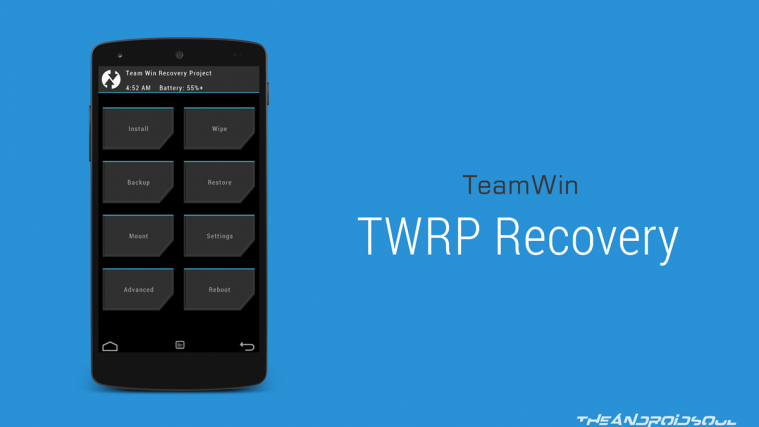

[…] apart from basic custom recovery features, TWRP also has a file manager, MTP connectivity, themes (material designed), and many more little features that makes it the best custom recovery available for […]