Samsung Note 4 users may be happy receiving the 5.0.2 update which started rolling out recently but if we talk about the latest Android update, 5.1, the official OTA update is a long way for now. We expect Samsung to rollout the update for Galaxy S6 first of all, followed by Note 4. But that doesn’t mean you have to wait that long for the Android 5.1 and its cool new features and animations. If you want it badly, you can have it right away. And that too in all its stock UI glory, as Google envisioned it. A custom ROM, CMRemiX-Rom, that runs on Android 5.1 Lollipop update, was released for the Sprint Galaxy Note 4 (SM-N910P), and comes with tons of cool features of the Android 5.1, and the CyanogenMod ROM it’s based on.
The AOSP based ROM like CM-Remix removes Samsung’s TouchWiz user interface too for good, and you be treated with stock UI, that’s the best UI to grace mobile screens. Though, you’ll also lose some things, like, S-Pen functionality, because AOSP code doesn’t support that. Look out for some apps in the market that supports S-Pen to get it working for some part.
What about official update release?
Expect the Sprint Note 4 5.1 update in 2-3 months time. Samsung is likely to invest time for the future update of the Note 4. It is further expected that the Android 5.1 rollout of the recently released S6 and S6 Edge will be given more priority over the devices that were released in the year 2014. Currently, there are no official announcements from the company regarding the 5.1 update for the Note 4.
Benefits and drawbacks of the unofficial update
The stock Android UI and new features and fixes from Android 5.1 update, coupled with custom ROM’s own standout features like theming, make custom ROMs a compelling choice. UI makes a lot of difference, and you really feel how amazing experience it is to use stock UI. CMRemiX ROM is built on some of the best tweaks and options available right now. Including picks and features from the best ROMs out there. Although it’s primary focus is on the stability, performance and to sum it all up it comes in with plenty of extra features and optimizations which is not possible on the stock Samsung ROM.
You lose your device’s warranty when you root or install custom recovery on your device, to be able to install a custom ROM. Well, we’ve got you covered about installing a custom recovery, so nothing major to worry about it. But warranty getting broken can be worrisome for some. Although, it’s fully worth it.
Removing the unofficial update?
You can always go back to install official firmware back, which will bring the device back to factory state, and will remove your custom recovery and ROMs along. You’re not likely to get your warranty back, though.
Note: You know, because this ROM is not an official Samsung Android 5.1 update for Sprint Galaxy Note 4, there are chances you could find few kinks at some of its corners. Any major bugs will be reported below.
Sprint Galaxy Note 4 (SM-N910P) Android 5.1 update
|
Sr. # |
ROM |
Downloads |
Major Bugs |
|
1 |
CMRemiX-Rom V2.X Development page | By: ZION959 |
NOTE: When downloading a ROM, do check its development page first for newer and more stables builds, if any available, with less bugs. Since the 5.1 ROMs are under heavy development, consider this a must.
More Android 5.1 based ROMs to be added as and when available.
Supported devices
- Sprint Galaxy Note 4, model no. SM-N910P
- Don’t try on any other Note 4 set, like model no. SM-N910V, SM-N910C, SM-N910, SM-N910R, SM-N910P, SM-N910T, SM-N910F.
- Don’t try on any other device whatsoever
Instructions
Warning: Warranty may be void of your device if you follow the procedures given on this page. You only are responsible for your device. We won’t be liable if any damage occurs to your device and/or its components.
Important Note: Backup important files stored on your device before proceeding with the steps below, so that in case something goes wrong you’ll have backup of all your important files.
- Transfer the ROM file and Gapps file to your device’s internal storage and remember the location where you save them.
- You will need either of TWRP recovery, CWM or Philz recovery for this. Get TWRP recovery from here. Install any one of them. Procedures are nearly identical in both recoveries, but for the purposes of this guide, we’re assuming you’re using TWRP.
- Reboot into recovery mode.
- Make a backup. Once in TWRP recovery, take a backup of your current ROM. In TWRP, select Backup, then do a “Swipe to Back Up” on the bottom of the screen. Wait for the backup to finish, it’s a time consuming process.
- Wipe your device. Once the backup is finished, do this: tap on Wipe, then Advanced wipe, and then select Cache, Dalvik/ART cache and Data. Then do the “Swipe to wipe” at bottom to ready the device for ROM flashing by erasing the cache, dalvik cache and data in one shot.
- Install ROM now. Go back to the main menu of TWRP recovery and select Install. Navigate to the file where you saved your ROM’s zip file, select it and “Swipe to Confirm Flash” on the bottom of the screen. Now wait until the flashing process finishes.
- Also install the Gapps the same way as ROM.
- Go to back to recovery’s Main menu, select Reboot » select System.
Your device will now reboot with Android 5.1 update!
In case you need any help over this, let us know. And, you can thank the developer for creating the ROM.
Android 5.1 update is also available on:
- Samsung: Note 4 (AICP) | Note 3 | Note 2 | Galaxy S5 (all models) | Galaxy S5 (Sprint and Verizon) | S4 (Verizon) (LTE) | S3 | AT&T S3 | S3 LTE
- Google: Nexus 4 | Galaxy Nexus
- OnePlus: One
- LG: G3
- HTC: One Max | One M7 | One M8
- Motorola: Droid Razr | Moto G (SOKP) (Hyperdrive) | Moto X 2014 (SOKP) (official soak test) | Moto E 1st Gen (CM12.1) (SOKP)
- Sony: Xperia Z Ultra | Z2
- Xiaomi: Redmi 1S




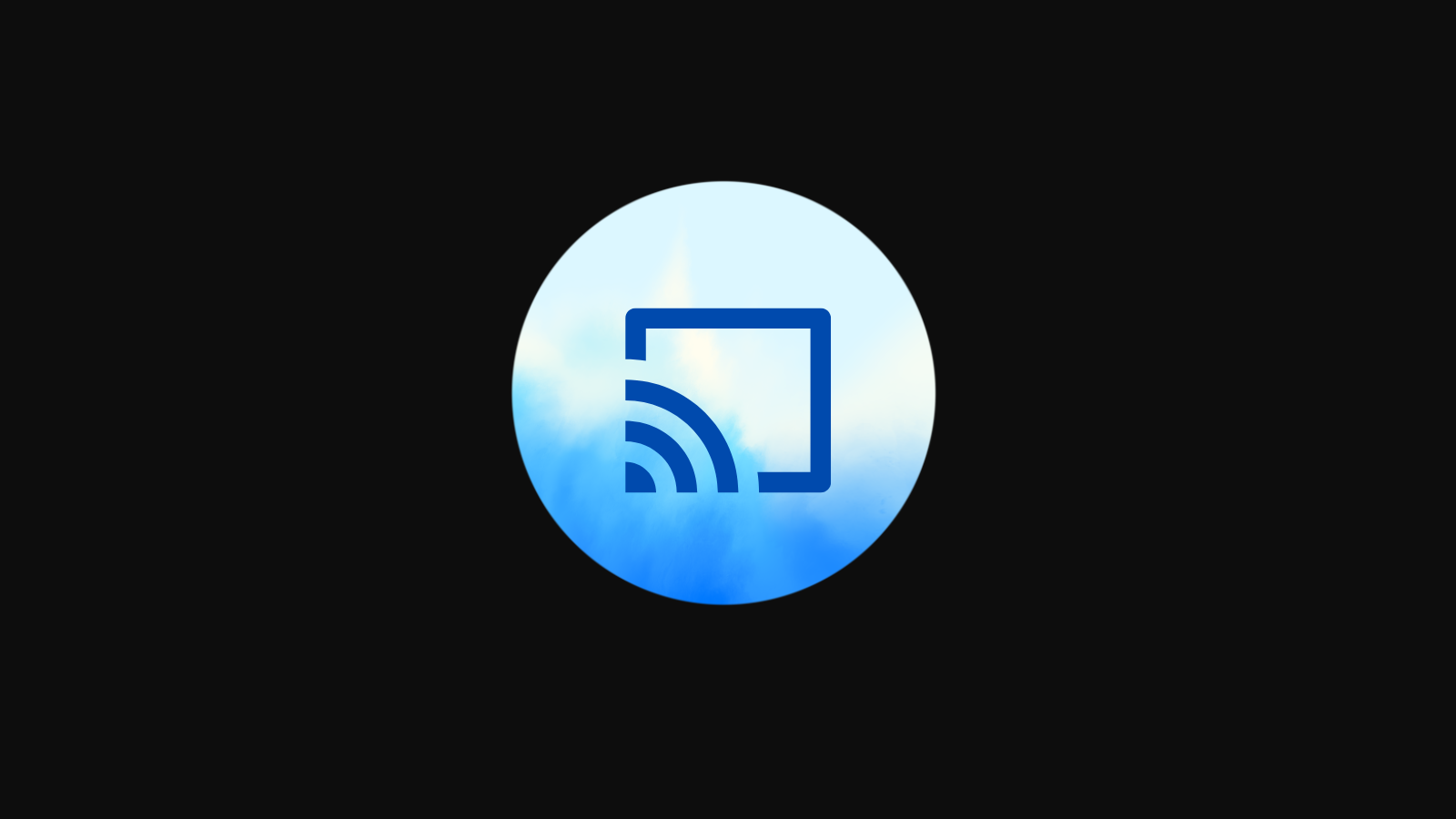



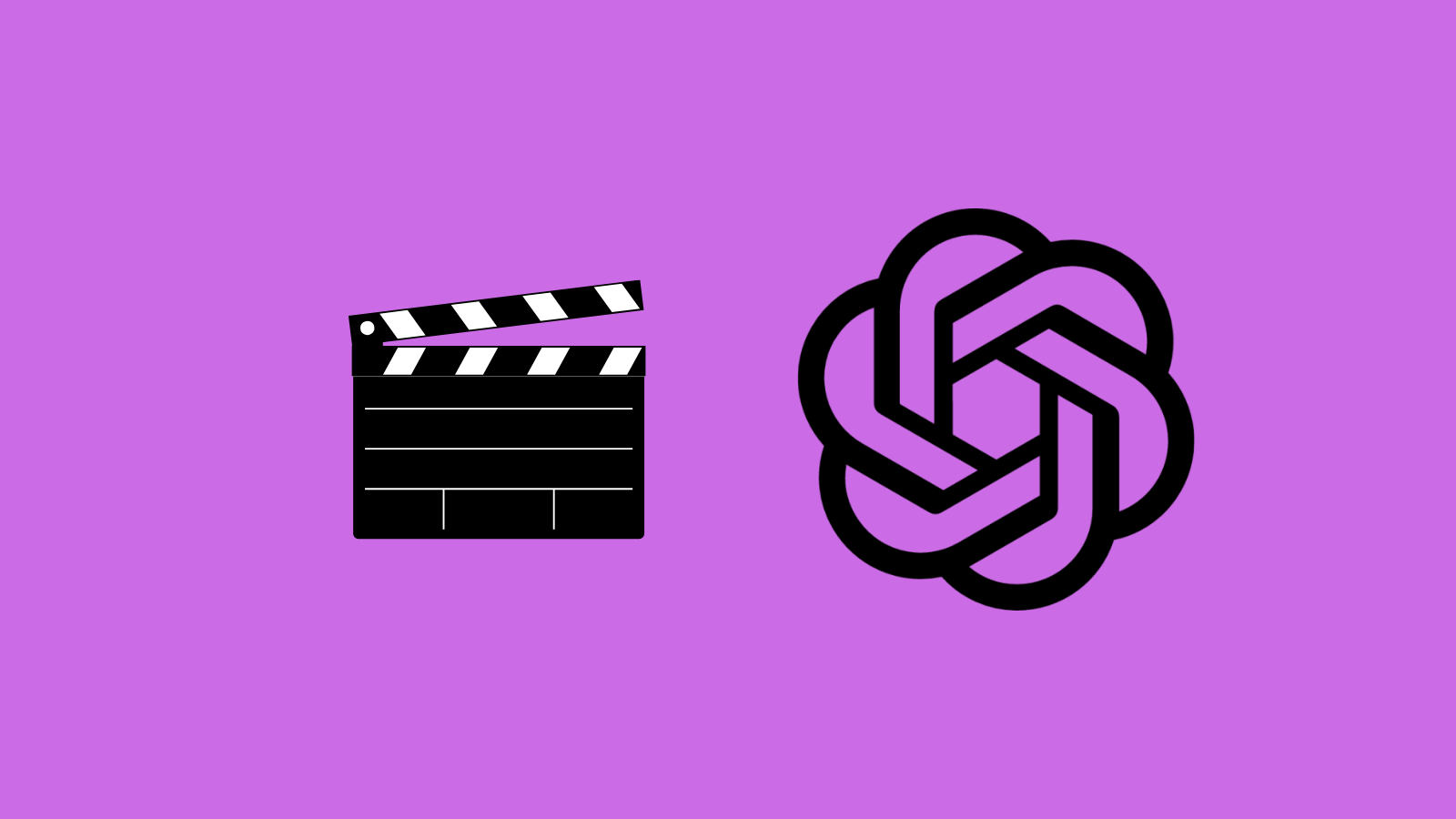
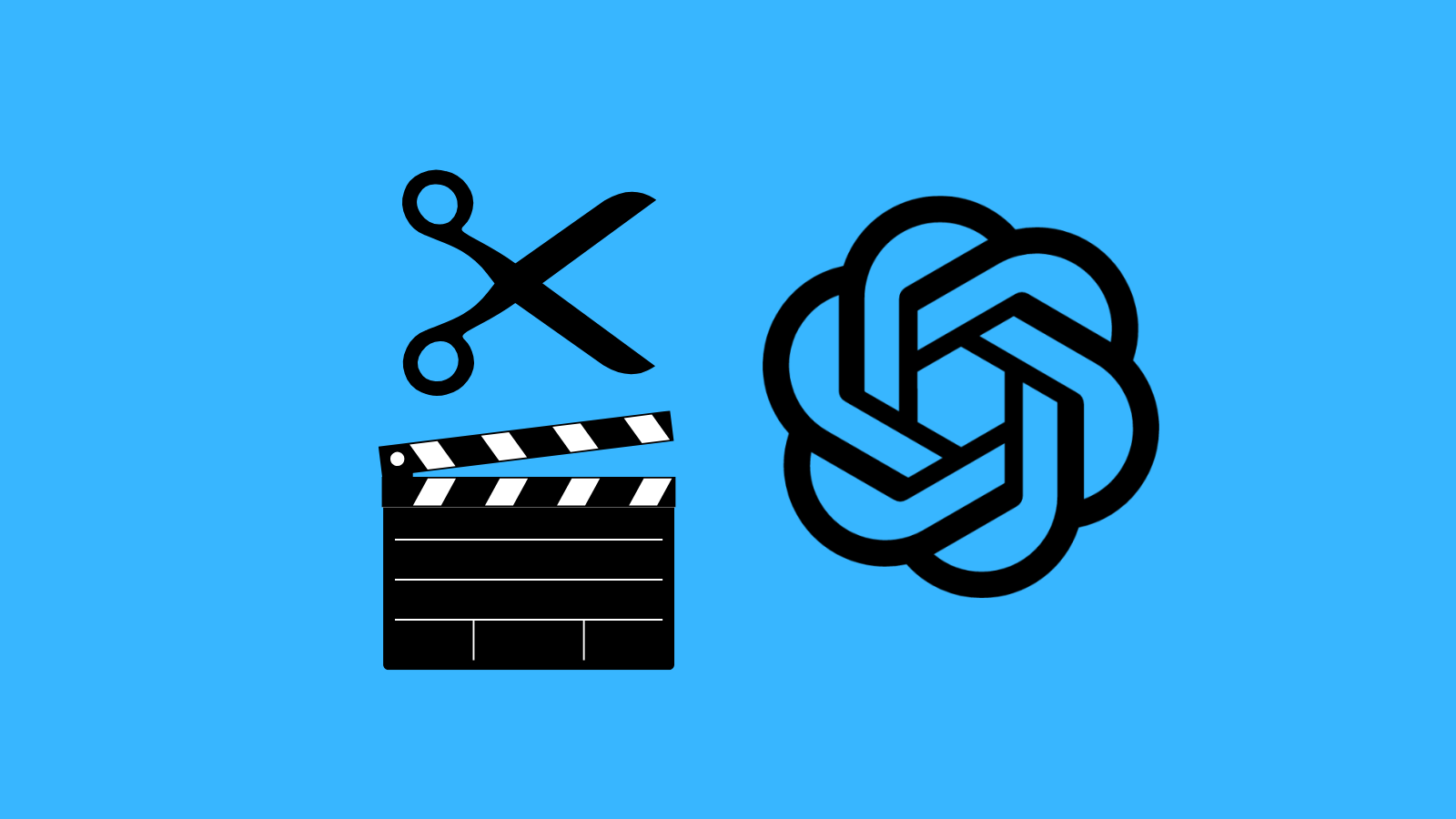


Discussion