BeReal is the new social media platform in town that focuses on creating moments and memories without spending hours editing and curating your posts.
If you’ve been using BeReal, then you might have noticed that the app is fairly new and has its own share of bugs and issues that can sometimes crop up. One such bug affecting a lot of users is the notification bug and here’s all you need to know about it.
Why Does BeReal Say I Have a Notification?
This is a bug affecting mostly iOS users where a pending notification that you received previously will remain in your notification center due to a bug.
This will prevent the BeReal notification from going away and the notification badge on BeReal will be persistent. You can fix this issue on your device using the section below.
Related: BeReal Screenshot Notification: Does BeReal Notify Screenshots?
How to fix BeReal notification
You can fix the notification issue by dismissing the notification from your notification center. Follow the steps below to help you along with the process.
Swipe down from the top left corner of your phone (iPhone or Android) to access the notification center. Now tap any BeReal notification available in your notification center.
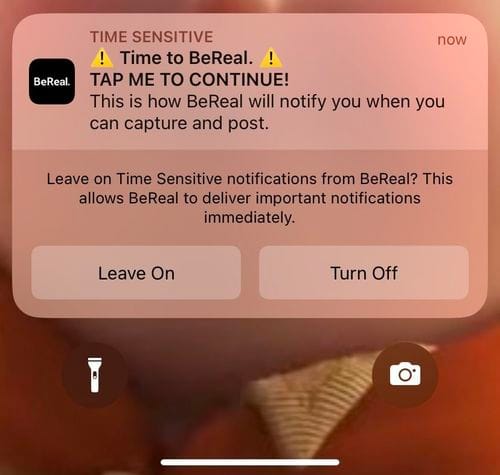
This will open the BeReal app and that is all you need to do — this will dismiss all pending notifications within the app and fix the bug on your device.
And that’s how you can fix the notification bug for the BeReal app.
Related: How to Take Two Different Pictures on BeReal
What if the notification comes back?
Well, you can simply apply the fix given above, again. That is, tap the notification to open the app and then simply exit it by pressing the home button on your phone, or the home screen gesture.
Else, you can simply disable the notifications from the BeReal app on your phone to get rid of ALL notifications from BeReal, including the dreaded one you got above.
We hope this post helped you easily fix the notification bug for the BeReal app on your device. If you face any issues or have any more questions, feel free to reach out using the comments below.
Related: How to Take Screenshots on BeReal Witout Notifying Someone

![[Solved] Why Does BeReal Say I Have a Notification?](/content/images/wp-content/uploads/2022/09/fb58110b-a9f2-4497-92e7-88450c8ea418.png)










Discussion