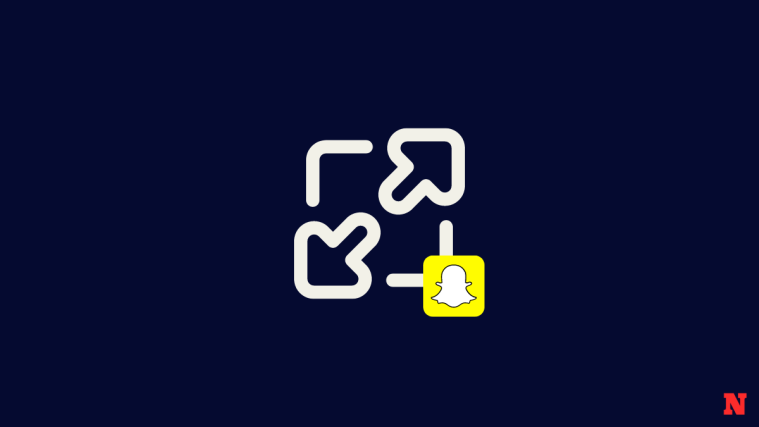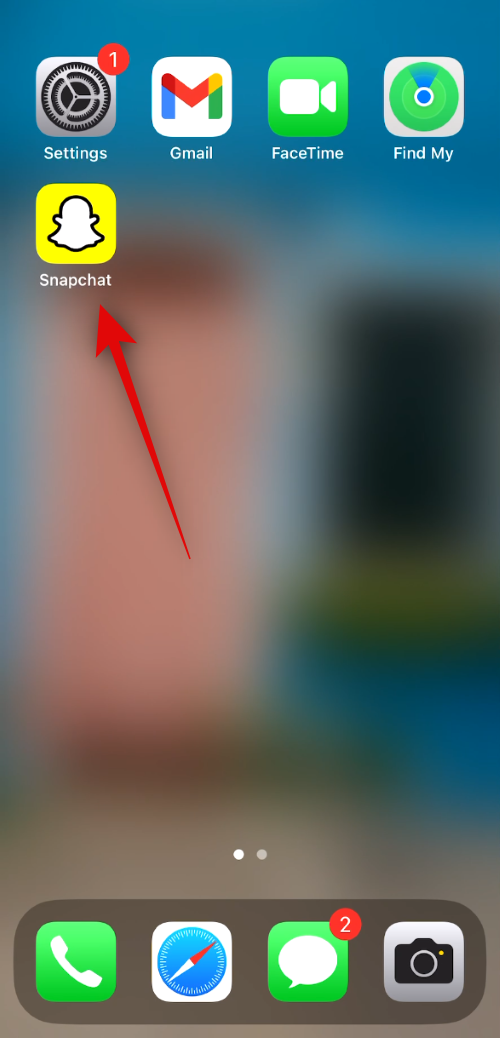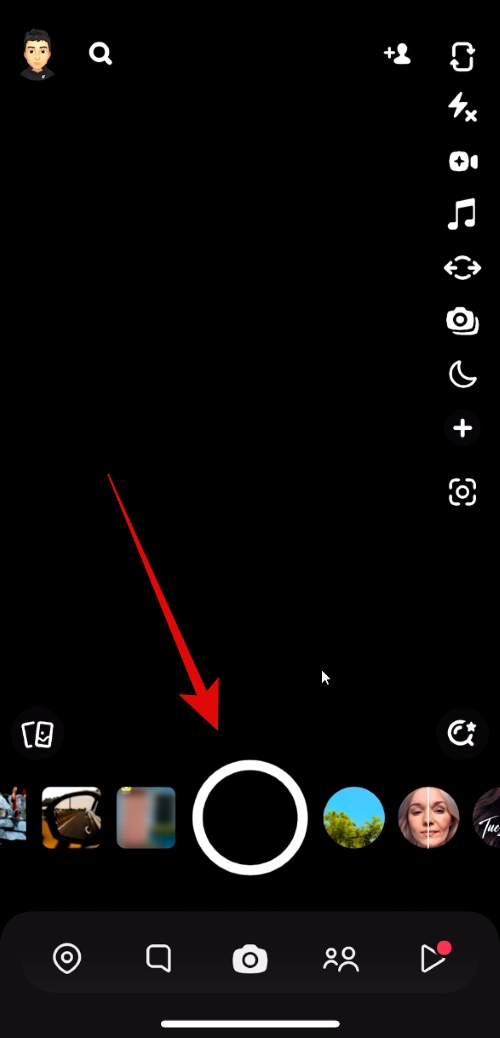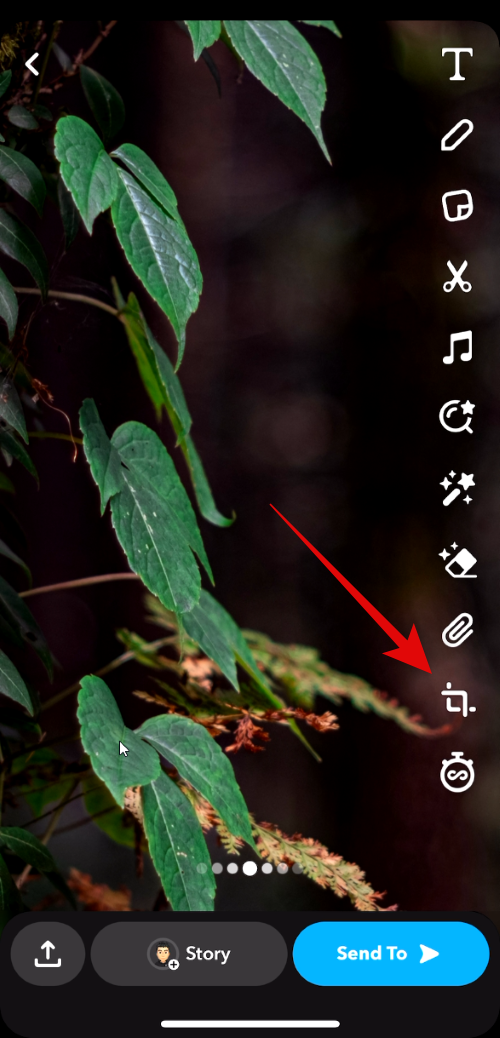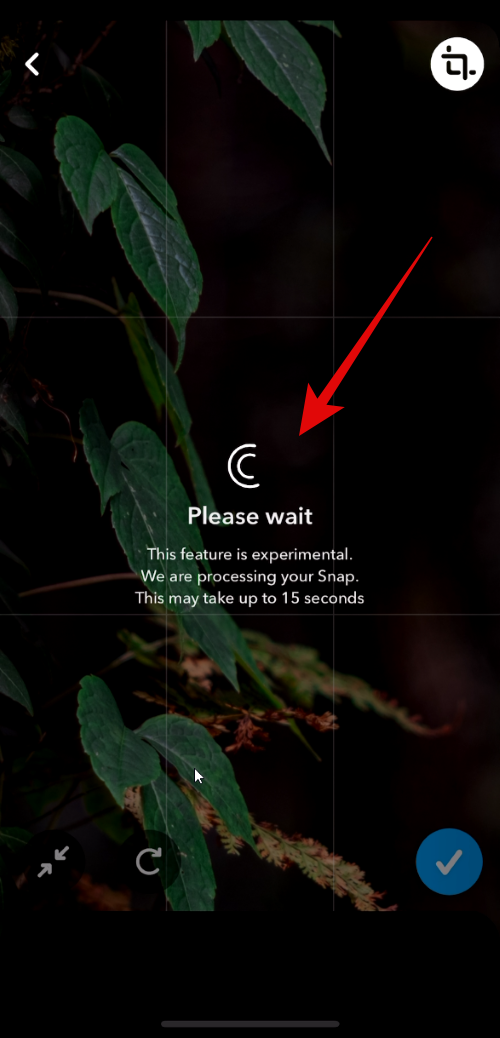What to know
- Among other things, Snapchat’s AI can also zoom out of images and extend them easily.
- Open the Snapchat app > click or select an image from Camera Roll > crop it > extend > wait for the result > select checkmark to save it.
Keeping up with the AI trend and a whole new set of cool features that AI brings to image manipulation, Snapchat has added another new feature, the ability to extend snaps using AI. This feature can help you zoom out of photos and extend the photo using AI. So, if you discard Snaps because they’re too close to the camera or wish there was more background in an image, this is the perfect feature for you. Here’s how you can use it on Snapchat.
How to extend an image on Snapchat
You can extend a Snap on Snapchat if you’re subscribed to Snapchat+. This feature is currently exclusive to Snapchat + users. Let’s get started!
REQUIRED
- Snapchat + Subscription
- Snapchat v12.64.0.39 or higher for iOS
- Snapchat v12.64.0.42 or higher for Android
GUIDE
Here’s a step-by-step guide to help you easily extend a snap in Snapchat. Follow the steps below to help you along with the process.
- Open Snapchat and then snap a picture as usual that you want to extend. You can also select an image from the Camera Roll if needed.
- Now tap on the Crop icon on your right. Next, simply tap on Extend at the bottom of your screen.
- Your image will now be processed and the result will be available after a few seconds. Tap the Checkmark if you’re happy with the generated image.
And that’s it! You can now save or post the extended image on Snapchat as you would normally do with any other Snap.
Related: How to Block AI on Snapchat (Free and Paid Users)
Can you extend images from Camera Roll using Snapchat?
Yes, you can extend images from your Camera Roll as well using this feature. Simply select an image from your camera roll and then use the Crop option to extend the image as we did above.
Related: How to See if Someone Is Active on Snapchat in 8 Ways
Can you extend landscape images using Snapchat?
Yes, you can use Snapchat to extend landscape images. However, the results can vastly vary. The AI can sometimes extend the images without it being noticeable, while in some cases, the final image can be a bit wonky. We recommend you try it to see if the final image works for you. Remember that the Extend feature is only available when the image is zoomed in to fit the portrait view. However, once you use this option to extend the image, you can zoom out and view the entire landscape image.
Here are a few examples from our testing.

Before 
After

Before 
After

Before 
After
We hope this post helped you get familiar with the new Extend feature in Snapchat and how you can use it to your advantage. If you face any issues or have more questions, feel free to reach out to us using the comments below.
RELATED