We all know that the Nexus 6 is nothing but a giant 2nd Gen. Moto X, which comes with Motorola’s own touchless control feature that lets you interact with the device by voice without touching the phone even when the screen is off. This may sound like a battery eating feature but thanks to a special low power chipset on the device that’s dedicated to listen to your voice inputs only, hence not affecting the battery life.
The Nexus 6 also has the same Qualcomm Snapdragon 805 chipset, that can listen to your voice commands even when the screen is off without affecting the device’s battery. However, Google chose to keep the feature off by default for reasons that we don’t know, but enabling it is straightforward. No need of root and stuff.
HOW TO SET NEXUS 6 “OK GOOGLE” TO ALWAYS ON
- Open Google Now settings.
- Select Voice » then “Ok Google” Detection.
- Turn on “From any screen” or “Always on” toggle, and train the app with your voice.
- Also turn on “When locked” toggle to let Google Now take your voice commands when when you’ve enabled a secure lock screen.
- Turn the screen off on your Nexus 6, put it on a desk and say “Ok Google”. Your Nexus 6 should wake up to listen to your command.
Enjoy!



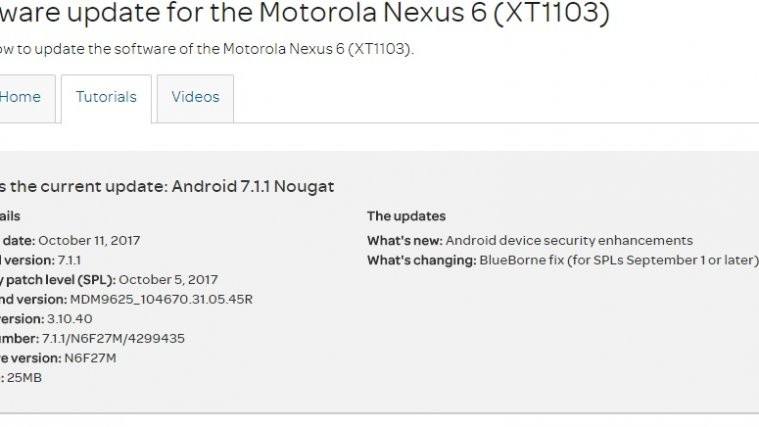
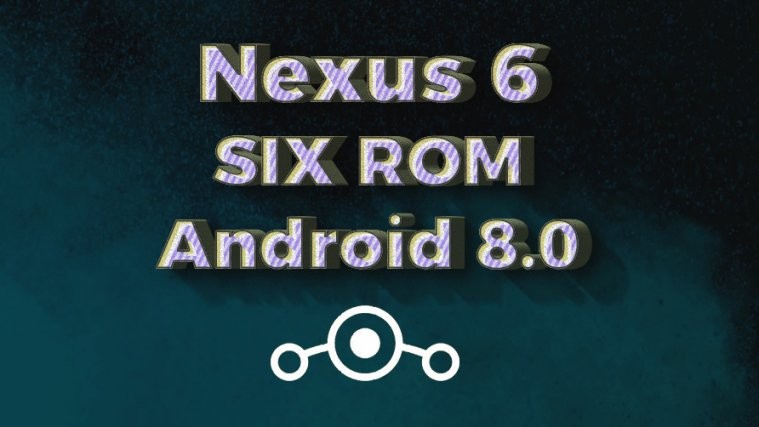

Why isnt google boasting this feature more? I cant find anything about it anywhere. Its one of the biggest features of the nexus 6/5x/6p
Why isnt google boasting this feature more? I cant find anything about it anywhere. Its one of the biggest features of the nexus 6/5x/6p