Technology and innovation are at their best when they increase the portability and ease of inter-device communication. With the increasing smart devices and the power usages it is difficult to carry various cables to power up the devices. A data cable will only add up to your griefs. So here is another alternative way to share data without data cables with the IPCast app.
IPCast allows you to send, receive and stream content, without need cables, in a simple and easy way. IPCast operate through any Wifi network and between any device that has a browser installed. In fact it does not require any client installation.
IPCast allows you to send and receive any file type. It also allows to share the installed apps on your device without taking a backup of the app. It also provides the feasibility to stream media directly on the browser. The SoundBeam feature is used to synchronize playback between devices which is currently supported by Chrome Beta, Firefox, Opera.
The app is very easy to use and provides a good UI all over. To use this app, simply select one or more files write the IP address in the browser and finish .. downloads will begin automatically! In addition IPCast allows you to share the links through NFC, built-in QR code scanner. Currently this app supports sharing between Android and Android, Windows, IOS, Mac.
Sharing data has never been so easy. So what’s the delay, head on to the playstore link provided below to download the app.
The Good
- Sending installed apps directly
- Stream media directly on your browser
- Built in QR code scanner and NFC support
The Bad
- Nothing in this column
Get it on the play store using the link below.

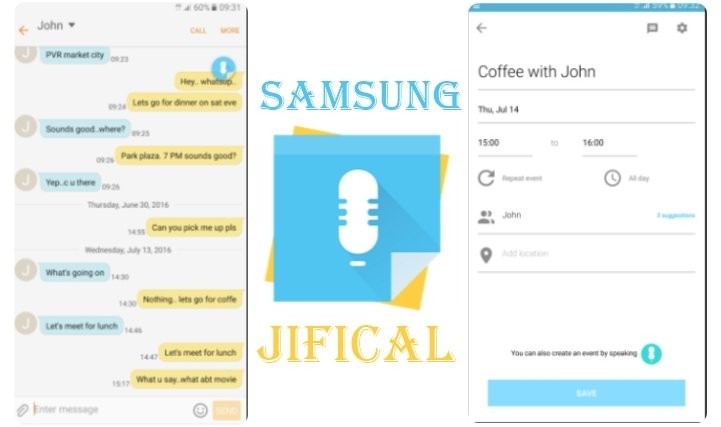

Not a comment but just one question, doesn’t it look or do like AirDroid ou AirKies? with the obligation for both systems (PC and Phone) to be linked to the same Wifi-Lan ?
Not a comment but just one question, doesn’t it look or do like AirDroid ou AirKies? with the obligation for both systems (PC and Phone) to be linked to the same Wifi-Lan ?