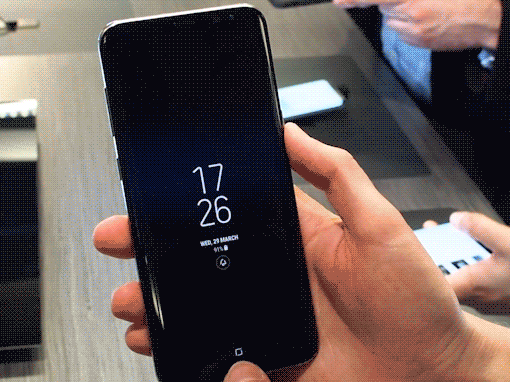Samsung Galaxy S8’s bezel-less look and its unique ‘Infinity Display’ are the first things which will catch your attention the moment you set your eyes on it. Utilizing this feature to its fullest, Samsung has come up with ‘Infinity Wallpapers’ for ‘Infinity Display’ of Galaxy S8. Unlike other Android wallpapers, the Infinity Wallpaper of Galaxy S8 works by setting up an integration between the phone’s new lock screen, home screen and always-on display. Here’s how it works and how to set it up?
Galaxy S8 comes pre-loaded with Samsung Themes app where lies the Infinity Wallpapers. Go to this app and choose one set of Wallpaper. Wondering why we are calling it a ‘set of Wallpaper’? That’s because one set packs in three different live wallpapers- one for the Always-On Display, another for lock screen and the last for home screen.
Read: Check out these Galaxy S8 videos!
All you need to do is just choose one set of Infinity Wallpaper from the Samsung Themes app. Now, when you tap in to wake up your Galaxy S8, the Always-On Display wallpaper will appear. To go to the lock screen, press the virtual home button which will take you to the next Wallpaper layer. Lastly, when the phone is unlocked by either means (swiping or using the fingerprint or iris scanner), the final Wallpaper appears.
The first Wallpaper layer is pretty simple showing some ‘pixelated star field with some kind of colored glow in the background’. The second Wallpaper is in the form of a geometric pattern while the final layer shows a ‘cleaner colored gradient, with the same animated star field in the background’.
via Android Central