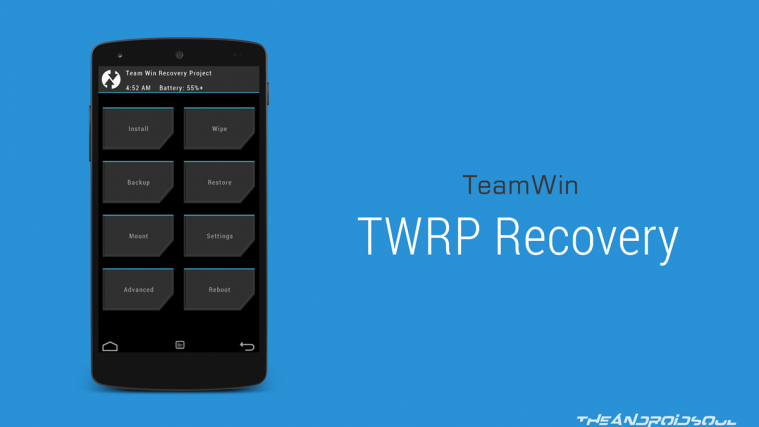TeamWin just released the TWRP recovery for Samsung Galaxy Alpha. TWRP is a custom recovery for Android devices that let’s you flash/install custom ROMs on your device. Plus, it also lets you take a nandroid backup of your device which is the most reliable backup to restore should you run into trouble or soft-brick your device.
With the TWRP 2.8, you could also connect the phone to PC in MTP mode even you’re in the recovery mode. This wasn’t possible before, neither with stock Android 3e recovery nor with CWM, and it was much needed. It’s particularly helpful transfer files you want to flash via recovery without needing to boot into system.
TWRP 2.8.1 also allows you to use the recovery via adb commands without touching the screen. This is particularly useful when you’re on your PC. You could even create batch programs to automate flashing of files via adb commands.
Custom ROMs, Mods/Tweaks, themes, etc. they all come packed in a custom recovery flashable package. And with TWRP recovery installed on your Galaxy Alpha, you’ll be able to install them easily on your device.
So without further ado, let’s hit the downloads section and flash TWRP recovery on your Galaxy Alpha.
[rominfo]
TWRP RECOVERY INFO
| Name | TWRP Recovery |
| Version | 2.8.1.0 |
| Stability | Good |
| Credits | TeamWin |
[/rominfo]
DOWNLOADS
Galaxy Alpha TWRP Recovery (11.49 MB)
File name: openrecovery-twrp-2.8.1.0-slte.tar
Odin v3.09 (972.43 KB)
File name: Odin_v3.09.zip
INSTALLATION INSTRUCTIONS
WARNING: Warranty may be void of your device if you follow the procedures given on this page. You only are responsible for your device. We won’t be liable if any damage occurs to your device and/or its components.
Important Note: Backup important files stored on your Galaxy Alpha before proceeding with the steps below, so that in case anything goes wrong you’ll have a backup to restore your important files.
Android Backup and Restore Guide: Apps and Tips
- Make sure you’re installing this on a Samsung Galaxy Alpha, SM-G850.
- Extract/Unzip the Odin_v3.09.zip file on your PC, you’ll get the following file “Odin3 v3.09.exe”.
- Double-click/Run the “Odin3 v3.09.exe” file start Odin.
- Boot your Galaxy Alpha into download mode:
- Completely Switch off your Galaxy Alpha
- Press and hold “Volume Down + Home + Power” button together until you see a warning screen appear on your Alpha.
- Press Volume Up to continue and boot into Download mode
- Connect your Galaxy Alpha to PC using an authentic USB Cable, we recommend using the original cable that came packed in box with your Alpha.
- As soon as you connect your Galaxy Alpha to PC, the Odin window should show an “Added!!” message on the screen. If it doesn’t, then it means you don’t proper drivers installed on your PC.
└ Get drivers from here. - Click the PDA button on Odin and select the openrecovery-twrp-2.8.1.0-slte.tar file that you downloaded above.
- Now make sure Re-Partition box is unchecked and “Auto Reboot” and “F. Reset Time” boxes remain checked, while all other boxes remain unchecked.
- Re-Check the above stop to avoid any errors while flashing the TWRP recovery file
- Click “Start”, and wait for a few minutes for the process to finish. Once it’s done, Odin will show you a PASS or RESET message in the small boxes shown in Odin window.
If you see FAIL message instead of the RESET or PASS in Odin’s top left box, that’s a problem. Try this now: disconnect your Galaxy Alpha from PC, close Odin, remove phone’s battery and put it back inside in 3-4 seconds, open Odin and then repeat from Step 3 of this guide again.
Also, If device is Stuck at setup connection or on any other process, then too, try this: disconnect your Galaxy Alpha from PC, close Odin, remove phone’s battery and put it back inside in 3-4 seconds, open Odin and then repeat from Step 3 of this guide again.
That’s it. TWRP Recovery should now be installed on your Galaxy Alpha.
BOOTING INTO RECOVERY MODE
- Completely Switch off your Galaxy Alpha.
- Press and hold “Volume UP + Home + Power” button together and release them as soon as you see Samsung Galaxy Alpha logo on the screen.
Enjoy!