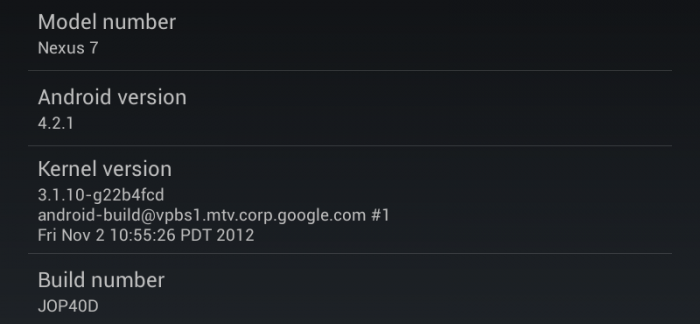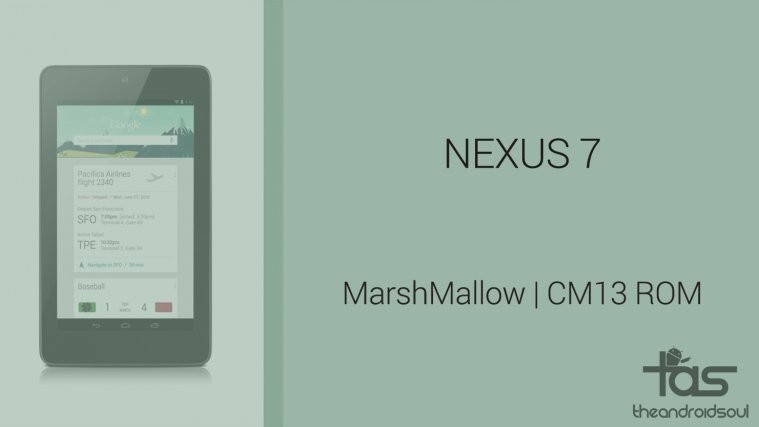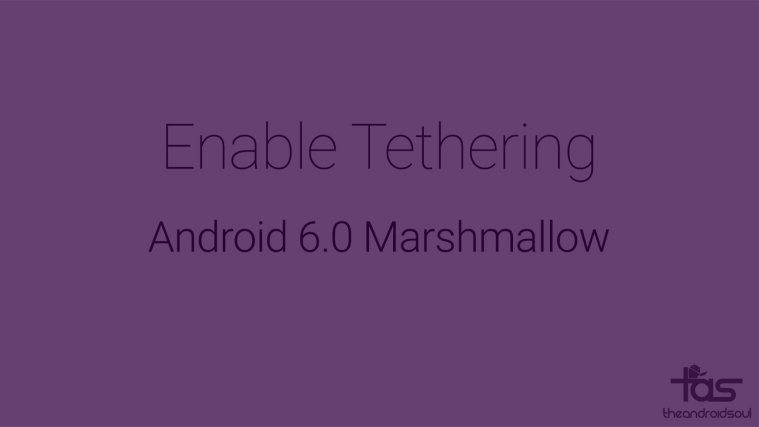Google has just started pushing out the Android 4.2.1 incremental update to current Nexus devices — the LG Nexus 4, the Nexus 10, Nexus 7 and the Samsung Galaxy Nexus starting yesterday. While the update is being rolled out in stages, and not all users may have received it as yet, it has already been made available by the developer community for download and manual installation.
The Android 4.2.1 update fixes the pesky December bug that was recently discovered in Android 4.2, as well as issues with Bluetooth audio that have been reported by users. The Android 4.2.1 update is just 1.1 MB in size and updates the build to JOP40D.
XDA developer scrosler, who is famous for his CleanROM series, has managed to get a hold of the JOP40D OTA update file for the Nexus 7, and has released a pre-rooted and fully deodexed ROM based on the stock Android 4.2.1 firmware for the Nexus 7. This will be convenient for users who do not want to apply the OTA update and then root the device again later. Read on to know how you can download and flash the Rooted and De-odexed Android 4.2.1 ROM on your Nexus 7.
Compatibility
This ROM and the guide below are compatible only and only with the Asus Nexus 7 tablet. It’s not compatible with any other device. Check your device model in Settings » About phone.
Warning!
The methods and procedures discussed here are considered risky and you should not attempt anything if you don’t know completely what it is. If any damage occurs to your device, we won’t be held liable.
How to Update Nexus 7 to Stock Rooted and De-odexed Android 4.2.1
- This procedure will wipe all your apps, data and settings. This Android backup guide should help you back up all of your important stuff easily.
- You would need to have an unlocked bootloader to be able to flash this ROM. If you haven’t unlocked your bootloader yet, you can use this handy Nexus 7 toolkit to do so.
- You would also need to install a custom recovery like TWRP, for flashing this ROM. You can use this handy guide to install the latest version of TWRP on your Nexus 7. The guide is meant for the Nexus 4, but will work perfectly for the Nexus 7 as well.
- Download the latest version of the Android 4.2.1 ROM from the official source page.
Filename : Stock Rooted – JOP40D – De-Odex.zip Size : 272 MB - Connect your Nexus 7 to the PC and transfer the downloaded ROM zip file to the SD card
- Turn off the tablet. Then, boot into recovery. To do so, press and hold the Volume Up + Volume Down + Power buttons together till you see a green android on its back and the letters Start at the top right. Press the volume up key twice to highlight the Recovery Mode option, and use the Power key to select it and boot into TWRP.
- First thing to do in recovery, before flashing any ROM is to take a full Nandroid backup of your existing ROM. That way, you have a fallback option in case things get messy with the new ROM. To do this, tap on Backup, make sure the System, Data and Boot boxes are checked, and slide the blue circle button at the bottom to the right to start backing up your current ROM. After backup is complete, go back to the main menu by clicking the home button at the bottom left of the screen.
- Next from the Main menu, Tap Wipe, then select Factory Reset and confirm wipe on the next screen. Now Tap Cache from the Wipe menu and confirm wipe on the next screen. Once done, Tap Dalvik Cache and again confirm wipe on the next screen. Once done, press the back button to go back to the main menu.
- Now from the main menu, tap Install, and on the next screen navigate to the Stock Rooted – JOP40D – De-Odex.zip file you transferred to your phone in Step 5, and select it. Slide the blue circle on the next screen to start the installation.
- The Stock Rooted Android 4.2.1 ROM will now start getting installed. Wait till the installation is complete, and then tap the Reboot button on the TWRP main menu, and then Tap System to reboot your Nexus 7 into the OS
- First boot might take a while, so be patient while the OS is updated and your tablet boots up completely.