A good news for the owners of AT&T Galaxy Note SGH-I717. You can finally root your device, thanks to a custom kernel developed by XDA member Da_G. This kernel will provide you with root access to your device, however you’ll need to install the ‘Superuser’ app separately from the Android Market for managing superuser permissions — which is no big deal, right?
So, read on as we guide you through the rooting procedure for Galaxy Note SGH-I717.
Warning!
The methods and procedures discussed here are considered risky and you should not attempt anything if you don’t know completely what it is. If any damage occurs to you or your device, we won’t be held liable — you only will be responsible, you’ve been warned!
Also, this will increase your flash counter, which is presumably used by Samsung as a reason to decline warranty service.
Compatibility
This Kernel and the guide below is compatible only and only with Samsung Galaxy Note [for AT&T, TELUS, Bell, Rogers], model number SGH-I717. It’s not compatible with any other device. Check your device’s model number in: Settings » About phone. If it’s not SGH-I717 please do not attempt this.
Kernel info:
- Developer: Da_G
- Support for custom boot animations
- ADB root
- init.d support
- runs a script to auto-root your “/system” partition
Pre-Installation Requirements/Tips
- Although this process will not touch any of your apps or data, but still it’s recommended that you backup your Apps and important data — bookmarks, contacts, SMS, APNs (internet settings), etc. This Android backup guide would help you.
- If you have Samsung’s PC software Kies installed, uninstall it first because it may interrupt the flashing process.
- Drivers! — it’s important you’ve the proper drivers installed.
Download links: 32 bit (x86) Windows | 64-bit (x64) Windows
How To Root AT&T Galaxy Note SGH-I717:
- Download the kernel file from the original development page.
Filename: pda.tar | Size: 9.19 MB - Download Odin 1.85 from → Here | Filename: Odin3-v1.85.exe
- Disconnect your phone if it’s connected to PC. Switch Off your phone. Wait for vibration to confirm complete switch off.
- Now, put the Galaxy Note in Download Mode — press and hold these keys together: Volume Down + Power. You’ll get a ‘Warning!‘ screen.. press Volume up to continue to enter download mode.
- Open Odin now by double clicking on Odin3 v1.85.exe file you got in step 2.
- Connect your phone to PC now. You should get the message “Added! !” under Odin’s message box in the bottom left. If you don’t get this message, then probably there is a problem with drivers. Make sure you’ve the correct drivers installed.
- In Odin, click on PDA and select the file “pda.tar″ (from step 1).
- Important! On Odin, make sure Auto Reboot and F. Reset Time check boxes are selected. Do not touch any other check box or tab or anything, except as was required in step 6 above.
- Now, hit the START button to start the flashing procedure. When the flashing is complete, your phone will automatically reboot — and when you see the Samsung logo, you can safely unplug the cable. Plus, you’ll get a PASS (with green background) message in the left-most box at the very top of the Odin.IMPORTANT Note: If ODIN gets stuck and doesn’t seem to be doing anything, or you get a FAIL message (with red background) in ODIN, do the following:
Disconnect the phone from the PC, close ODIN, remove battery, re-insert it, turn phone on in Download mode again, and do the procedure again from Step 6.
- When it has restarted, your Galaxy Note will be running the custom Kernel. Check kernel in Settings → About phone.
That’s it. You now have the custom Kernel installed on your Galaxy Note. Share your thoughts and problems (if any) in the comments below and we’ll do our best to help you out.


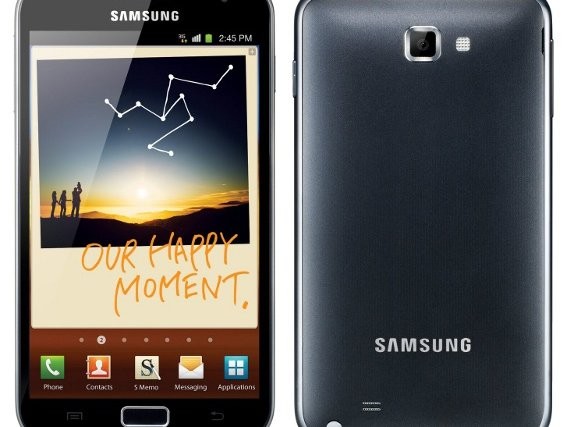




Worked perfect without a problem… Way to go….
Worked perfect without a problem… Way to go….
Worked perfect without a problem… Way to go….
Hi! I’m having a problem, I “rooted” my galaxy note, and odin said it passed! but when I try using Titanium backup it says “root access failed”, what do I do???
what you need to do is press #4523#78 and you good to go.
what if its a different phone? i have the same problem, but i have a samsung galaxy prevail. this is the colsest ive come to finding someone with the same problem. do i just need a different #number, or do i have to do something different?
Hi! I’m having a problem, I “rooted” my galaxy note, and odin said it passed! but when I try using Titanium backup it says “root access failed”, what do I do???
what you need to do is press #4523#78 and you good to go.
what if its a different phone? i have the same problem, but i have a samsung galaxy prevail. this is the colsest ive come to finding someone with the same problem. do i just need a different #number, or do i have to do something different?
Hi! I’m having a problem, I “rooted” my galaxy note, and odin said it passed! but when I try using Titanium backup it says “root access failed”, what do I do???
what you need to do is press #4523#78 and you good to go.
what if its a different phone? i have the same problem, but i have a samsung galaxy prevail. this is the colsest ive come to finding someone with the same problem. do i just need a different #number, or do i have to do something different?
Mine is rooted (At&T version, but I can’t find any ROM’s for it. Anybody know where I can find some? All I can find are for the international version. I need something to greatly increase my battery life. Stock battery life SUCKS!
find anything?
Mine is rooted (At&T version, but I can’t find any ROM’s for it. Anybody know where I can find some? All I can find are for the international version. I need something to greatly increase my battery life. Stock battery life SUCKS!
find anything?
Mine is rooted (At&T version, but I can’t find any ROM’s for it. Anybody know where I can find some? All I can find are for the international version. I need something to greatly increase my battery life. Stock battery life SUCKS!
find anything?
I bought my AT&T note in USA from craig list and the seller said that the phone is already rooted . how can i know which root i have and if it’s true what he’ve say .
my phone is new but still feel that my battery life is bad – will this root improve B life ? by the way if i’ll root my phone as here will it remove all un necessary AT&T staffThx in advance …Jimi
I bought my AT&T note in USA from craig list and the seller said that the phone is already rooted . how can i know which root i have and if it’s true what he’ve say .
my phone is new but still feel that my battery life is bad – will this root improve B life ? by the way if i’ll root my phone as here will it remove all un necessary AT&T staffThx in advance …Jimi
I bought my AT&T note in USA from craig list and the seller said that the phone is already rooted . how can i know which root i have and if it’s true what he’ve say .
my phone is new but still feel that my battery life is bad – will this root improve B life ? by the way if i’ll root my phone as here will it remove all un necessary AT&T staffThx in advance …Jimi
Afte the odin process, my Note got stuck on SAMSUNG logo when try to restart. any help?
Which Galaxy Note did you try this on? Is it International Note, because this thing is only AT&T Note, with which it shouldn’t have any problem. If yours is AT&T’s Note and still stuck, do provide additional details, like what android OS version it was and what was the build number? And try doing a factory reset from recovery, it might sort it out.
I have the same problem. I have an AT&T version SGH I717 Kernal Version
Same problem, it’s stuck at the logo :/ Help..
Afte the odin process, my Note got stuck on SAMSUNG logo when try to restart. any help?
Which Galaxy Note did you try this on? Is it International Note, because this thing is only AT&T Note, with which it shouldn’t have any problem. If yours is AT&T’s Note and still stuck, do provide additional details, like what android OS version it was and what was the build number? And try doing a factory reset from recovery, it might sort it out.
I have the same problem. I have an AT&T version SGH I717 Kernal Version
Same problem, it’s stuck at the logo :/ Help..
Afte the odin process, my Note got stuck on SAMSUNG logo when try to restart. any help?
Which Galaxy Note did you try this on? Is it International Note, because this thing is only AT&T Note, with which it shouldn’t have any problem. If yours is AT&T’s Note and still stuck, do provide additional details, like what android OS version it was and what was the build number? And try doing a factory reset from recovery, it might sort it out.
I have the same problem. I have an AT&T version SGH I717 Kernal Version
Same problem, it’s stuck at the logo :/ Help..
Having a problem keep saying can’t open the specified file. (Line: 208)
Having a problem keep saying can’t open the specified file. (Line: 208)
Having a problem keep saying can’t open the specified file. (Line: 208)
after doin all steps above as described, phone gets stuck on samsung logo screen…i have us version i717 galaxy note. please help..bayrider408@gmail.com or here..thank You
Afte the odin process, my Note got stuck on SAMSUNG logo when try to restart. Now i cant access the recovery mode. My phone was running the ICS Version. Please help?
after doin all steps above as described, phone gets stuck on samsung logo screen…i have us version i717 galaxy note. please help..bayrider408@gmail.com or here..thank You
after doin all steps above as described, phone gets stuck on samsung logo screen…i have us version i717 galaxy note. please help..bayrider408@gmail.com or here..thank You
Afte the odin process, my Note got stuck on SAMSUNG logo when try to restart. Now i cant access the recovery mode. My phone was running the ICS Version. Please help?
Afte the odin process, my Note got stuck on SAMSUNG logo when try to restart. Now i cant access the recovery mode. My phone was running the ICS Version. Please help?
this proccess is not rooting my device 🙁
everything goes smooth ,then when i run rootchecker it says NO ROOT ACCESS.
Did Odin show PASS after completing its process? Do you see the SuperSU app on your device?
I also have this problem. It showed PASS and I also have the superuser app. But its still not rooted. rootchecker says no and no root access grants for any apps that need root access.
this proccess is not rooting my device 🙁
everything goes smooth ,then when i run rootchecker it says NO ROOT ACCESS.
Did Odin show PASS after completing its process? Do you see the SuperSU app on your device?
I also have this problem. It showed PASS and I also have the superuser app. But its still not rooted. rootchecker says no and no root access grants for any apps that need root access.
this proccess is not rooting my device 🙁
everything goes smooth ,then when i run rootchecker it says NO ROOT ACCESS.
Did Odin show PASS after completing its process? Do you see the SuperSU app on your device?
I also have this problem. It showed PASS and I also have the superuser app. But its still not rooted. rootchecker says no and no root access grants for any apps that need root access.
Doesn’t work for mine, it’s on Telus and it’s i717D… Odin says it fails and my phone is stuck on samsung logo…. anyway to solve this?
Doesn’t work for mine, it’s on Telus and it’s i717D… Odin says it fails and my phone is stuck on samsung logo…. anyway to solve this?
Doesn’t work for mine, it’s on Telus and it’s i717D… Odin says it fails and my phone is stuck on samsung logo…. anyway to solve this?
Followed all the instructions completely. I also have this problem. It showed PASS in Odin and I also have the superuser
app. But its still not rooted. rootchecker says no and no root access grants for any apps that need root access. did this on the sgh-i717
Followed all the instructions completely. I also have this problem. It showed PASS in Odin and I also have the superuser
app. But its still not rooted. rootchecker says no and no root access grants for any apps that need root access. did this on the sgh-i717
Followed all the instructions completely. I also have this problem. It showed PASS in Odin and I also have the superuser
app. But its still not rooted. rootchecker says no and no root access grants for any apps that need root access. did this on the sgh-i717