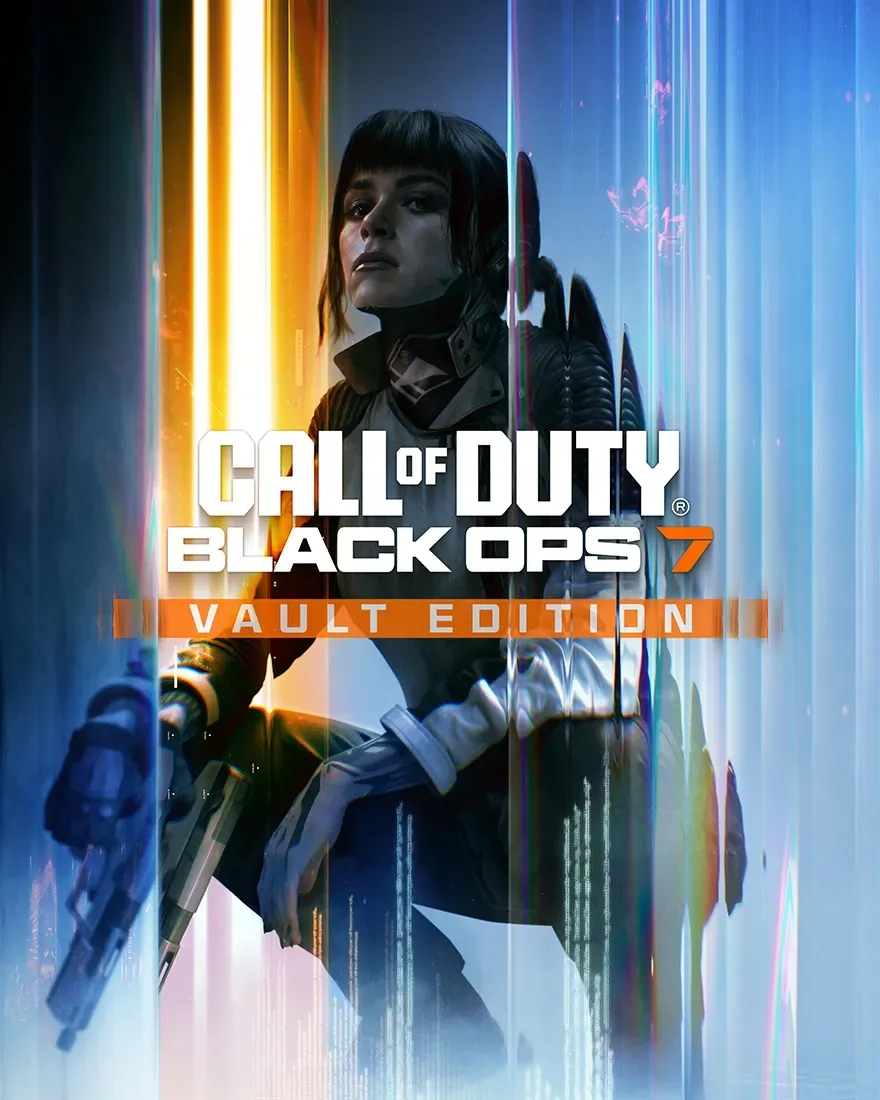Google surprised us all yesterday with the release of Marshmallow update for Android One devices alongside Nexuses. Seriously, even the most avid fans of Android One series weren’t expecting the update to come this soon. Thanks Google!
Well, for the unlucky among us, who haven’t received the update yet on their Android One devices, the OTA is available for download on our Marshmallow OTA collection post. It can be installed simply using the stock recovery.
And for the root users, good news is that, root is already available for Android One devices running the Marshmallow update. Root is achieved with the help of a custom kernel and SuperSU from Chainfire.
Having a custom kernel is critical to get root access on Android 6.0 Marshmallow. If you thought simply flashing SuperSU from TWRP would get you root, then you’d be wrong. You need a custom kernel on Marshmallow to set SELinux to permissive first and then you can flash SuperSU from TWRP to get root.
Grab the ThunderZap custom kernel by varun.chitre15 from the download link below, flash it using TWRP recovery and then flash the latest SuperSU v2.51 to get root.
[icon name=”download” class=”” unprefixed_class=””] Download ThunderZap 3.5 (.zip)
[icon name=”hand-o-right” class=”” unprefixed_class=””] How to Flash SuperSU using TWRP and get Rooted
Flashing both ThunderZap and SuperSU will get you root on your Android One devices running Marshmallow.
Happy Androiding!