Everybody loves slow motion, be it watching someone jumping into a pool or getting your dog to catch a tennis ball mid air. But then you would need some powerful hardware to capture these moments perfectly. And I’m not talking about a bulky camera that can do all these.
This is where the Huawei P10 comes into play. Carrying top grade specs, the P10 can record at up to 240 FPS (Frames Per Second) giving you the ability to take those cool videos and show them off to your friends.
How to record slow motion video on Huawei P10
- Open the Camera app.
- Swipe right to Access Slow-mo.
- Tap the Record button and you’re good to go.
You will also be able to snip selected portions of the finished video to play in Slow motion. It must be noted that slow motion video taxes the processor quite a bit, especially if you crank up the resolution at which you’re recording. So make sure you’ve got enough juice to last for all of your slow motion shenanigans.
Read: Sony announces Xperia XZ Premium with 960 FPS Video Recording
Also make sure to carry a Micro-SD card, just in case you’ve got loads of opportunities to capture on video. In addition to taxing the CPU, it takes larger storage space than usual videos considering the larger frame rate.
The only caveat with Slow motion is that you won’t be able to get as much of a high resolution as you’d like. Also the videos could end up looking grainy when taken under bad lighting conditions.






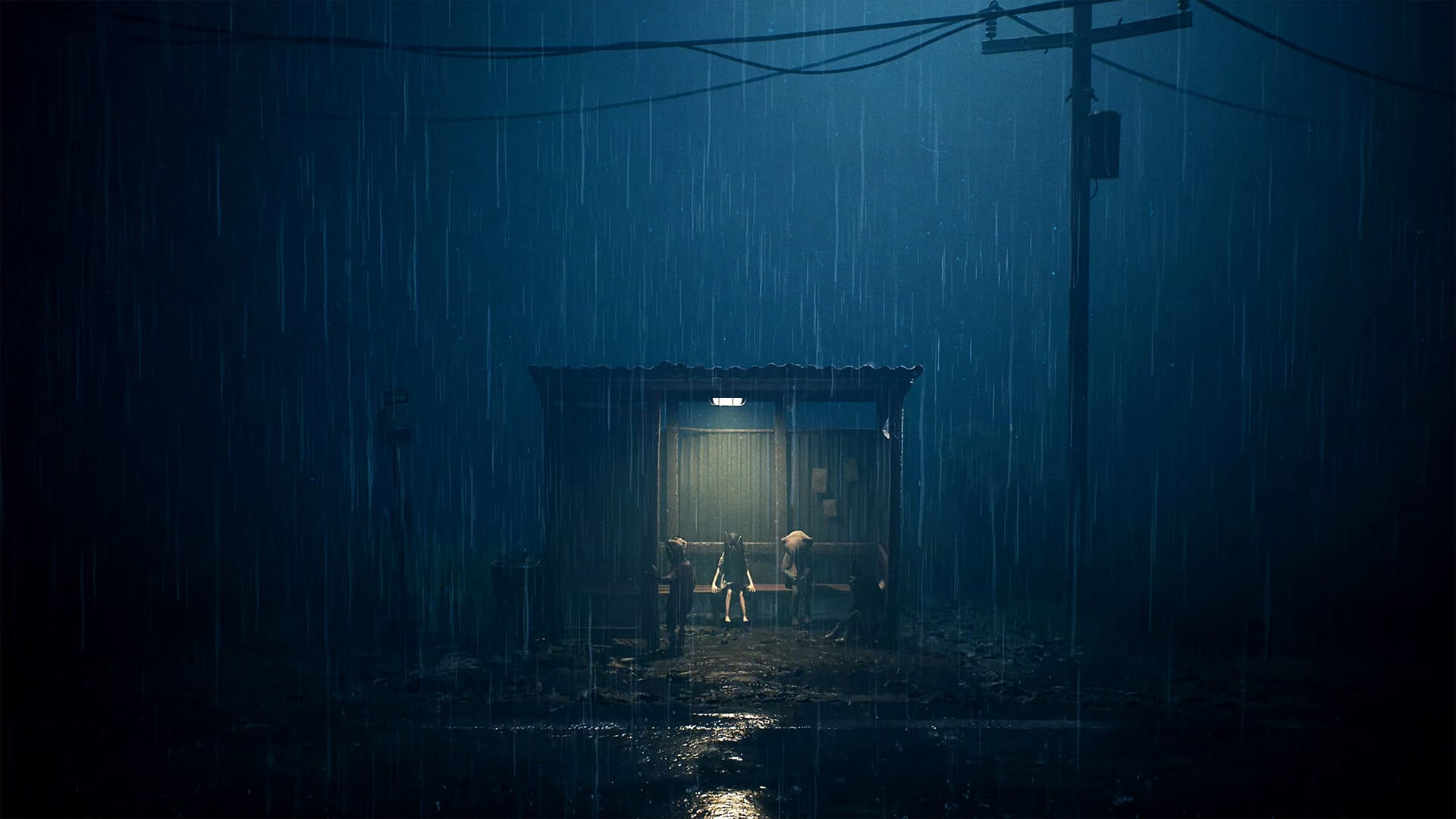
can’t save the vids in slowmotion
Do you have the ‘Videos’ app from Huawei blocked? That was it for me