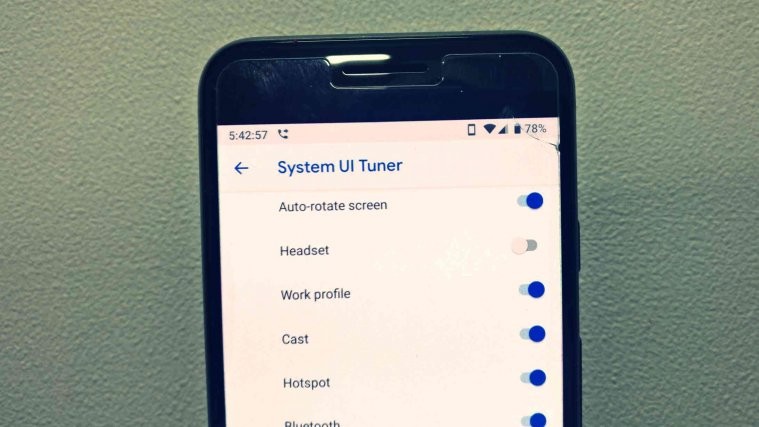For as long as traditional smartphones have existed, the ability to customize and personalize them has been the driving for users and manufacturers alike. This is the very reason behind the explosive popularity that the Android OS has enjoyed over the years, with more and more UI customization features added with each major version of the mobile OS.
Back with Android 6.0 Marshmallow, Google added an Easter egg style menu called the System UI Tuner. This hidden menu included a bunch of simple, yet useful tweaks to change elements of the user interface, which users usually had to do using third-party tools and sometimes even root their devices.
However, the release of Android 9 Pie seemed to have removed the ability of users to access the System UI Tuner. However, after some digging by the geeks in the Android community, it was discovered that the System UI Tuner does exist on Android 9 Pie, but it is simply hidden from of the view of the users.
How to launch System UI Tuner on Android 9 Pie
- Download and install the UI Tuner Launcher app (Download Link).

- Open the UI Tuner Launcher app and press the ‘Got it’ button on the pop-up menu screen.

- You should now be able to see the available System UI Tuner features based on your Android device.
Based on our device, we were able to access the Status bar settings and were given the choice to hide/show elements like Time, Wi-Fi, Mobile Network and more.
Will you be using the hidden System UI Tuner menu in Android 9 Pie, or is the feature simply redundant in your opinion?