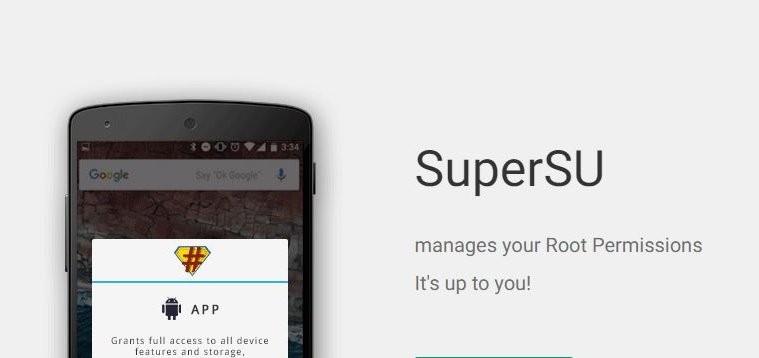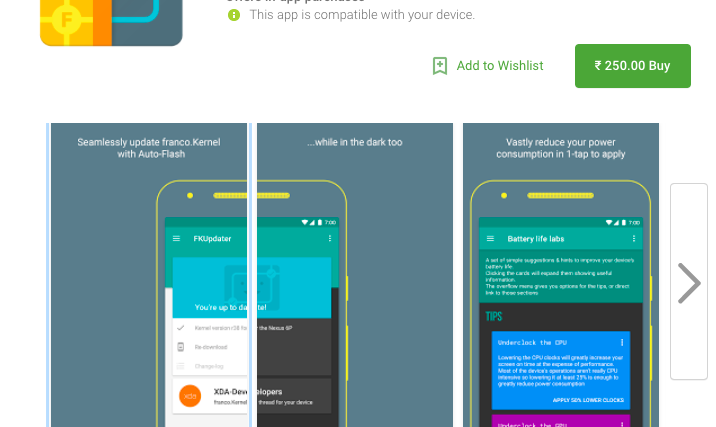The booming smartphone’s market has made the mobile manufacturers to improve their device’s performance and the appearance. The android world is now comprised of phablets with a huge screen and a bright display to attract the customers. Moreover other designs including the handy android devices to the huge android tablets have attractive screens to occupy the minds of people with their elegance. Most people use their android devices for prolonged hours which ultimately hurt their precious eyes. Are you a victim of your android device’s bright displays too? Then here is a best solution to soothe your eyes with this little app- CF.lumen.
The popular android developer Chainfire who has developed many android apps and exploit scripts, has once again got our attention with his latest app submission in the android market named CF.lumen which runs on rooted kitkat devices. The new app is intended to protect your eyes from your phone’s display by modulating your phone’s display automatically according to the external conditions.
CF.lumen adapts the colors on your Android device based on the position of the sun, or your custom configuration. When using the default settings, your display will get a warmer tint (lower color temperature) when the sun is down, vastly reducing strain on the eyes. This will take some getting used to, though! The colors also match closer to common artificial light sources, than the daytime light you get from the sun. Blue light makes your brain want to stay awake, and a lower color temperatures reduces the amount of blue displayed. Using this in the evening also reduces your brain’s effort to keep you awake at night, and can be beneficial to your sleeping pattern. During sleeping hours by default a red filter is used. Red strains your eyes the least, and retains your night vision.
The app also uses the ambient light sensor on your device to detect the lighting conditions in your surrounding and adjust the device’s brightness accordingly. There are many colour filters available in the app like red, green, blue, amber, salmon and also an option to adjust the filter manually to suit your comfort. The enhanced image processing techniques used in this app preserves the detail in the screen by converting them to gray-scale before converting them to your selected filter.
The one noteworthy feature of this app is that it includes the colour adjustment settings for the people suffering from colour blindness. The master color filter setting also has an option for color blindness enhancement, with settings for protanopia/anomaly, deuteranopia/anomaly and tritanopia/anomaly. These options redistribute colours across the spectrum, in theory enhancing clarity and colour detail.
The app also comes in Pro version which includes unlock the option to start at device boot and unlock notification options. In Pro mode, the notification adds convenient buttons to quickly disable the current filter or switch to sleep mode, and you can switch the notification to when enabled mode, which shows the notification only when a colour filter is active.
The Good
- Simple UI for beginners
- Intelligent colour adjustment based on location
- Ability to use light sensor for brightness adjustment
- Customisation for colour-blind people
The Bad
- Nothing in this column
Get it on the play store using the link below.