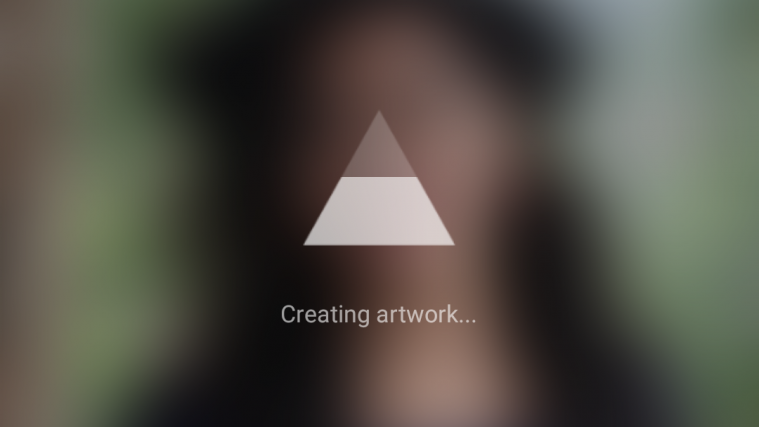Having trouble applying the cool Prisma filters to your photos on your Android device? Prisma app often getting stuck at creating artwork? Well, it’s neither yours and neither the app’s fault. It’s by design.
Prisma isn’t your regular photo filter app that applies pre-defined filters without any logic. Prisma is an artificial intelligence that applies filters on your pictures based on the works of famous artists like Van Gogh, Picasso, Levitan and other world famous ornaments and patterns.
When you select a filter to be applied on a photo from Prisma app, the photo is first sent to Prisma servers where it’s analyzed with the app’s artificial intelligence and then sent back to device with the artwork ready.
So Prisma app requires good internet connection to work flawlessly, or else it’ll be stuck at creating artwork. Below are some quick tips to avoid the app from getting stuck:
Tips to fix Prisma stuck at creating artwork
- Check if internet is working on your device.
- Check Internet speed. You must be on either 3G or 4G or a fast WiFi connection.
- When Prisma is stuck at creating artwork, hit the back button and start over.
- Restart the app and start over.
- If a filter is stuck for long, switch to another Prisma filter.
We hope the tips above help you fix the creating artwork issue on the Prisma app for Android.
Happy Androiding!