Samsung has introduced reverse wireless charging with the Galaxy S10 lineup devices and has named it a wireless PowerShare. While Huawei beat Samsung to introduce this technology to the market, both flagships are equally good or gimmicky depending on how you look at it.
The PowerShare feature works pretty well and helps to wirelessly charge other devices that do support wireless charging. Currently, quite a few users use the PowerShare option to charge other smartphones due to its superslow charging speed. However, it can be highly useful to wirelessly charge supported accessories.
Nonetheless, it’s always good to have the ‘option’ at least and for that sake, Samsung devices offer a ton of features. PowerShare works similar to your standard Qi wireless charger. However, rather than using a dedicated Qi wireless charger, the Galaxy S10 charges other wireless charging compatible devices using the battery from the device itself. So yes, you would be sacrificing the battery on the device to charge another device.
If you run into issues when trying to use the PowerShare feature on the Galaxy S10, then here are a few things to do which could help solve the problem.
How to fix PowerShare to get it to work
It’s fairly easy to avoid running into issues when using PowerShare by keeping these few things in mind.
- Make sure the case you’re using on the Galaxy S10 smartphone as only this device supports wireless charging and wireless PowerShare. This is one of the most important things to consider when purchasing a case for your shiny new S10.
- Check to see the battery level on your Galaxy S10. In case the battery of your device is below 30%, then the PowerShare feature would not work in order to preserve battery on your device.
- The Galaxy S10 supports Qi wireless charging and the reverse charging PowerShare feature charges other devices using the same technology as well. That said, you should make sure that the accessory or item you’re trying to charge supports the Qi wireless charging standard.
Related:




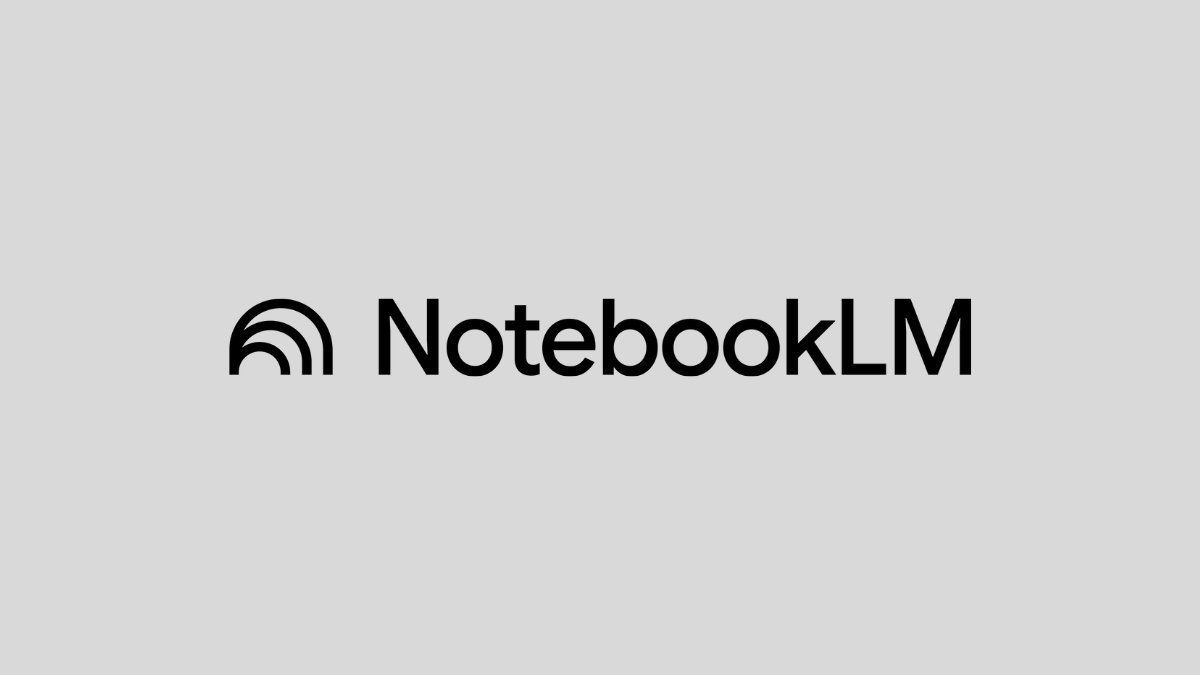






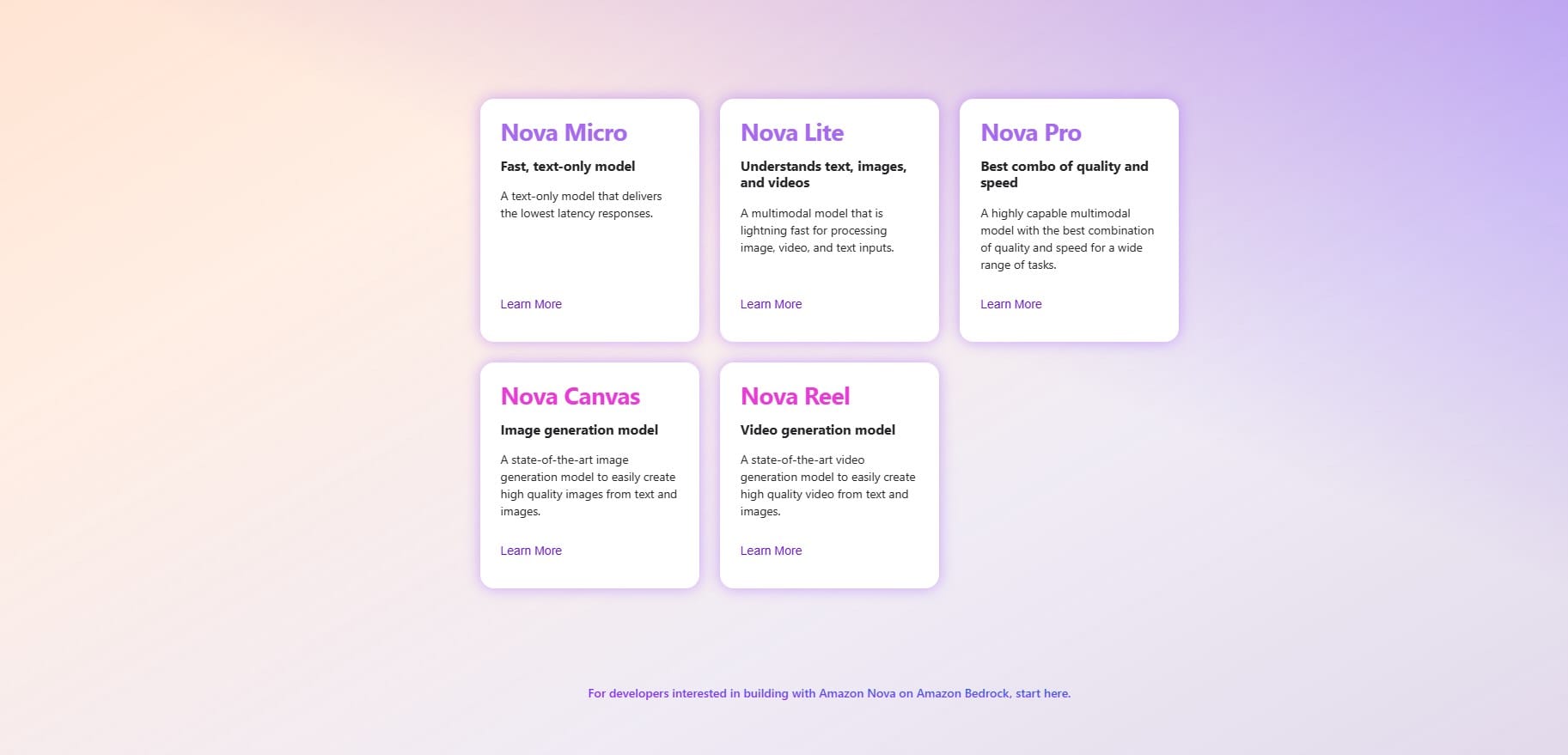
Discussion