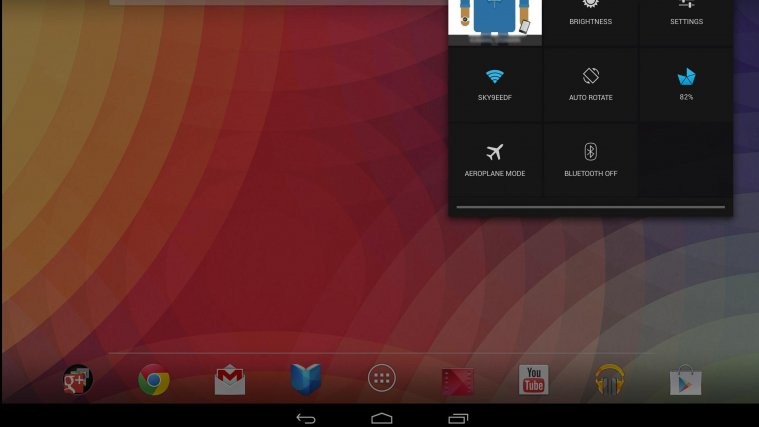With Android 4.2, you get a nice little battery percentage indicator in the Quick Settings menu in the status bar. However, it doesn’t really look that good, but you can change it to a pretty cool looking indicator on your Nexus 10 with Penttry, a battery theme for the Nexus 10.
Penttry, made by XDA forum member kamaltmo, will replace both the battery icon in the quick settings menu as well as on the main status bar, though as of now the battery percentage changes in 10% steps, with 1% steps coming in a future update.
Pentty makes the battery icon look quite good, so if you want to try it out on your Nexus 10, follow the guide below for the download links as well as the procedure to install it.
Compatibility
The procedure described below is only for the Samsung Nexus 10. Do not try it on any other device.
Warning!
The methods and procedures discussed here are considered risky, so try them out at your own risk, and make sure to read each step carefully before attempting anything. We will not be held responsible if anything goes wrong.
How to Install Penttry Battery Theme on Nexus 10
- Make sure you are on a stock Android 4.2 ROM, as the theme has not been tested on other ROMs.
- To install the theme, you need ClockworkMod recovery installed on your Nexus 10. Use the Nexus 10 Toolkit to do that, then return to this guide, or skip directly to step 3 if you already have ClockworkMod recovery installed on the tablet. Do note that installing ClockworkMod recovery requires unlocking the bootloader on the device, which wipes all data as well, so make sure to take a backup of everything.
- Download the theme from the source page.
- Copy the file that you downloaded in step 3 to the tablet. Make sure to copy the file, don’t extract its contents to the tablet.
- Turn off your Nexus 10. Then, boot into fastboot mode by holding down the Volume Up + Volume down + Power buttons together till the screen turns on and shows “Start” written in big green letters. Then, boot into ClockworkMod recovery by using the volume buttons to change the “Start” text to “Recovery mode”, then select it using the Power button to enter recovery.
- Select install zip from sdcard, then select choose zip from sdcard. Scroll to the theme file and select it. Confirm installation on the next screen.
- After installation is complete, go back to the main recovery menu and select reboot system now to reboot the tablet.
The Penttry battery theme is now installed on your Nexus 10, and your battery indicator just became a lot more cooler. Enjoy!