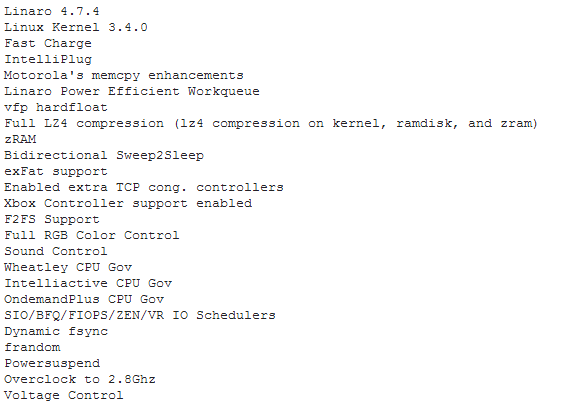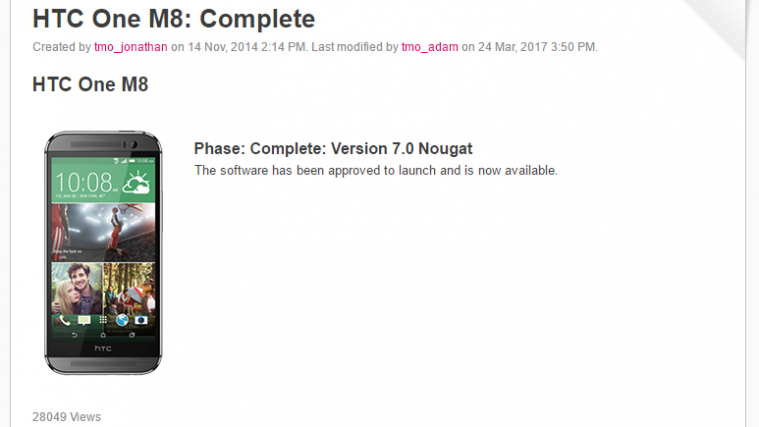HTC launched its flagship product HTC M8 earlier this year with a premium metallic finish and powerful specs. The device looks simple and elegant and comes with the latest KitKat OS as well as the Sense 6 customization which gives an eloquent user experience. However well may the device performs, the actual performance and capabilities can be unlocked only if it’s fully available to the user without any kernel locks and restrictions.
Many developers from the Android development communities will build custom kernels to unlock the device performance and improve it further. Usually manufacturers restrict the full potential of the device (in case of more stress on hardware) to improve the device life span, however in the era of rapidly growing smartphone sector no one really bother about the life span as the device gets outdated within a few years (months in some cases). So kernel tweaks play a vital role to enjoy the full potential of your device.
savoca, a Recognized developer from XDA community cooked a custom kernel called Furnace Kernel (Linux Kernel 3.4.0) for the HTC One M8 which brings a lot of tweaks and mods to the device. The Furnace kernel uses the Linaro 4.7.4 optimized toolchain for increased performance. Linaro Power Efficient Workqueue and Motorola’s memcpy enhancements are included in the kernel as well.
Furnace Kernel features a full LZ4 compression which compresses the kernel, ramdisk, and zram. Xbox controller and Full RGB color control support is enabled on the kernel along with the voltage control. The developer provides separate builds, one with the stock clock frequency build @ 2265 MHz and the other is an Overclocked kernel with overclock to 2.8 GHz. The overclocked build provides better performance but drains battery much faster that stock clock build.
The total feature set that is provided the developer can be seen from the list below:
So without further ado, follow the download link provided below and chose the kernel of your choice (Over-clocked or stock) and flash it via recovery.
Furnace kernel → download link.
Follow the below link for any help regarding flashing the zip files through CWM/TWRP recoveries.
Flash zip files via CWM/TWRP recoveries → View page.
Follow the below link for any help regarding installing the TWRP recovery on your HTC One M8.
TWRP recovery for HTC One M8 → View page.
Via XDA