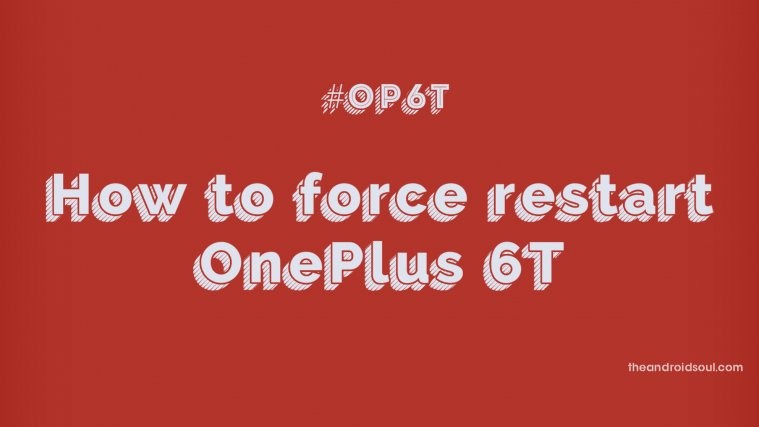The OnePlus 6T has one of the best specifications for the given price of any device currently available. The Snapdragon 845 is a pretty capable chipset and most probably would be able to handle almost anything you could throw at it. The device also comes with up to 8GB of RAM which is absolutely great considering the fact that the latest Google Pixel 3 comes with only 4GB RAM.
Given the impressive specifications, you might think that the OnePlus 6T would never freeze up and become unresponsive, however, this isn’t the case. Most devices often freeze up completely and cannot be restarted by the traditional restart method.
Related:
If you’re stuck with an unresponsive OnePlus 6T, then here’s what you can do to fix the issue. A simple and quick force restart should do the trick. Force restarting the device simulates the removal of the battery from the device. Since most smartphones, these days come with unremovable batteries, force restarting the device is the quickest way to fix the issue.
Simply hold down the Power button for about 7 seconds or until you feel a vibration which indicates that the device is now being rebooted. Once the device has been powered back on, the unresponsive issue would no longer be present and you would be able to use the device normally.
There’s no reason to worry about data loss as well since this process only restarts the device and does not reset it, hence no data would be deleted.
OnePlus 6T tips: