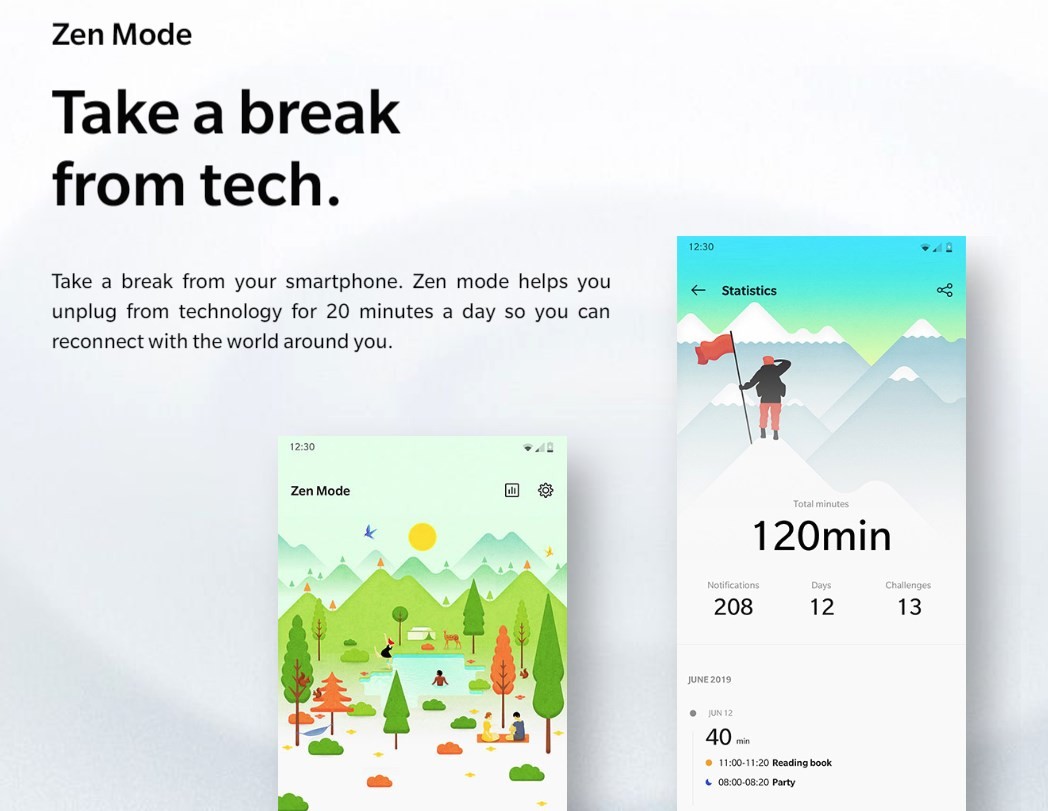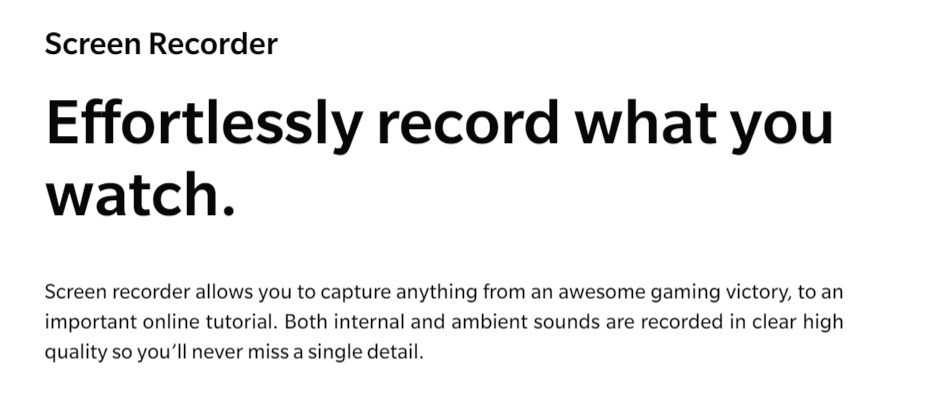OnePlus had promised to bring the new features like Zen Mode and Screen Recorder from their latest hit, the OnePlus 7 Pro, to 2018 flagships in 6T and 6. Today, they just did that.
The Chinese phone maker is rolling out new updates for its OnePlus 6 and OnePlus 6T, carrying version Open Beta 19 and Open Beta 11 respectively. The builds also feature a lot of other stuff but the talking point of the latest Open Beta update updates is the release of OnePlus 7 Pro features in Zen Mode and Screen Recorder for OP6 and OP6T handsets.
While OnePlus 6 and 6T will never be able to open a beer can for you like the OnePlus 7 Pro. the Zen Mode and Screen Recorder features would do great for now.
The Screen Recorder feature adds a quick toggle in the navigation panel, enabling which allows you to record the screen and sounds of your device. While Zen Mode helps you remove yourself from the device for some time to help you rest your eyes.
The Open Beta updates also improve the smooth-scrolling experience, fix an issue with Facebook messenger notifications popping up in gaming mode, bring support for PIN-TO-TOP for notification category (India Only), Telia Denmark VoLTE/VoWiFi and optimize the contact dialing when you are using two SIMs on the handset.
Here’s a full changelog:
- System
- Fixed the bug where Facebook messenger pops up notifications when in gaming mode
- Improved smooth-scrolling experience
- Message
- Supported PIN-TO-TOP for notification category (India Only)
- Network
- Support Telia Denmark VoLTE/VoWiFi
- Zen Mode
- Added Zen Mode feature
- Screen Recorder
- Added Screen Recorder feature
- Communication
- Optimized the logic of dialing a contact while using two SIM cards
Would you try the new features on your device by installing the Open Beta update or will you wait for OnePlus to roll out the features as part of the stable update? You can also get the Zen Mode and Screen Recording by installing their respective apps’ APK files manually.
Related → Install Zen Mode and Screen Recorder on OnePlus 6 and 6T manually
The above will help you if you want to stay on stable update but also want a taste of the two new features from the OnePlus 7 Pro.
Where to find Zen Mode and Screen Recorder features on OnePlus 6 and 6T?
Well, look into the notification panel for the quick toggle buttons.
Swipe down from the top two times to reveal all the toggle buttons. You may to edit and bring the new toggles out. There you will see the Zen Mode and Screen Recorder toggles.
BTW, you also get a widget for Zen Mode as you can see in the screenshot in the right above.