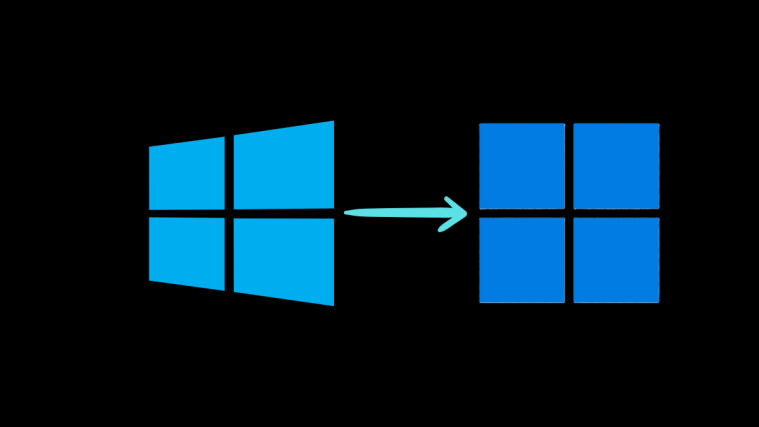Transformer Prime is yet to be released by Asus — which it will do on Dec 12 (online) and Dec 19 (retail) — but the interesting thing to come to our attention is that, that very sweet one click root tool called Razorclaw, that made many original transformer users happy, is said to work flawlessly on coming-soon Transformer Prime tablet too.
To root your Prime, simply download the APK file of Razorclaw — your one click root tool app — install it, open it and click on root to start the rooting process. When the process gets finished you’re Prime is ROOTed.
Btw, if you didn’t get the above (which might happen if Prime is your first android device), follow the step-by-step guide below.
- Download the Razorclaw application’s installation APK file from here.
- If you didn’t download it on Prime, transfer it to Prime.
- Enable Unknown Sources on Prime — go to Settings » Applications » Select the Unknown Sources checkbox. Select Ok on warning pop-up.
- Install a file manager app from android market. Open it. Browse to the location where you downloaded the Razorclaw app’s APK in step 1 (should be download folder on sdcard) or transferred the APK in step 2.
- Click on it to install the app.
- Once installed, open app drawer, open the app and click on Root to begin the rooting process. Just one click on root and your Prime with be rooted as quickly as it can get. No adb commands, no PC required, no other software — just one click, damn cool!
- If you’re liking it, consider donating to its developer.
So, if Prime is already in plans for you, rooting won’t be an additional worry for this buddy. We’ve seen quite many android devices which got root treatment (confirmation, if you prefer) well before their release — venerable Galaxy S2, Galaxy Nexus, Droid Bionic and I guess few more, which I can’t recall.