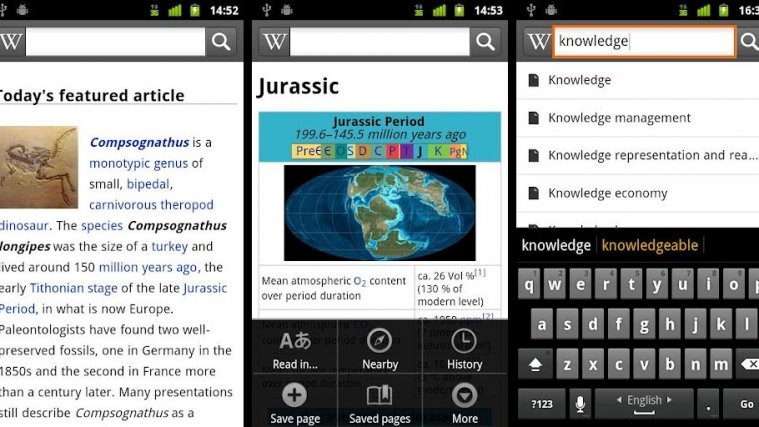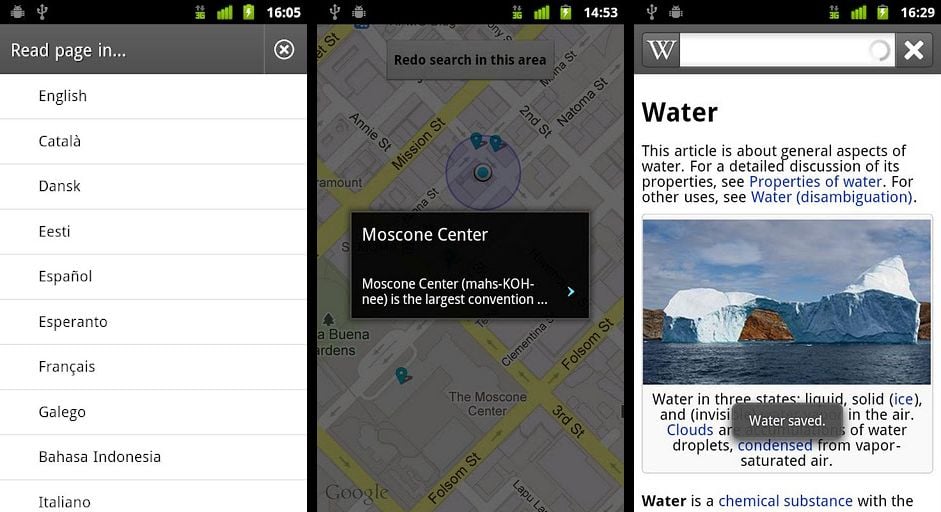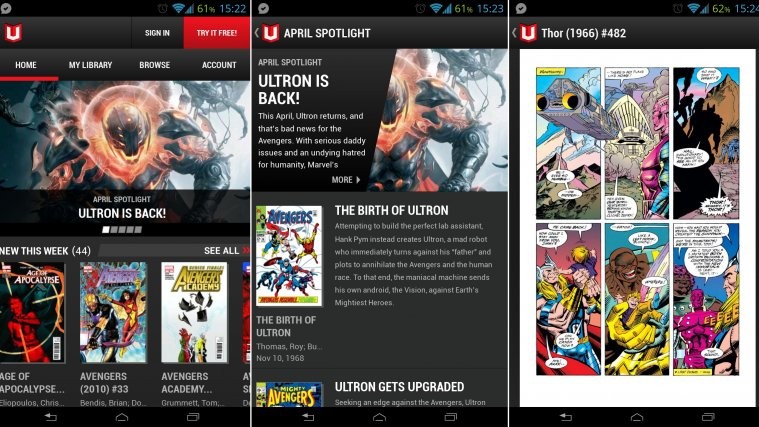Wikipedia is one of the most visited sites on the internet, and chances are that you too have used it quite often. With more than 20 million articles in 280 languages, Wikipedia is the biggest source of free information on the internet. And now, you can use their official app on your Android device and access the plethora of articles available on Wikipedia.
The app starts with the day’s featured article whenever you run it, with a search bar at the top of the page. Searching works pretty well, and opens the main article page if the matching result is found, just like the desktop browser version. The pages are shown in the same format as Wikipedia’s mobile site, with each sub topic in the main article expandable by clicking on its respective tab. You can change the font size, with small, medium and large options available. The app has the option to select text as well, which is quite handy when you wanna copy a part of the article.
A very nice feature, considering the number of languages Wikipedia is available in, is the ‘Read in..’ option, that lets you select the language you want to read the article in. Around 45 languages can be selected from. There’s also the option to save pages so you can read articles right from your device after saving them. Another useful feature is the ‘Nearby’ option that uses GPS to determine your location so you can read articles related to things such as landmarks near your location. Sharing articles with others is possible by using the Share function.
The Wikipedia app for Android is basically an extension of the mobile version of the site, with some very useful features added to it, as covered above. Wikipedia’s wealth of information is now just a click away with the official app. It’s free of course, and you can get it from the Android Market by following the link below. Leave your thoughts about it in the comments.
[button link=”https://market.android.com/details?id=org.wikipedia” icon=”arrow” style=””]Download Wikipedia[/button]