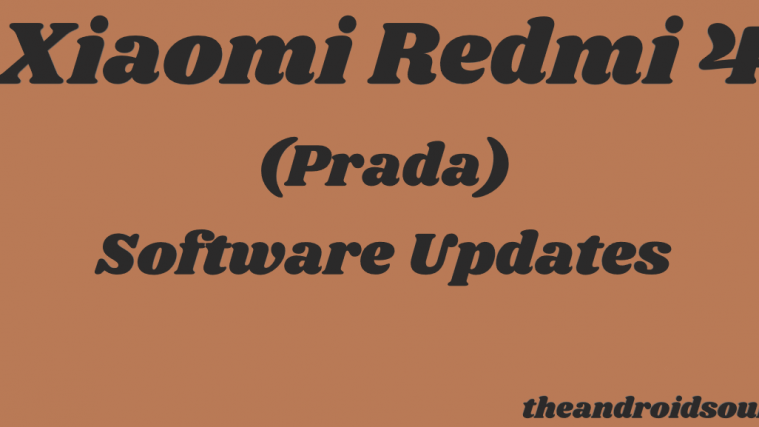The Nexus 7 2013 CM14.1 official nightly builds are now finally available, thanks to the awesome folks over at CyanogenMod.
For the record, Google has dropped support for Android updates for Nexus 7 2013 and won’t be releasing Nougat upate to the device officially. But that hardly means that the 7-inch tablet isn’t capable of running the latest and greatest of Android releases.
You can install the Nexus 7 2013 CM14.1 nightly build on your tablet via a custom recovery like TWRP and enjoy full Nougat experience along with added functionalities from CyanogenMod team.
CM14.1 is an Android 7.1 Nougat based AOSP ROM developed and maintained by CyanogenMod — the most popular custom ROM for Android devices.
This is an official release of CM14.1 for Nexus 7 2013. However, this is a nightly release and doesn’t have all of the CyanogenMod specific functions like CM Theme Manager working yet. You might have to wait a bit more if these functions are important for you.
Check all details about the ROM below, along with downloads and installation instructions.
Nexus 7 2013 CM14.1 Build Details
- Build status: Nightly
- Supported model:
- Nexus 7 2013 WiFi (flo)
- Nexus 7 2013 4G (deb)
- Bugs/issues: Not all CyanogenMod specific features are compatible yet
Nexus 7 2013 CM14.1 Downloads
For help installing the ROM on your device, follow our detailed step-by-step guide on installing CM14.1 using a custom recovery like TWRP or CyanogenMod recovery:
[ecko_button target=”blank” size=”6″ radius=”3″ style=”ghost” background=”#a161bf” color=”#333333″ url=”https://nerdschalk.com/install-cm14-using-twrp-cyanogen-recovery/”][icon name=”hand-o-right” class=”” unprefixed_class=””] How to Install CM14.1 Using TWRP and CyanogenMod Recovery[/ecko_button]
Download Android 7.1 Nougat Gapps
Since this is an AOSP based ROM, you’re require to flash/install a Nougat supported Gapps package separately via recovery to get Google services like Play store and others back on your device.
[ecko_button target=”blank” size=”6″ radius=”3″ style=”ghost” background=”#a161bf” color=”#333333″ url=”https://nerdschalk.com/download-nougat-gapps-7-0/”][icon name=”download” class=”” unprefixed_class=””] Download Android 7.1 Nougat Gapps[/ecko_button]
Happy Androiding!