The release of Android P Developer Preview for the first time last month gave us a glimpse of what Google hopes to offer the next major Android version update. The second Developer Preview of Android P has been released for a few devices, while the widespread rollout is expected at Google I/O 2018.
But in the meantime, the tinkerers in the Android community are trying to make the Android P Developer Preview non-exclusive to Google Pixel devices. A flashable version of Android P Developer Preview is now available for porting to other Android OEM devices such as the Motorola Moto Z.
Related: Motorola Moto Z Oreo update now available
Prerequisites:
- Android P Developer Preview 2 for Motorola Moto Z (Download link).
- TWRP recovery for Motorola Moto Z (Download link).
Step 1: Flash TWRP recovery on the Moto Z
Once you have the TWRP recovery file for Moto Z downloaded on your device, all you need to do is follow the instructions in the guide below.
- Download TWRP recovery on your device
- Install TWRP recovery using Fastboot
Step 2: Install the Android P Developer Preview 2
Once you have the TWRP custom recovery installed on your Moto Z, all you need to do is download the Android P DP-2 firmware file using the link given above. Make sure that you save the downloaded “ppp2-20180513-griffin.zip” file on the main directory of the Moto Z, so that it is easy to navigate to in the TWRP recovery menu.
- Press and hold down the Power and Volume Down buttons until you feel the device vibrate, then you can let go the Power button but keep holding down the Volume Down button until the TWRP recovery menu boots up.
- Press the Install button on the TWRP menu screen and navigate your way to where you have the ppp2-20180513-griffin.zip ROM file saved.
- Swipe to reboot the Moto Z and wait as it boots up with the newly ported firmware.
While most of the general features of the Android P Developer Preview 2 have been tested to work with Moto Z, there are some issues with Google Camera, so you might have to use a third-party camera app.
Are you going to rock your Moto Z with the latest version of Android P, or would you rather wait for a stable custom ROM?


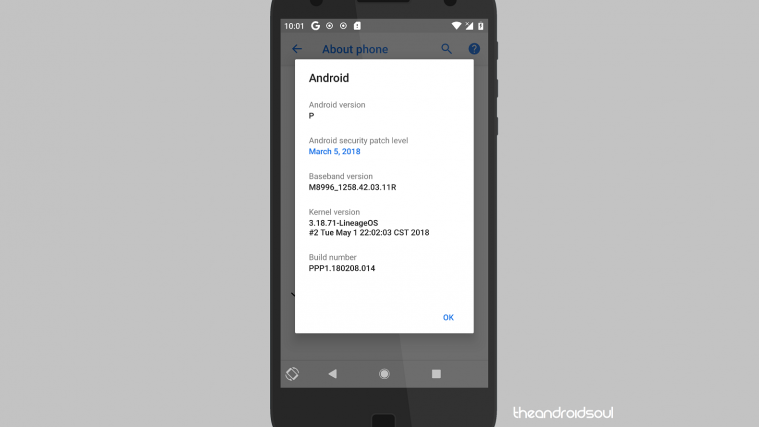


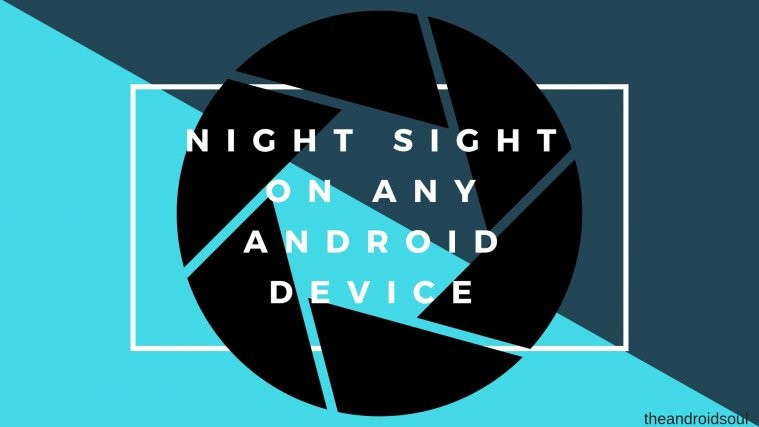

Nice article. Meanwhile I’d rather wait for the stable version
do this work on a moto z(droid)?