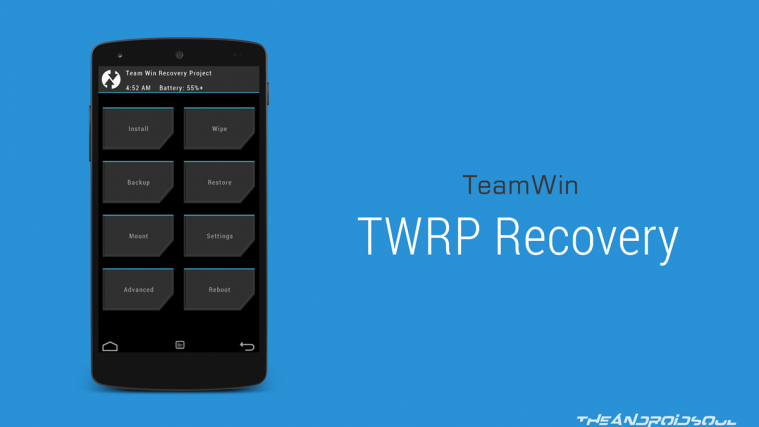Here’s the all new TWRP recovery version 3.0.0-0 for your original Moto X, 1st Gen, 2013 edition. Also called Moto X1, this new TWRP 3.0 brings whole lot of features to the device.
TWRP 3.0 is based on Android 6.0 code, and supports Marshmallow ROMs greatly. There is a cool new UI in TWRP 3.0, plus support to flash sparse factory images directly via recovery. For full TWRP 3.0 changelog, check out official page here.
Downloads
→ The latest TWRP 3.0 could contain a bug or two, because much more had changed in this version than usual, so as a precautionary step, we are also providing link of v2.8.7.0 so that you can fall back to latter in case TWRP 3.0 doesn’t work out best.
Supported devices
- Motorola Moto X, 1st Gen, 2013 edition, codename ghost
- Don’t try this on any other device whose model no. is different than the one mentioned above.
Warning!
Warranty may be void of your device if you follow the procedures given on this page. You only are responsible for your device. We won’t be liable if any damage occurs to your device and/or its components.
Backup!
Backup important files stored on your device before proceeding with the steps below, so that in case something goes wrong you’ll have backup of all your important files.
Moto X TWRP Recovery v3.0
Step 0. Make sure your device is on Marshmallow update. Although, it should work perfectly on Lollipop too. Also make sure that you have unlocked bootloader of your Moto X. See this Motorola page for help.
Step 1. Download TWRP recovery file from above.
Step 2. Create a new folder called twrp3, and transfer the two files into it. Rename the TWRP recovery file to twrp.img — this makes it easy to enter commands when installing the boot and TWRP recovery below in this guide.
Step 3. Connect the device to PC, and transfer the SuperSU file to your Moto X. Remember the location of the file. Then disconnect the device from PC.
Step 4. Install ADB and Fastboot drivers on your Windows PC.
Step 5. Boot your Moto X into bootloader mode. For this:
- Power off the device. Then wait for 4-5 seconds after screen goes off.
- Press and hold Volume down + Power button together (for about 2-3 seconds) to enter bootloader mode. You will see FASTBOOT written at top.
Step 6. Now, open command window in the twrp3 folder, in which you have the modified boot and TWRP files. For this:
- Open that twrp3 folder and then left click on empty white space in the folder.
- Now, while holding shift key, right click on empty white space to get a pop-up as shown below.
- Now choose Open command window here option from that.
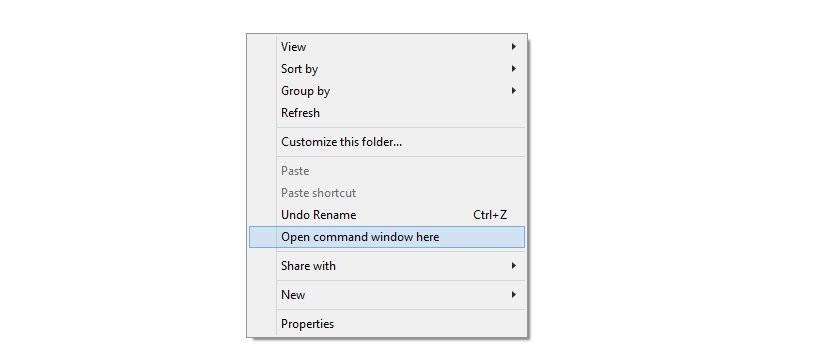
You will see a command window open up, with location directed to twrp3 folder.
Step 7. Test whether fastboot is working alright. In the command window by running the following command.
fastboot devices
→ Upon this, you should get a serial no. with fastboot written after it. If you don’t get fastboot written on cmd window, then it means you need to reinstall adb and fastboot drivers, or change restart PC, or use original USB cable.
Step 8. As said in the starting of this guide, make sure that you have unlocked bootloader of your device. If not, then the fastboot command given below won’t work. Use this Motorola page for help.You can still do this, no problem.
→ Because unlocking the bootloader will delete everything on device, you will need to transfer the SuperSU file again (step 4) and then boot into bootloader mode again.
Step 9. Install TWRP recovery now. Use the following command for that.
fastboot flash recovery twrp.img
(You have to use the recovery image’s filename in the above command, which in our case is twrp.img, from step 2. In case you want to only boot TWRP 3.0 in order to test it first, then use the command fastboot boot twrp.img for that.)
→ Reboot into TWRP recovery now using the Recovery menu in bootloader/fastboot mode, and have fun with new TWRP 3.0.
Need help? Let us know via comment section below.
Credit: TeamMex