Motorola Moto E is the best-selling smart phone in the budget category, the device packs a decent hardware and comes with the 4.4.2 KitKat OS out-of-the-box and the 4.4.3 update is already in the line. The features and quality of the device is well beyond the price tag of the device, for which Motorola should get a huge applause. However any android device gets its true power once gets the support from developer communities.
Being a Moto and a best-seller, the developers are no scarce for the Moto E. The device got its root support earlier and now the TWRP comes to Moto E in the form of an Unofficial build. Thanks to cybojenix from XDA community who ported the TWRP recovery to our beloved Moto E. The TWRP recovery for Moto E bears the version number 2.7.1.0 which can be installed on your device with a few simple instructions.
ADB, sideload, flashing are working in the recovery build along with the other common TWRP recovery features, however the only bug that surfaced until now is that the touch won’t work until after the device has suspended. This bug is planned to be removed once the Kernel source of the device is up. The recovery is confirmed to work on XT1021, XT1022, XT1023 and XT1025 devices, however it should work on other variants as well.
Note: Flashing this recovery will void your warranty and you’re responsible for the consequences (if any) after flashing this.
Downloads
ADB+Fastboot file → download link.
TWRP V2.7.1.0 Recovery→ download link.
Download the above files and transfer them to a separate folder on your PC. (Just to make the process simple)
Prerequisites:
- You must have an unlocked bootloader on your device. If you need help on this, see our Moto E Bootloader Unlock guide →
- Your PC must have proper driver installation that supports your Moto E device.
INSTALLATION INSTRUCTIONS
- Extract the ADB and Fastboot files to a separate folder on your PC.
- Download the TWRP recovery image and rename it to recovery.img and place in the same directory as the ADB and Fastboot files.
- Connecy your Moto E device to your PC through proper USB cable.
- Hold SHIFT key on your keyboard and RIGHT CLICK and select “Open command window here” (as shown in the below image).
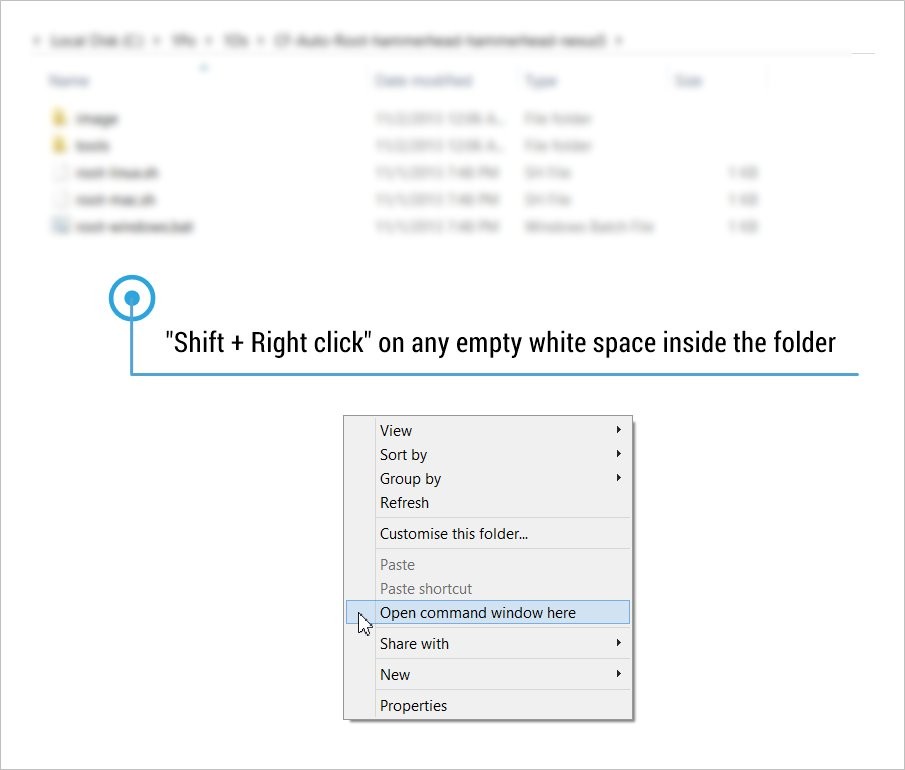
- Reboot your device into the bootloader. To do this, type or copy/paste the following command to the command prompt:
adb reboot bootloader
- Now type or copy/paste the following command in the command prompt to flash the TWRP recovery on your device.
fastboot flash recovery recovery.img
- Once the flashing process is completed, reboot your device. You can do this by entering the following command in the command prompt. (you can reboot manually if you wish)
fastboot reboot
- Once rebooted without any issues, you can check the TWRP recovery by booting to recovery mode. Type or Copy/Paste the following command to do this:
adb reboot recovery
That’s all, now you can play all you want with the TWRP recovery on your Moto E SmartPhone.
Via XDA




