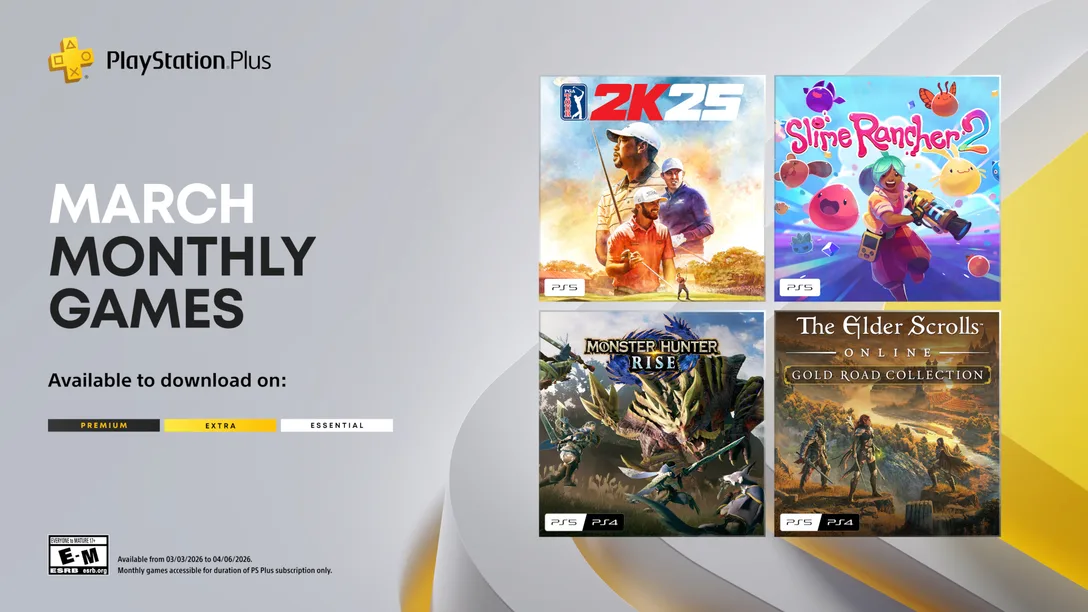If you are using an MIUI ROM on your device, you would have tried some of the many awesome themes available for use with MIUI. The best thing about MIUI based themes is that they transform every aspect of the UI, right from the home screen, lock screen, icons, settings, and a lot more, giving your device a whole new look altogether. The level of detail that MIUI themes include is simply spectacular.
XDA member mikisbd has posted about a brand new MIUI 4 theme by a developer called astikv. As you can see from the screenshots above, the theme incorporates the Ice Cream Sandwich look, along with elements of MIUI 4. The theme was originally released in the Chinese MIUI resource area.
Compatibility
You must be running an MIUI ROM, for this theme to work. This theme is cross compatible across all devices which can run an MIUI ROM. Do not try to use this with other ROMs; it will not work.
How To Install MIUI 4 Theme by Astikv
- Make sure you are running an MIUI custom ROM on your device
- Download the MIUI 4 Theme from here, to your desktop
- Connect your phone to computer via USB cable
- Navigate to /MIUI/Themes on the Internal SD card of your phone
- Transfer the MIUI 4 Theme file (.mtz file) to /MIUI/Themes
- Disconnect from PC.
- Open the MIUI Theme Selector from the Home Screen Menu.
- Select MIUI 4 Theme and Apply.
- That’s it. You should now be running this awesome theme on your device!! Enjoy!
If you want to share your thoughts about this theme with us, do let us know in comments below.